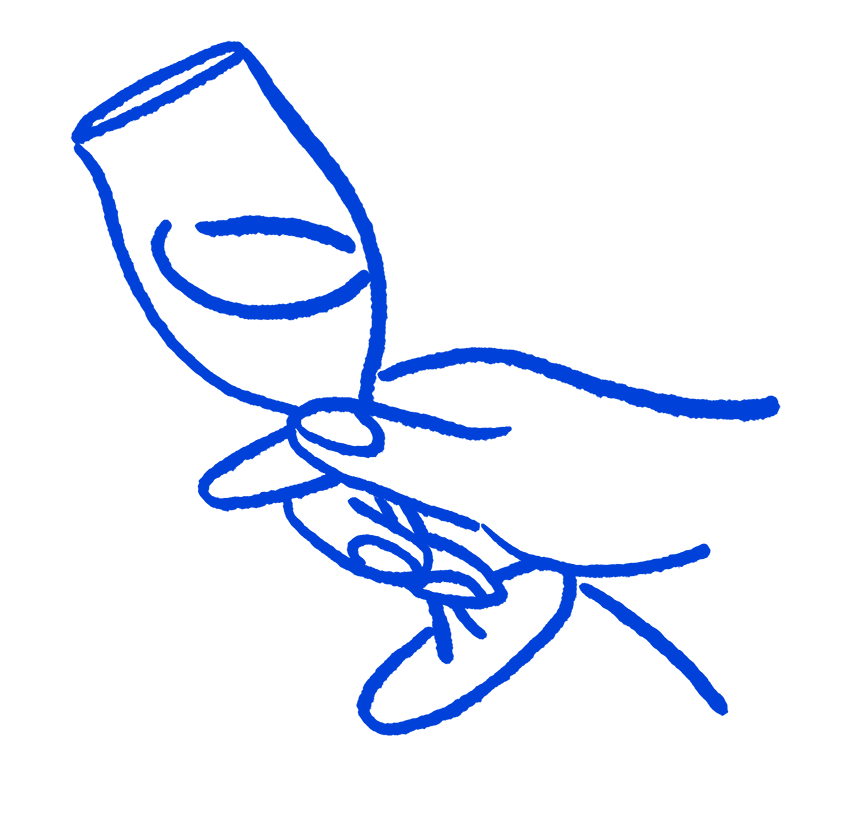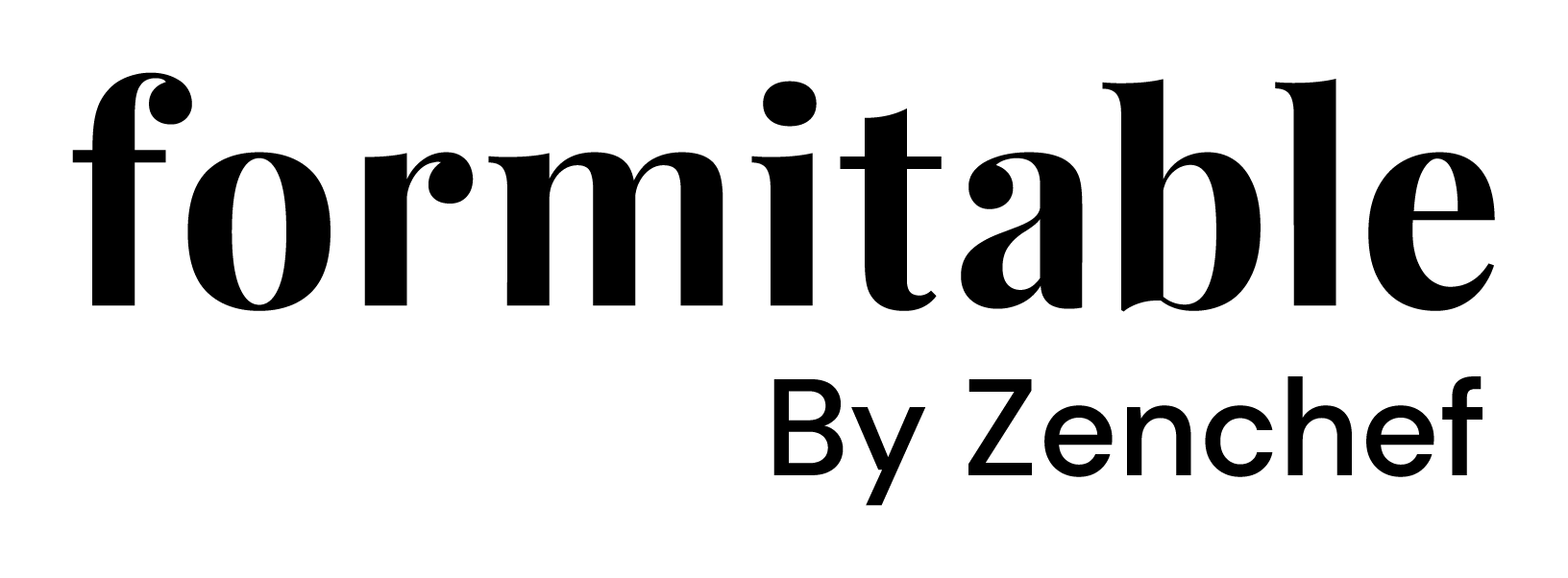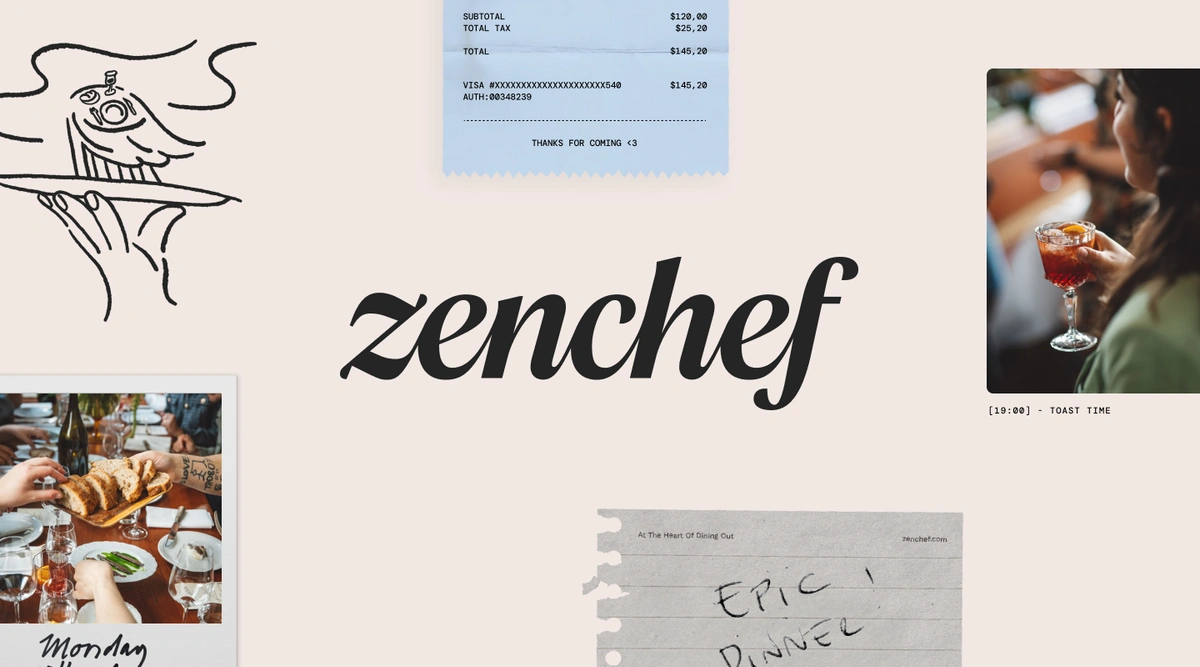About BORK
When you work with BORK as your POS system and Formitable as your booking system, you can connect the two by installing this app. This will make it possible to synchronize your reservations from Formitable with BORK. Guests can now book through Formitable and you will be able to see all reservations in BORK as well. Receipts from BORK will be synched to Formitable and saved to a guest’s profile.
How does this app work?
- When you’ve installed the BORK app in Formitable, contact BORK support to let them activate the connection on their side.
- Once you've checked in a reservation in Formitable it will be ‘cued’ in BORK with a suggested table number (the table that is used in Formitable).
- In BORK, manually place the cued reservation on the suggested table or assign another table.
- Once the reservation is placed, BORK will open a tab on the table in question. Ticket information and reservation notes (from Formitable) will then be visible too.
- Once a table has paid and is checked out in BORK, a signal will be sent to Formitable to make sure the table is free for online reservations again. The receipt will then automatically be saved to a guest’s profile in Formitable.