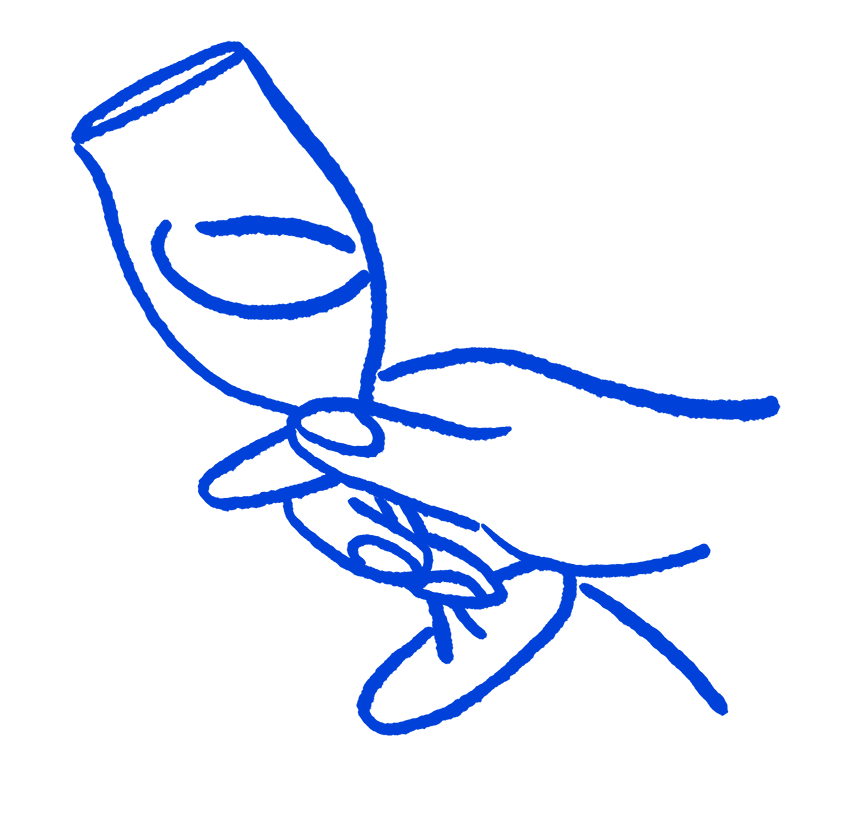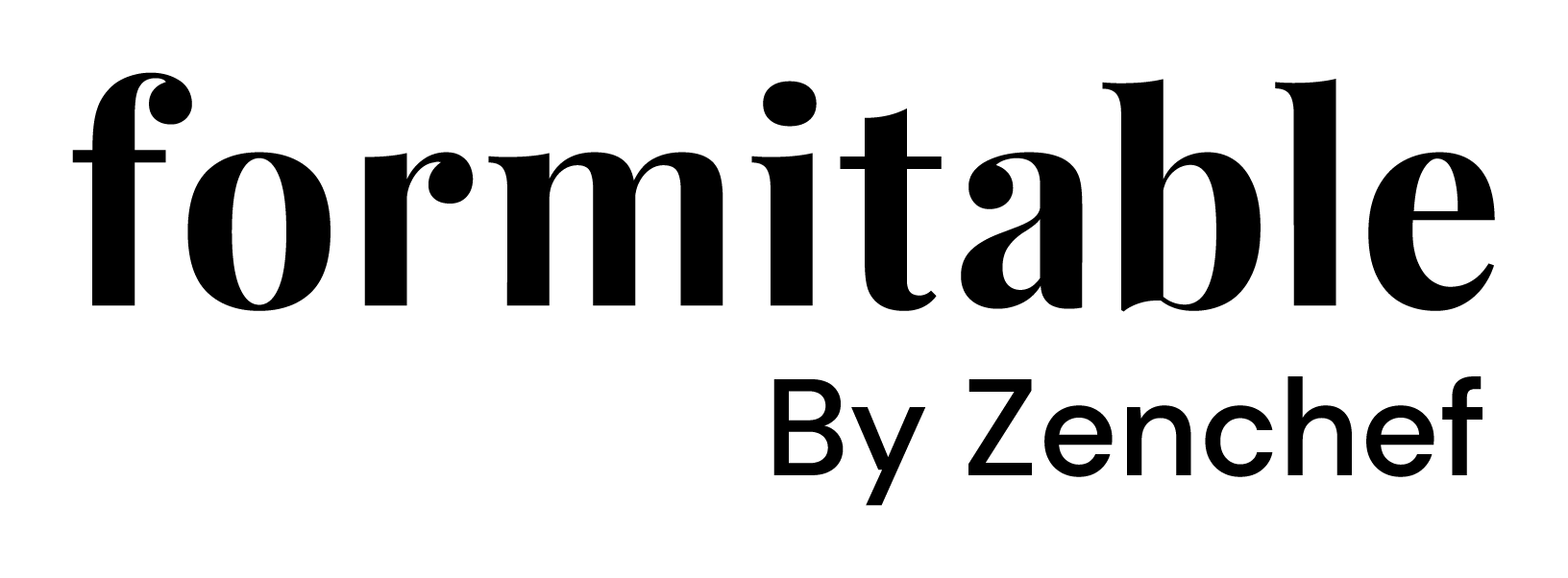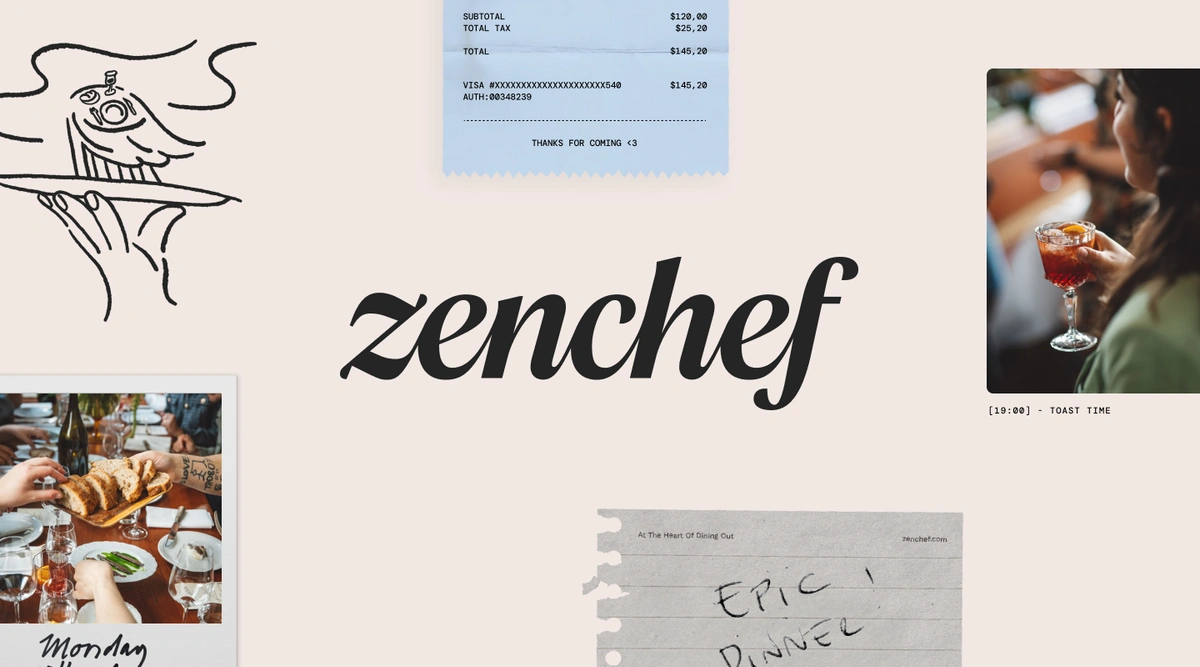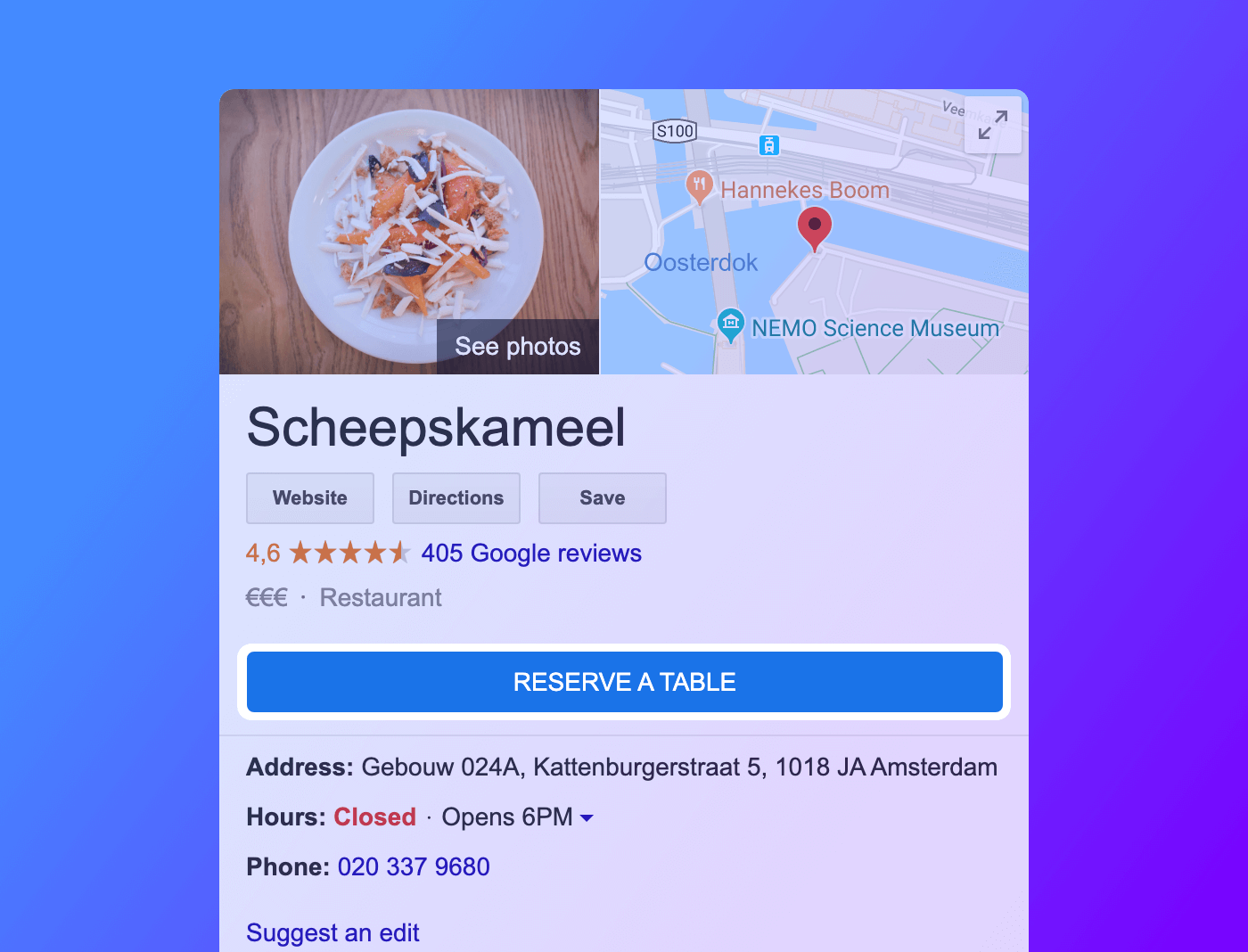Reserve with Google enables people to reserve a table directly from Google search results. And it enables you to attract more diners to your restaurant. In a way that is convenient for them.
Reserve with Google enables people to reserve a table directly from Google search results. And it enables you to attract more diners to your restaurant. In a way that is convenient for them.
What is Reserve with Google?
Reserve with Google is a free service provided by Google, allowing guests to reserve tables with ultimate ease. When someone googles the name of your restaurant, your Google My Business profile appears to the right of the search results. This includes – if you have activated it – a large blue reservations button. Good news: Google doesn’t charge any commission for using Reserve with Google.
This is why your guests love using it:
- Guests make reservations in a single step
First Google, then go to a website or a consumer platform and then search for the reservations page? All of these additional steps are now history. Guests can reserve directly from the Google search results, with one click. - Guests can reserve 24/7, in their own language, on all devices
Using Reserve with Google, guests can make reservations 24/7, independent of your opening times. They can subsequently change or cancel their reservation themselves. The service is available in all languages and is specially designed for laptops, smartphones and tablets. - Google automatically fills in details
For guests who have a Google profile (that is to say, almost everyone), Google automatically fills in their name, phone number and email address when they make a reservation. As an extra service, to make it easy for them.
Tip: connect the blue Google button to your own reservations system
Do you have your own online reservations system? Connect it to your Google reservations button rather than to a consumer platform’s booking tool. Otherwise you have to pay commission on reservations that come in through Google. That would simply be a waste of money.