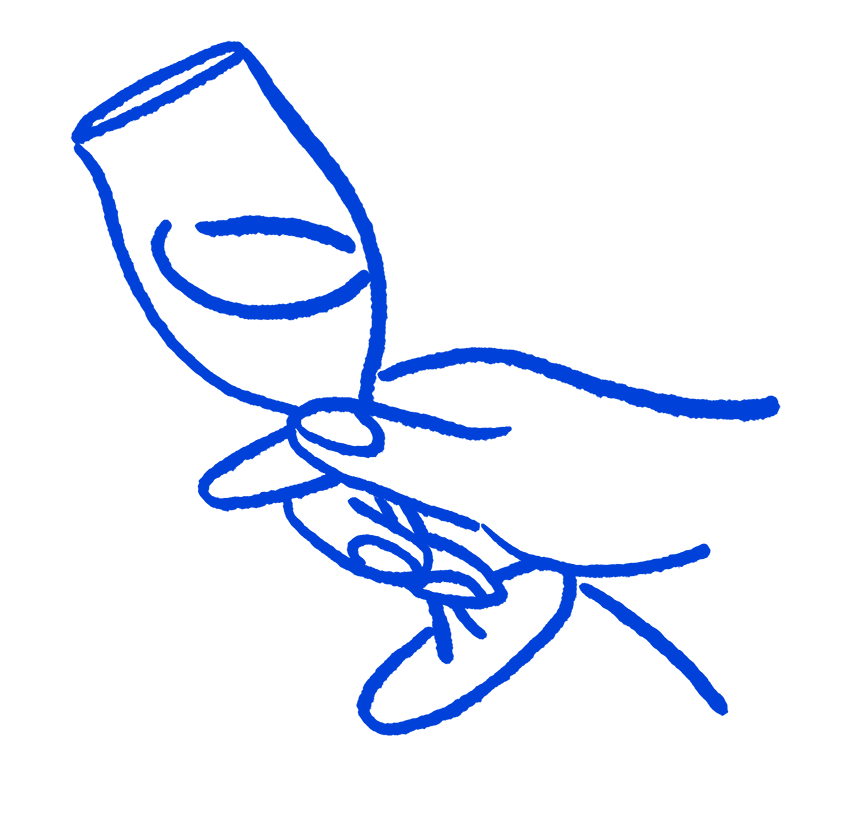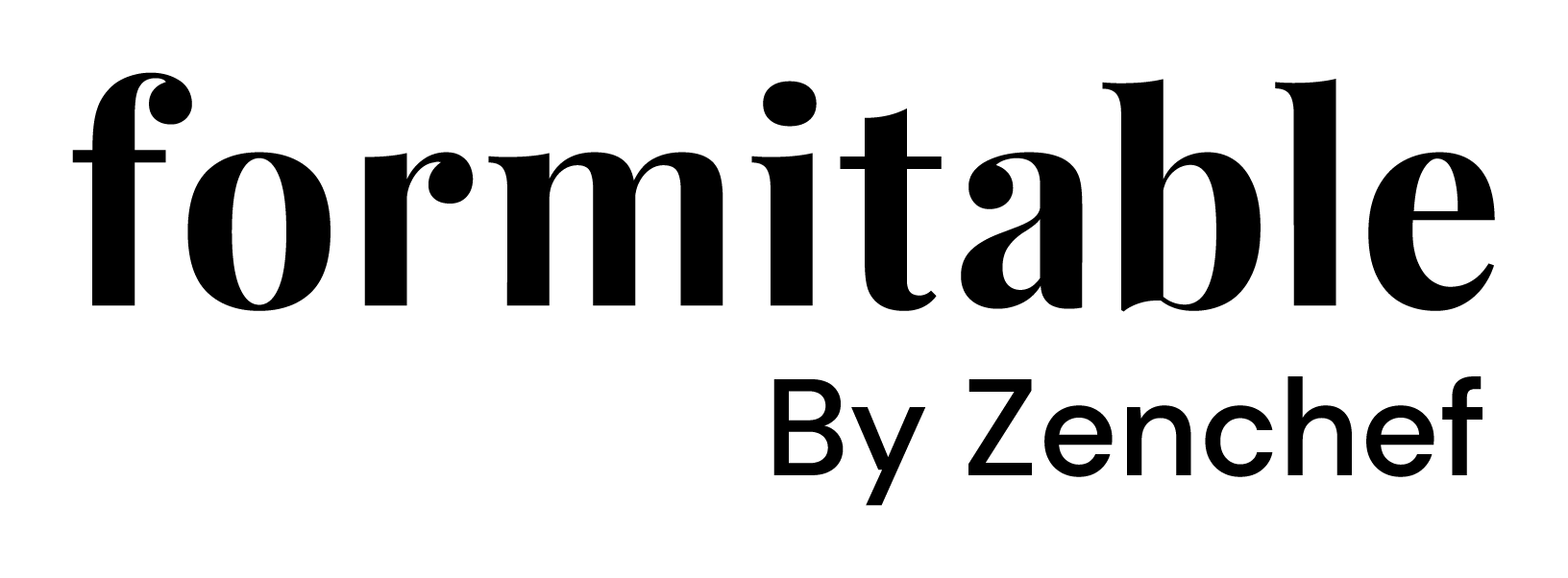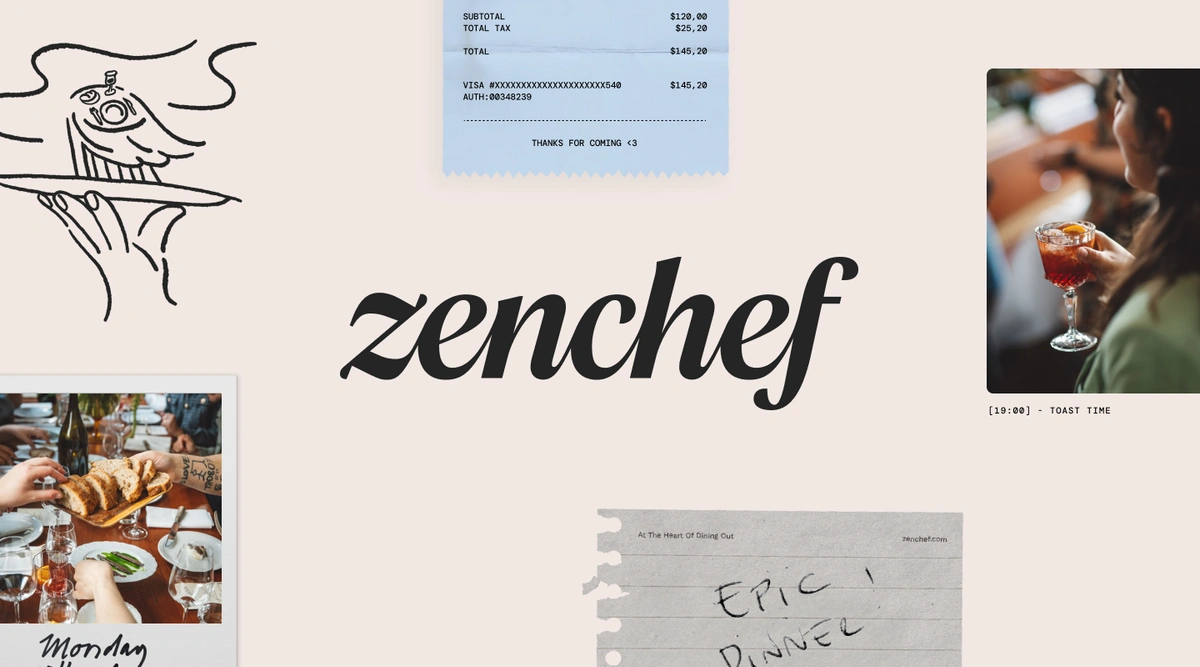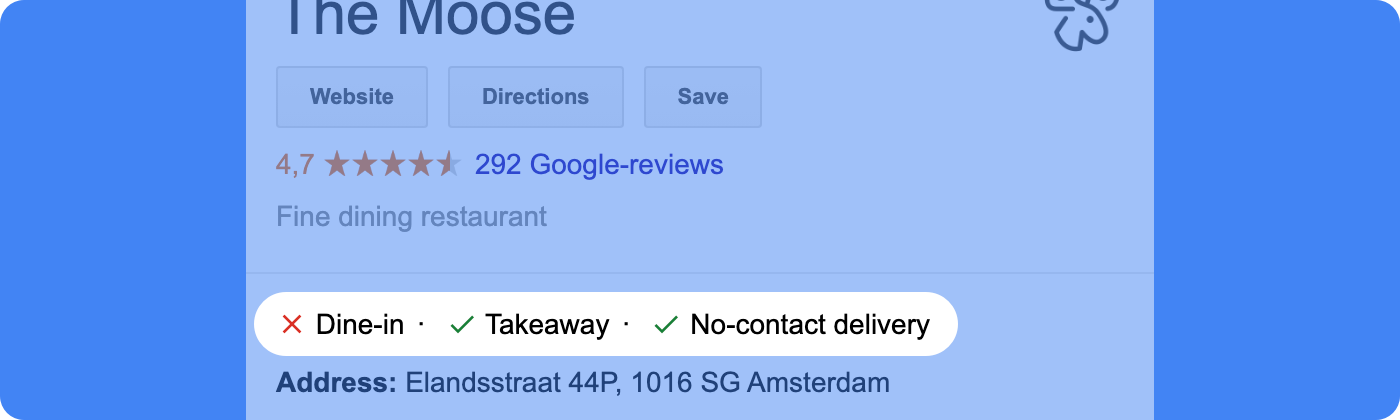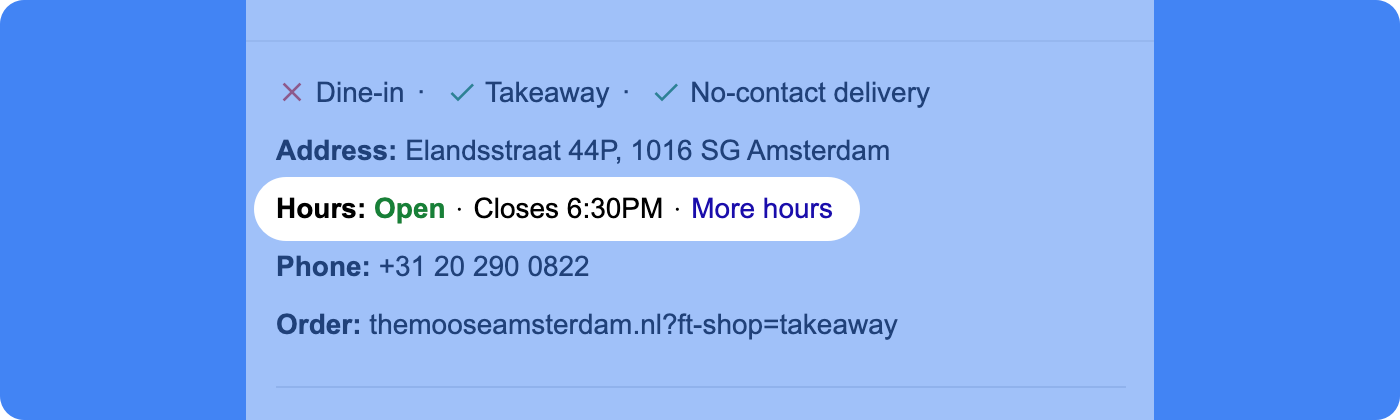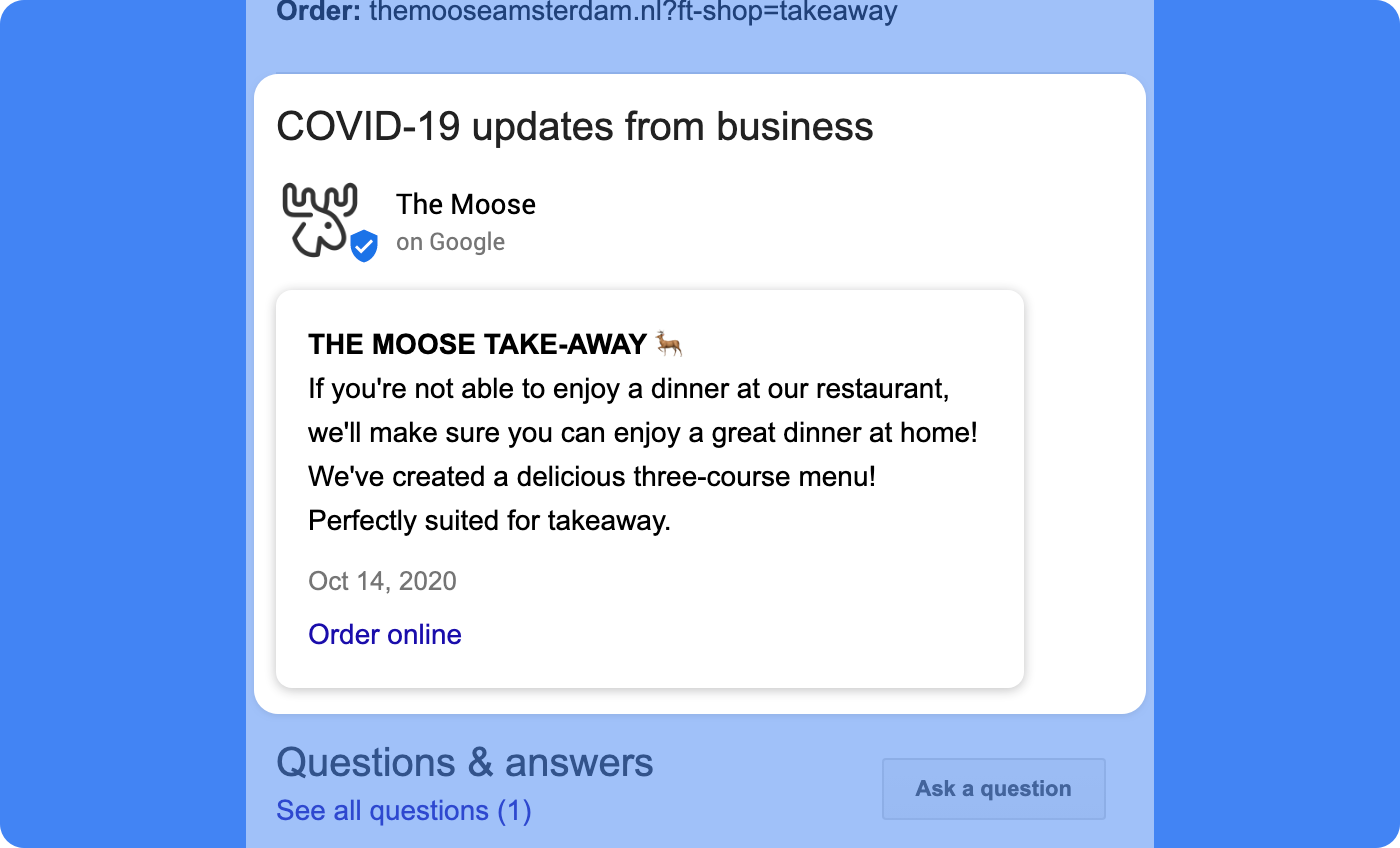With the latest updates from Google you keep your guests up to date with everything that’s going on in your restaurant and you're easier to find on Google. Especially in these times it’s important to put the correct information on Google. We’ve listed the most important updates for restaurants.
1. Show what you’re doing at the moment
You can add ‘attributes’ to your Google My Business profile. With these ‘attributes’ you provide your guests with extra info on your restaurant. For example that you’ve started with takeaway or have reopened. After you’ve selected the fitting Service options, these will be visible for your guests on your Google My Business profile. Selected attributes will be shown with a “✓”. Attributes that you’ve disabled will be shown with an “x”.
Log on to Google My Business. You find the attributes in the tab Info on the menu left. Click on Highlights. At Service options you find attributes such as ‘Dine in’, ‘Pick-up’ and ‘Delivery’.
2. Add extra opening hours for takeaway
During these times, the services that you’re allowed to offer as a restaurant change more often than you’d like. Chances are that your opening hours differ from your regular opening hours. Luckily, Google offers the possibility to add extra opening hours to your Google My Business profile. This way, you don’t have to change all your opening hours constantly, you can simply add extra opening hours for services you have to offer in specific periods.
Log on to Google My Business and click on Info in the menu left. Here, click on ‘More hours’. Add extra opening hours for ‘Pick-up and ‘Delivery’.
3. Link to your takeaway-shop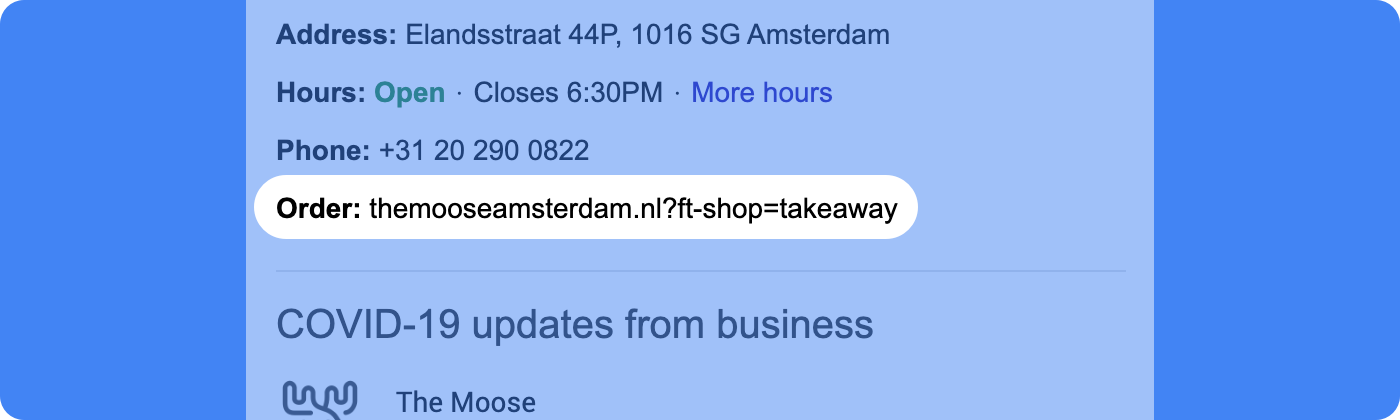
Once you’ve added the attributes ‘Pick-up’ and/or ‘Delivery’ to your Google My Business profile, the next step is to add a direct link to your takeaway shop. This way, guests can order something directly once they’ve seen that it’s possible.
Log on to Google My Business and click on Info in the menu left. If you scroll down, you’ll find the option to add Links to order ahead. Click it and add the link to your takeaway shop.
Are you using Formitable? Add the code ?ft-shop=takeaway behind the URL of your website (see image).
4. Post a message
The last thing to do is to post a COVID-19 update. This is a post that takes a prominent spot in your Google My Business profile. The best way to use this as a restaurant is to communicate your most important message to your guests. Have you started takeaway for example? Post a COVD-19 update in your Google My Business profile and add a button with the link to your takeaway shop to redirect guests directly to your takeaway shop.
Log on to Google My Business. In the tab Home on the left, you’ll find Post your COVID-19 update. Write your most important message and add a button to redirect guests directly to your takeaway shop.
Note: If you’re using Formitable, don’t forget to add the direct link to your takeaway shop behind your website URL (see tip 3).
Change the info in your Google My Business account and stay up to date so your guests know what to expect from your restaurant and will find you quicker on Google.