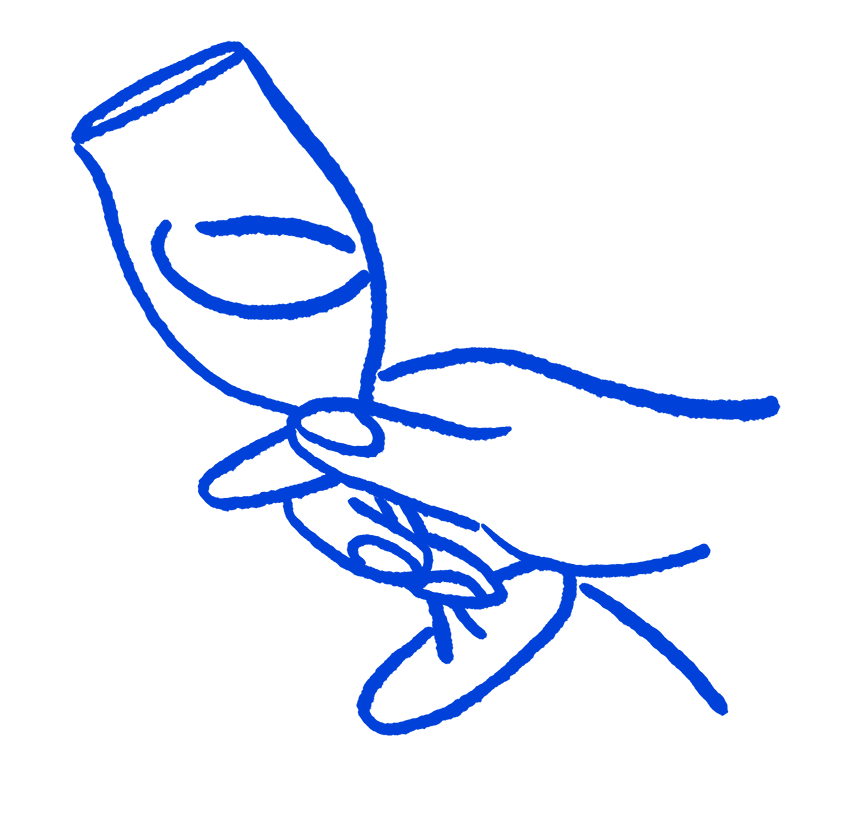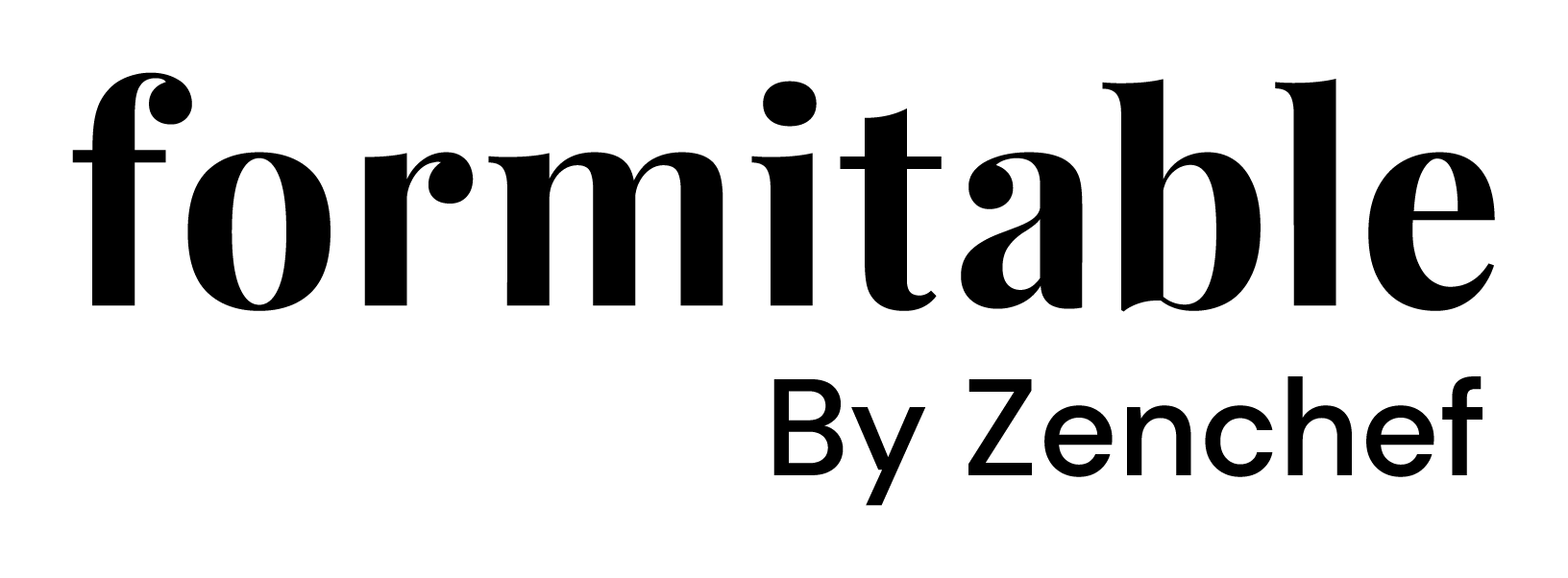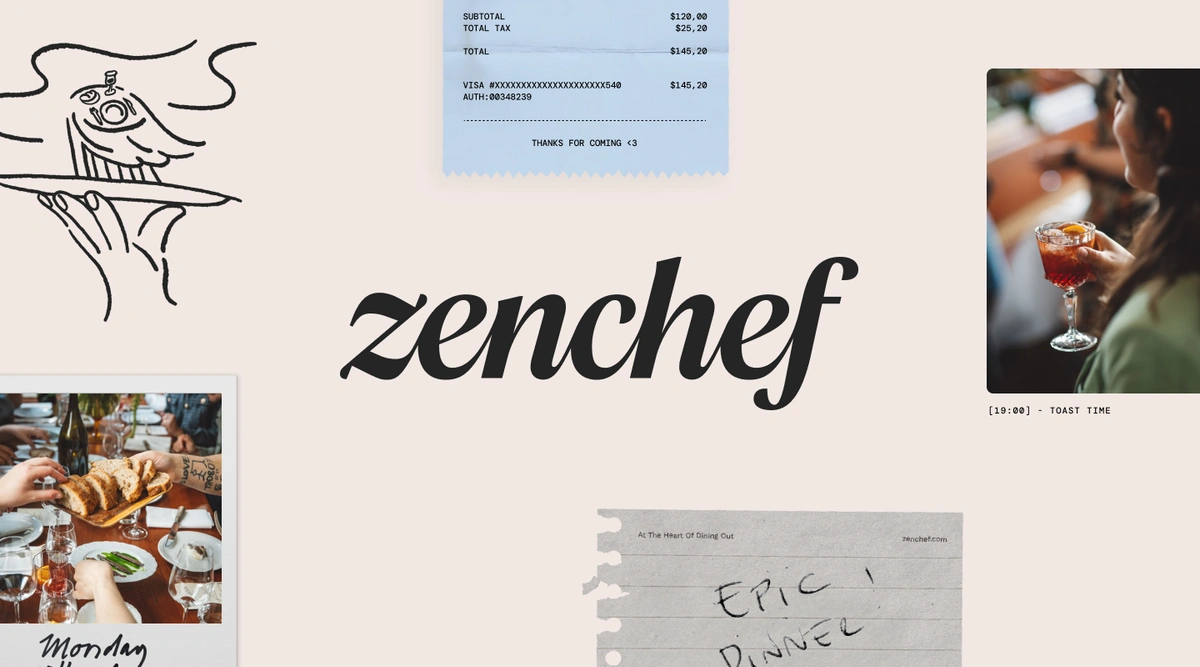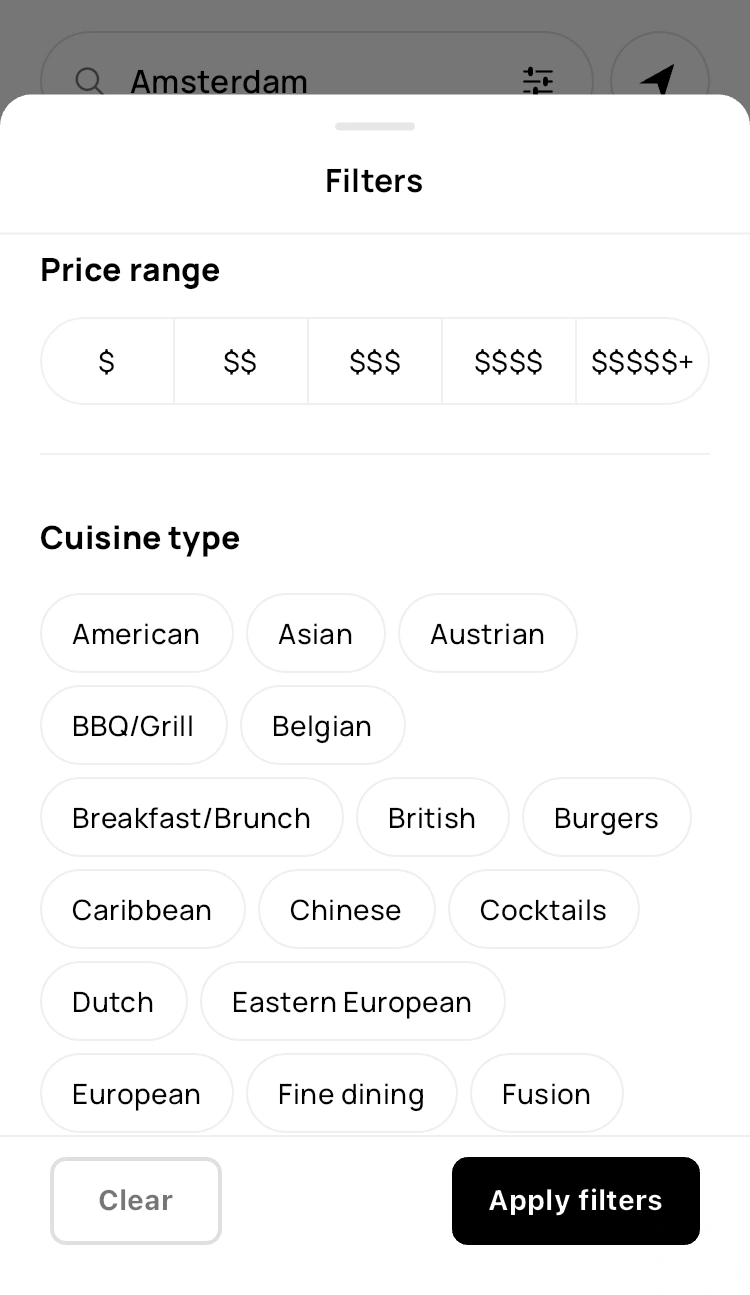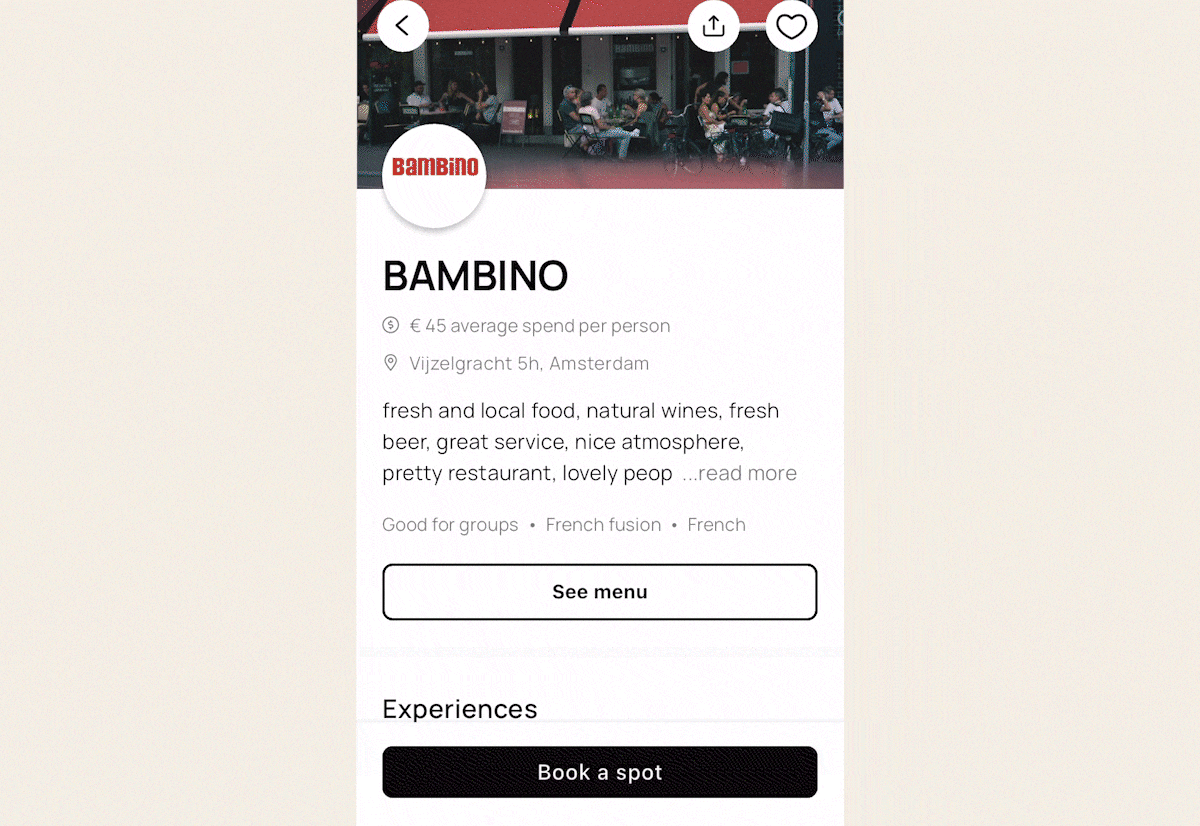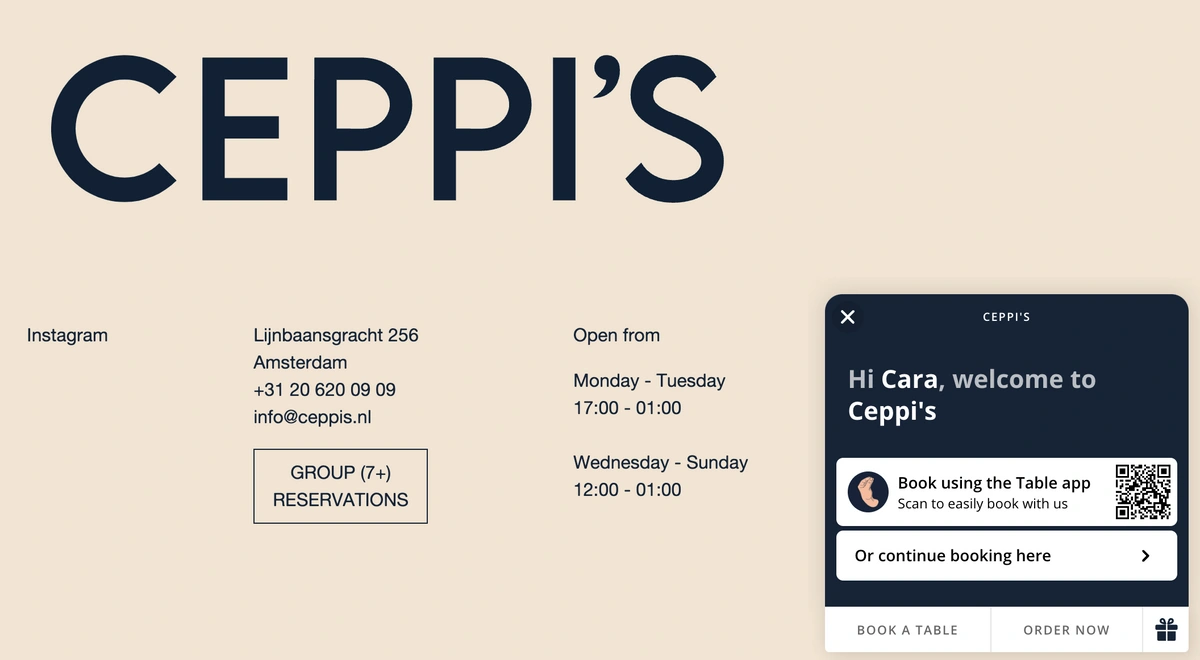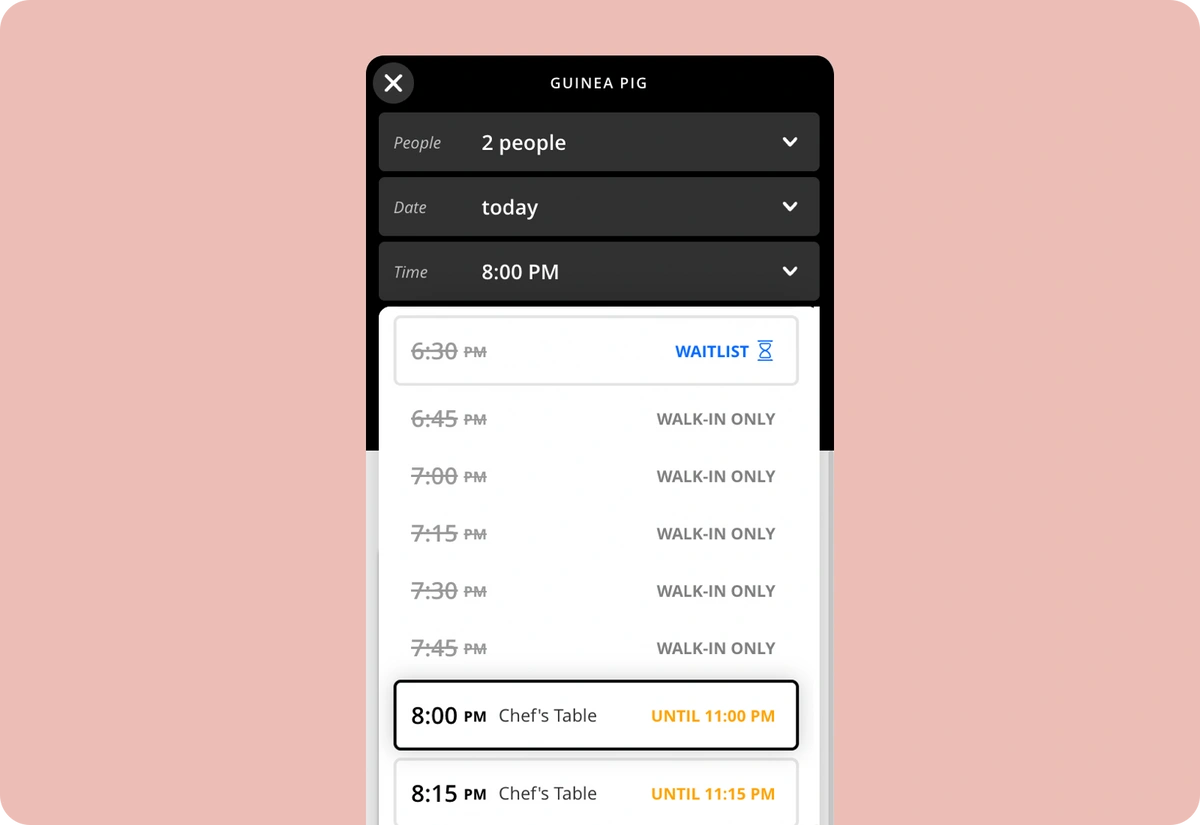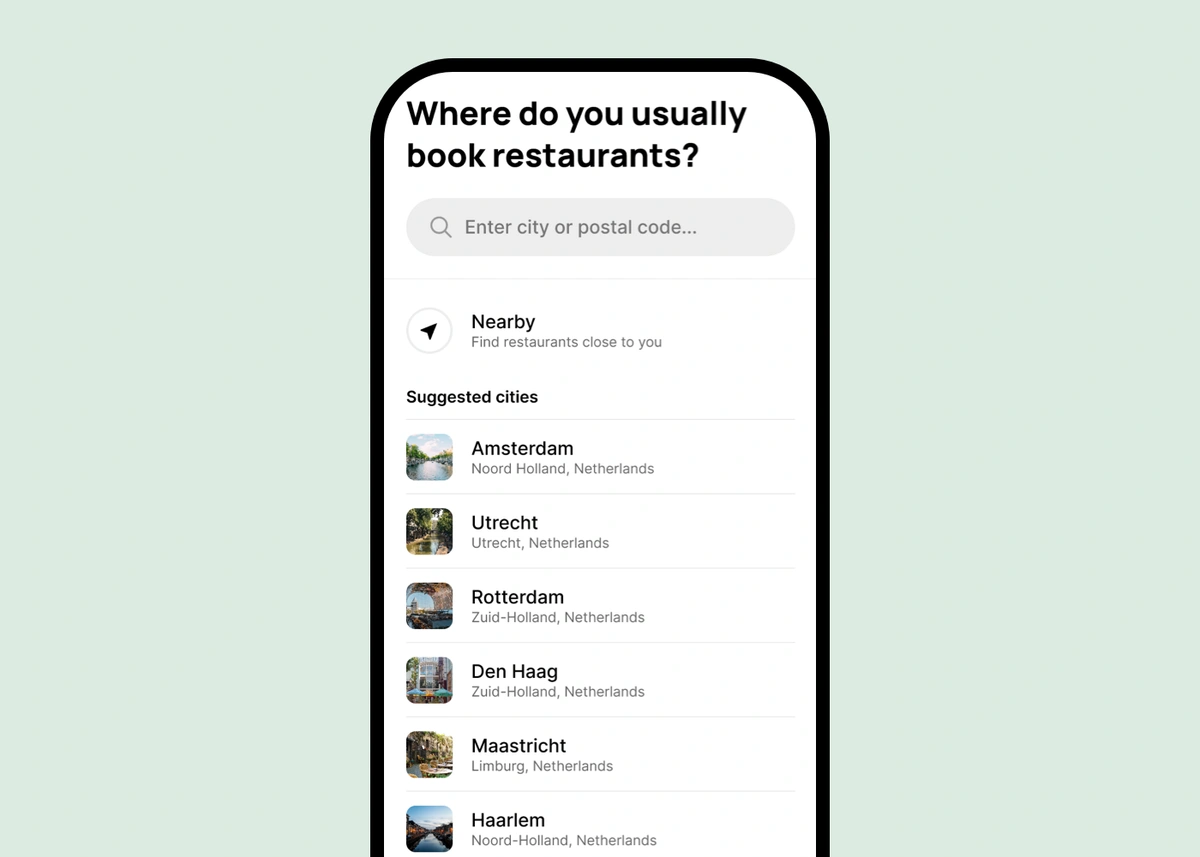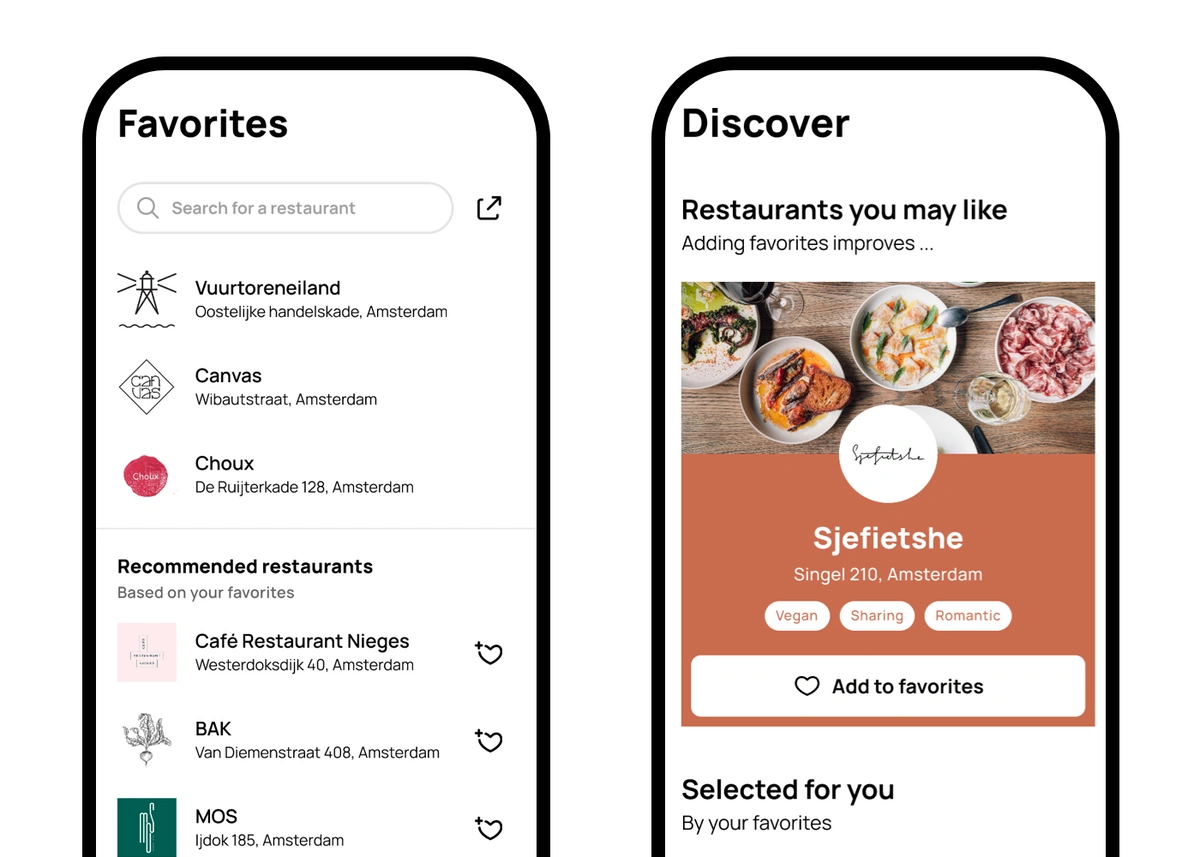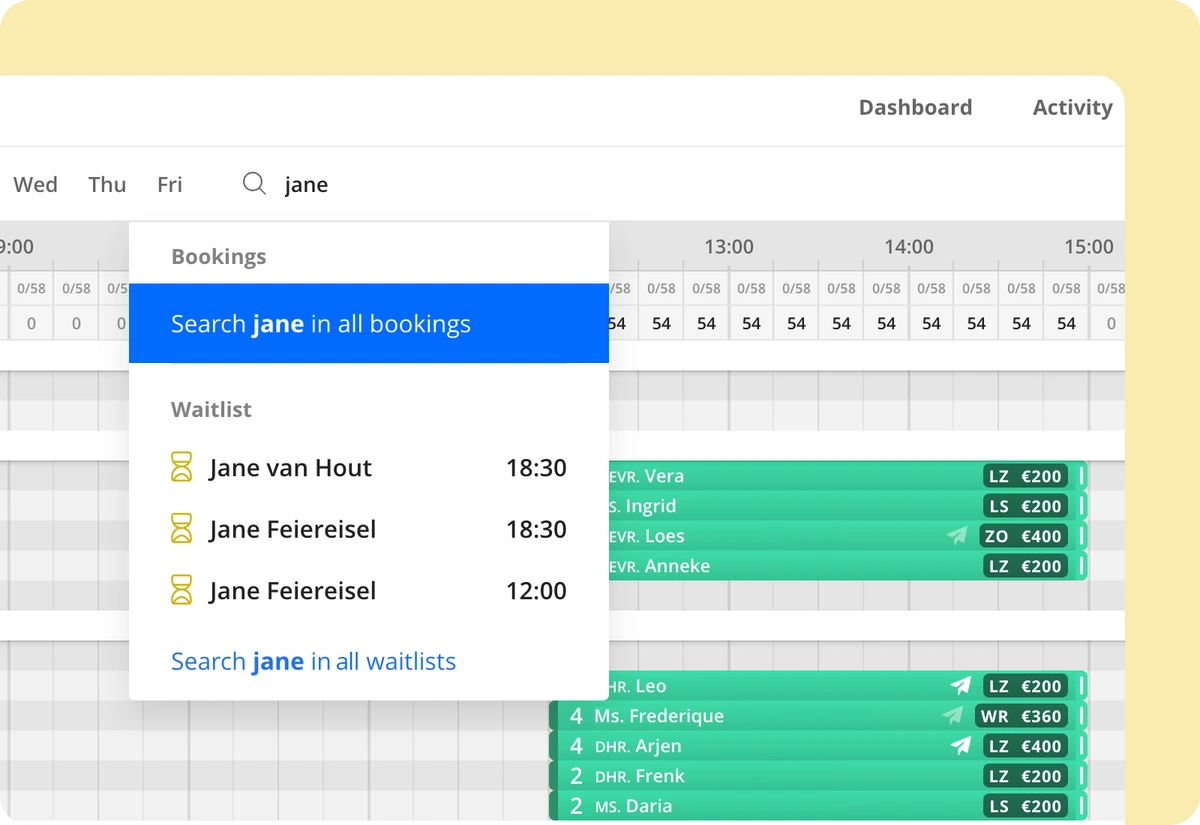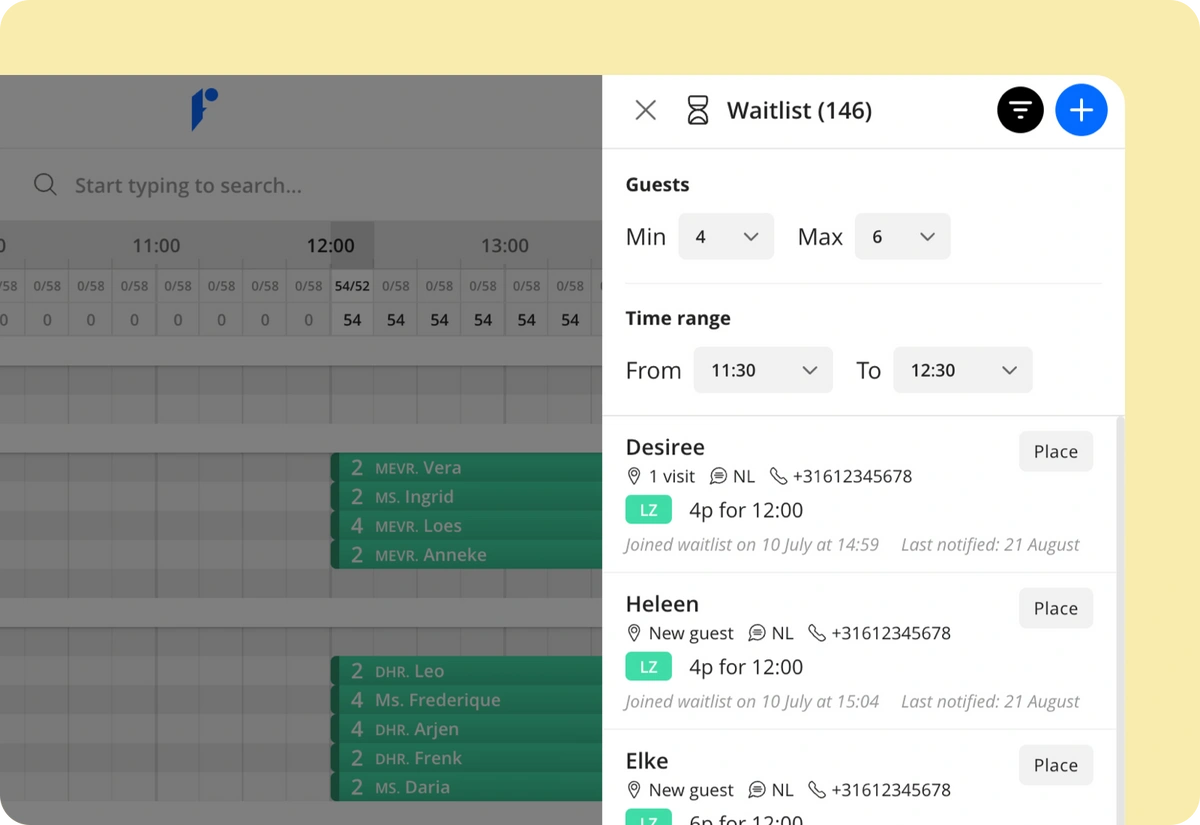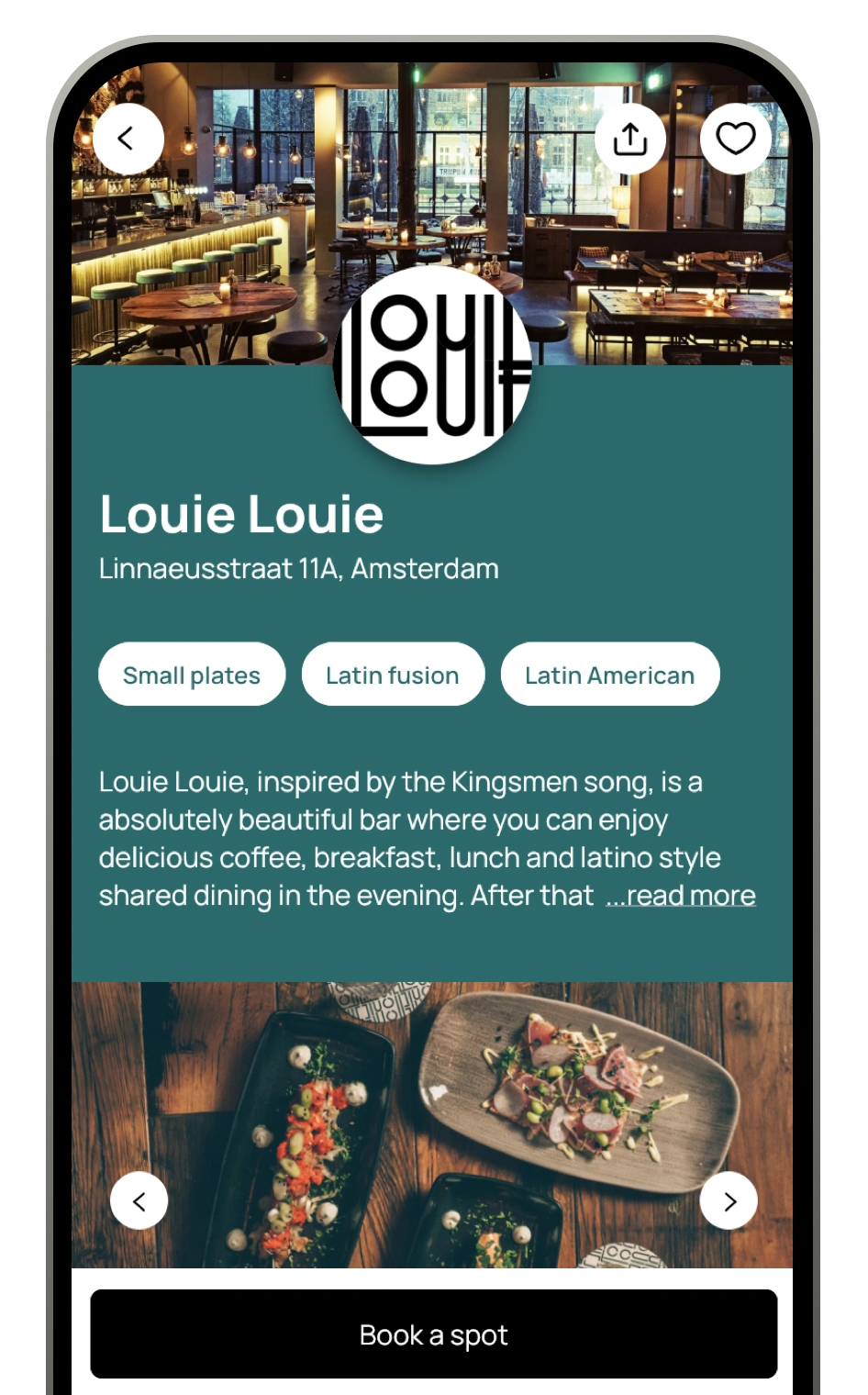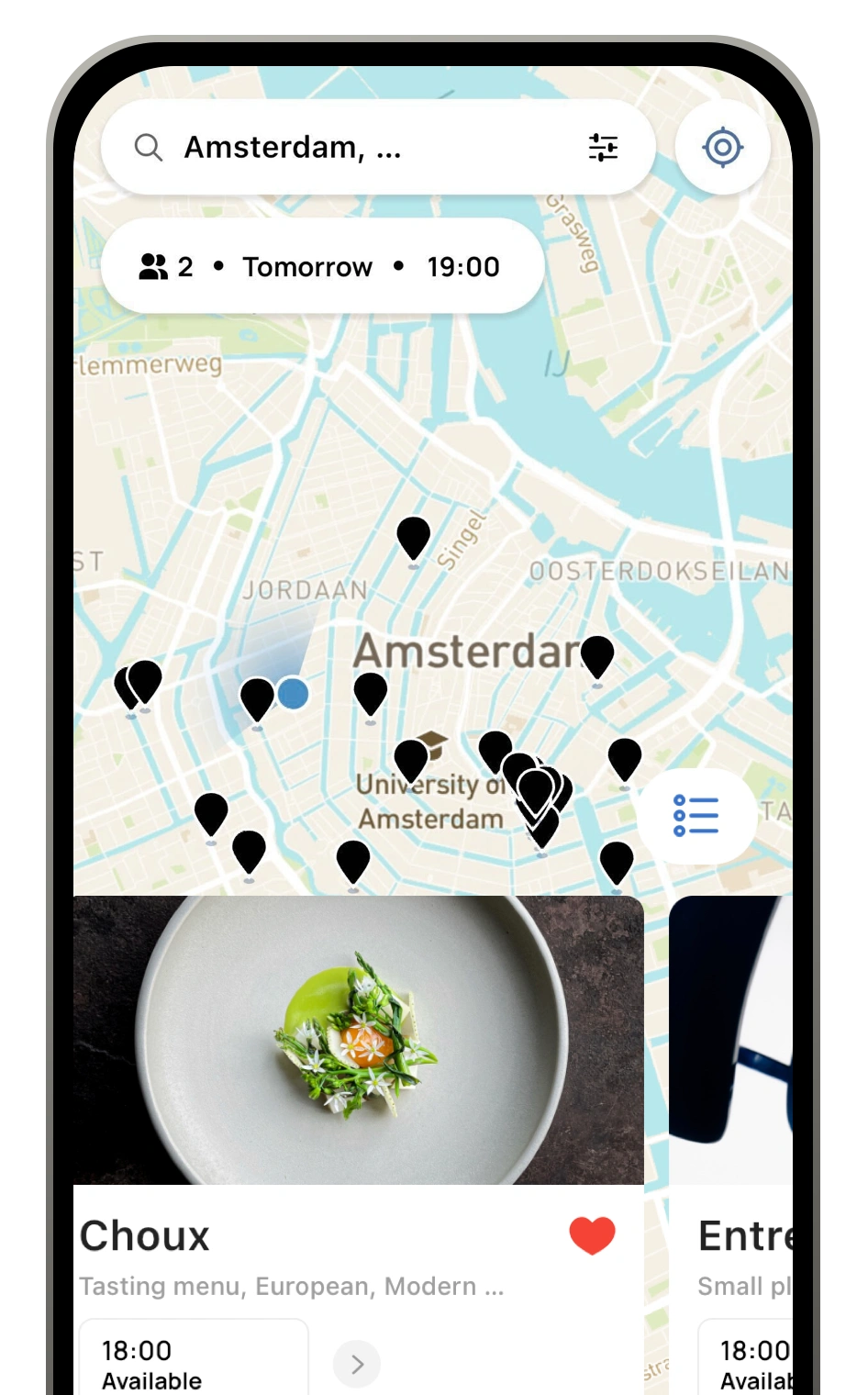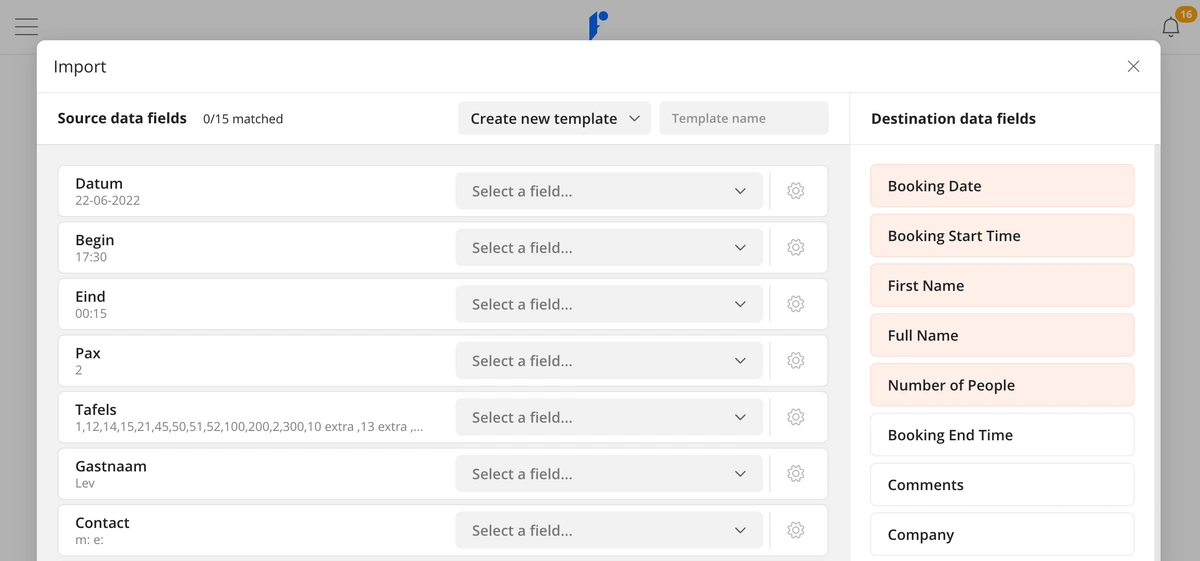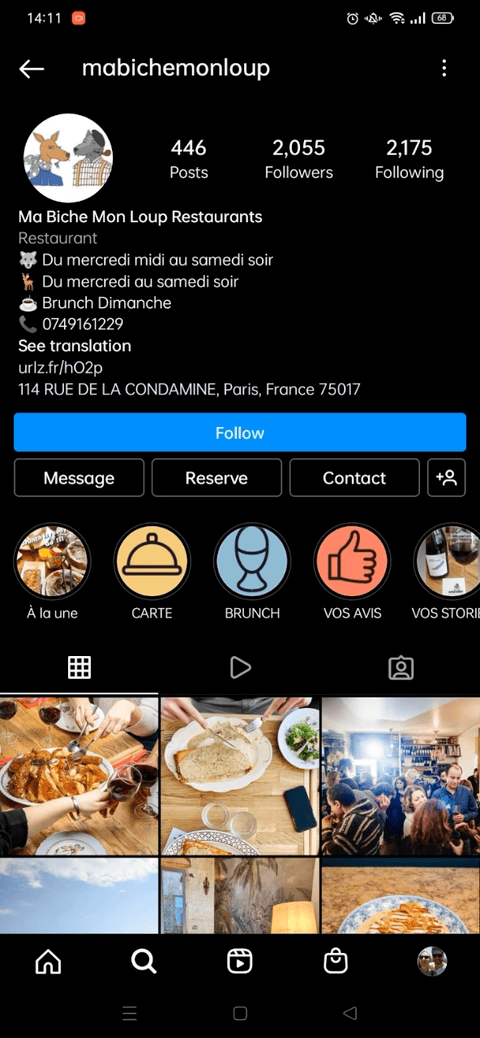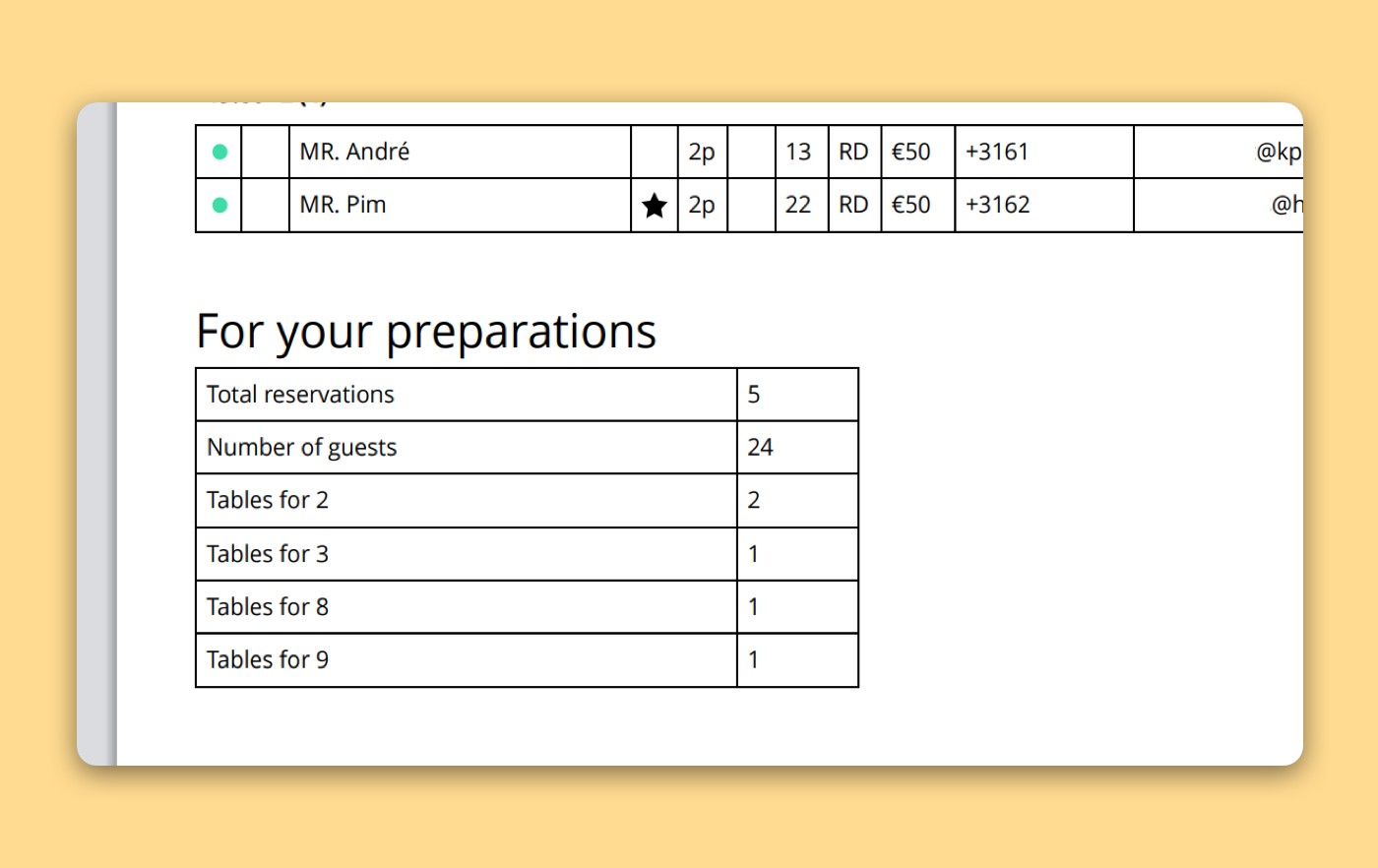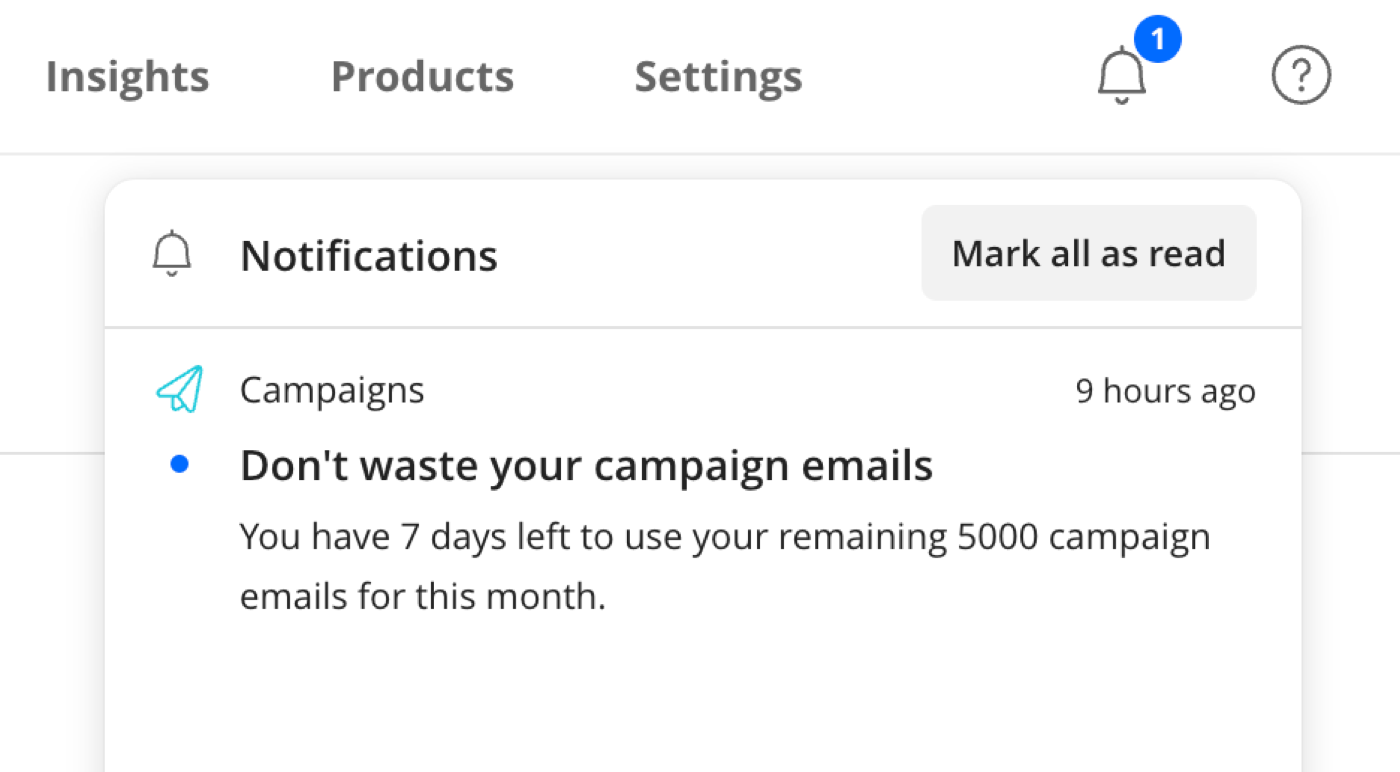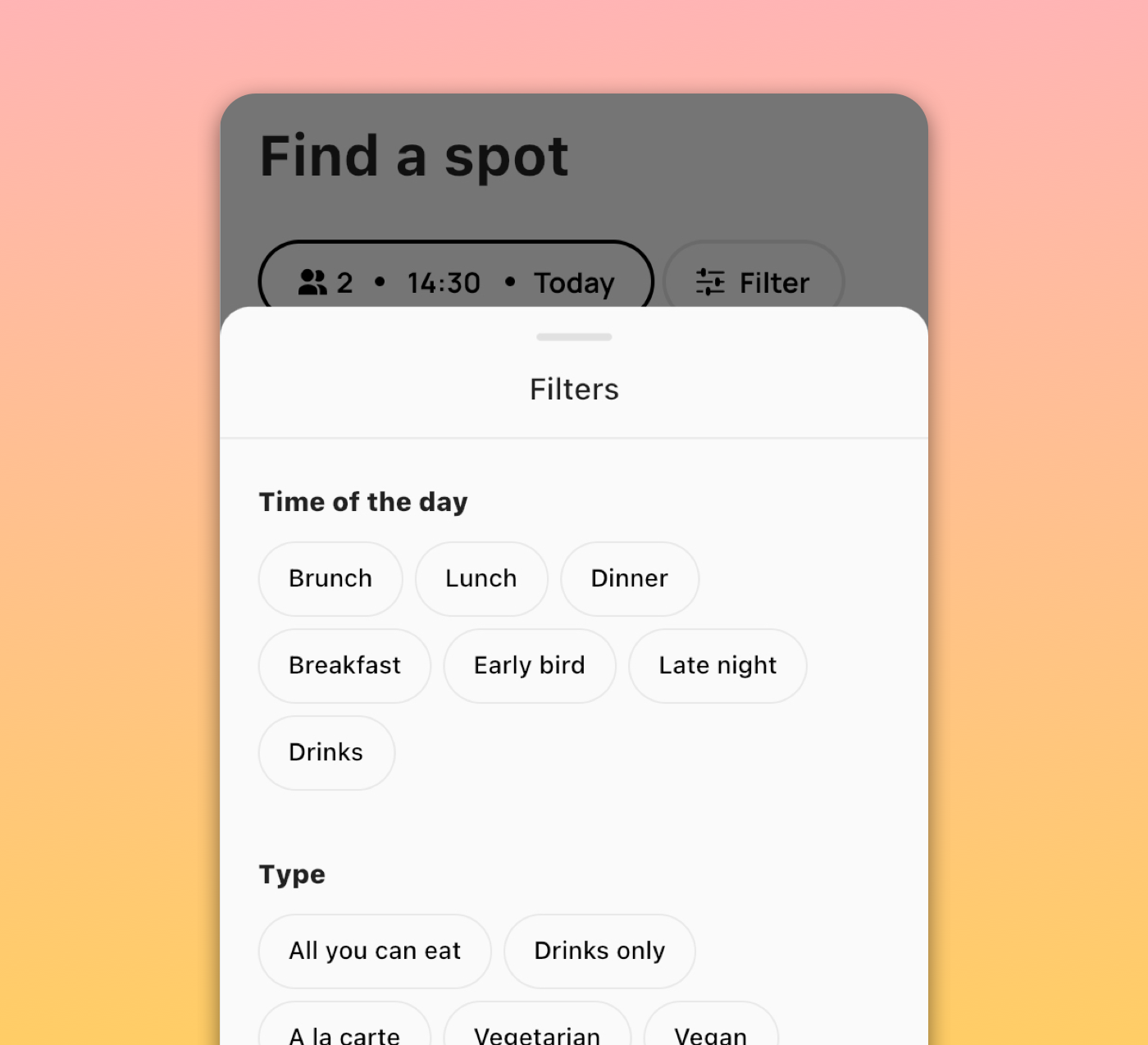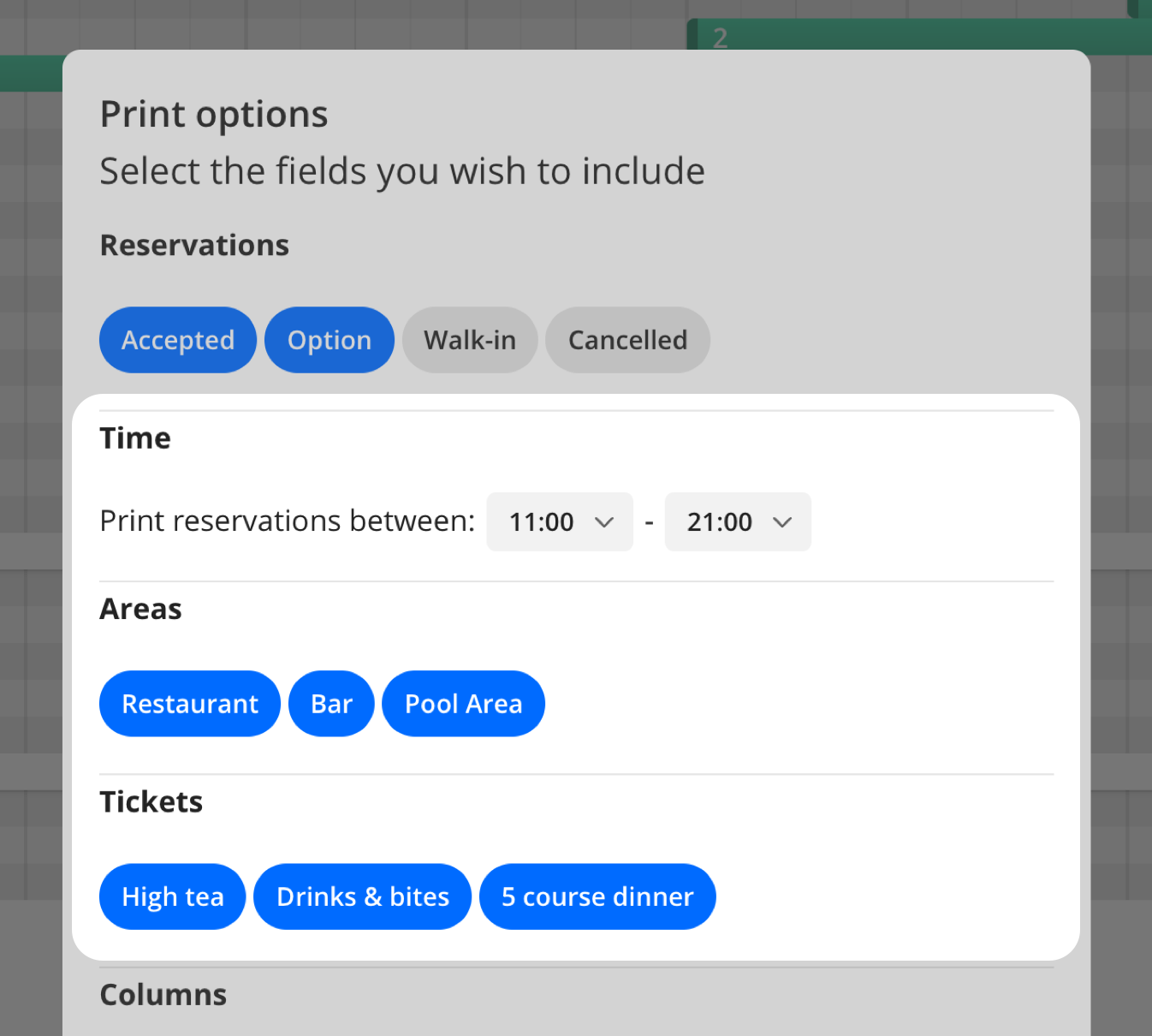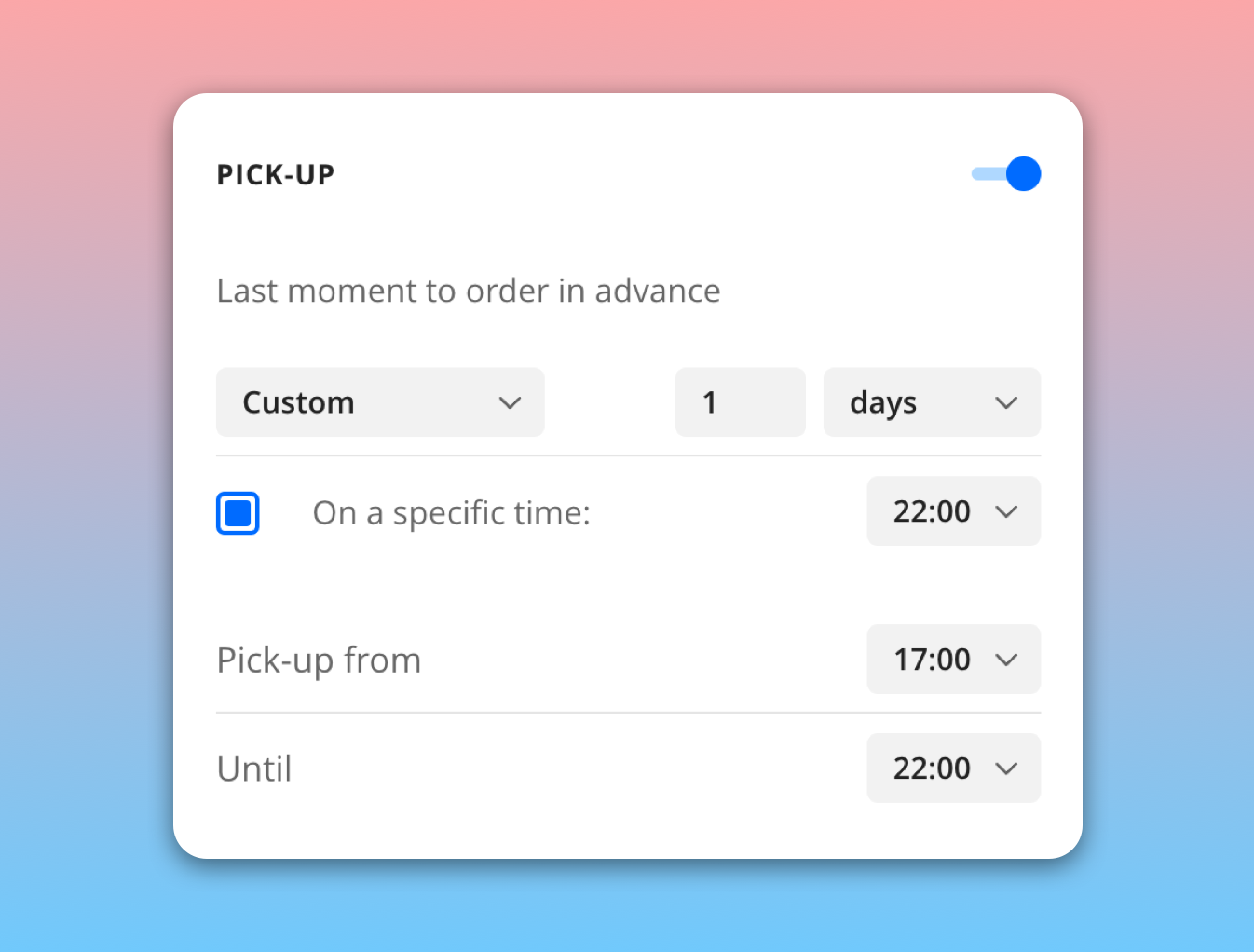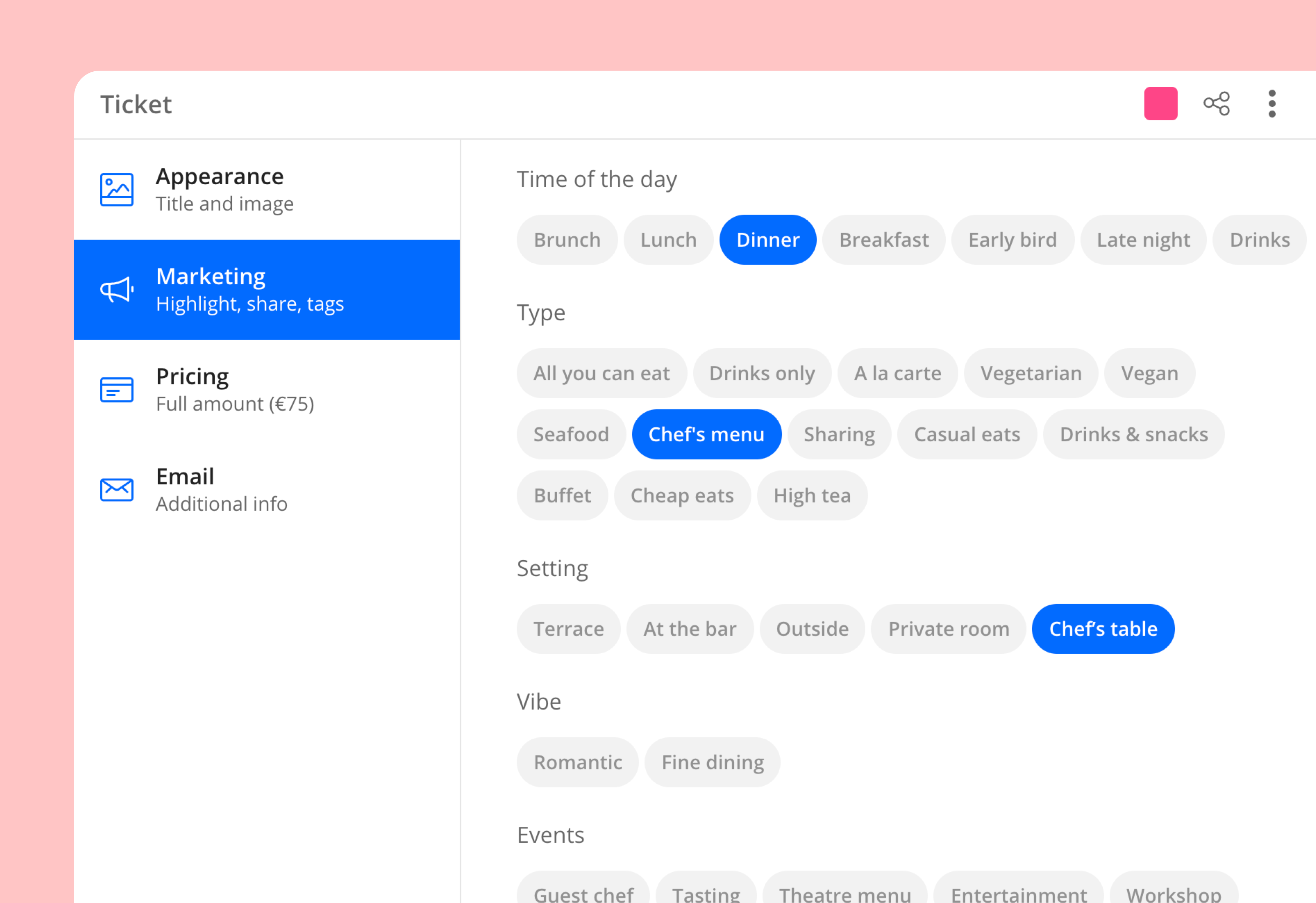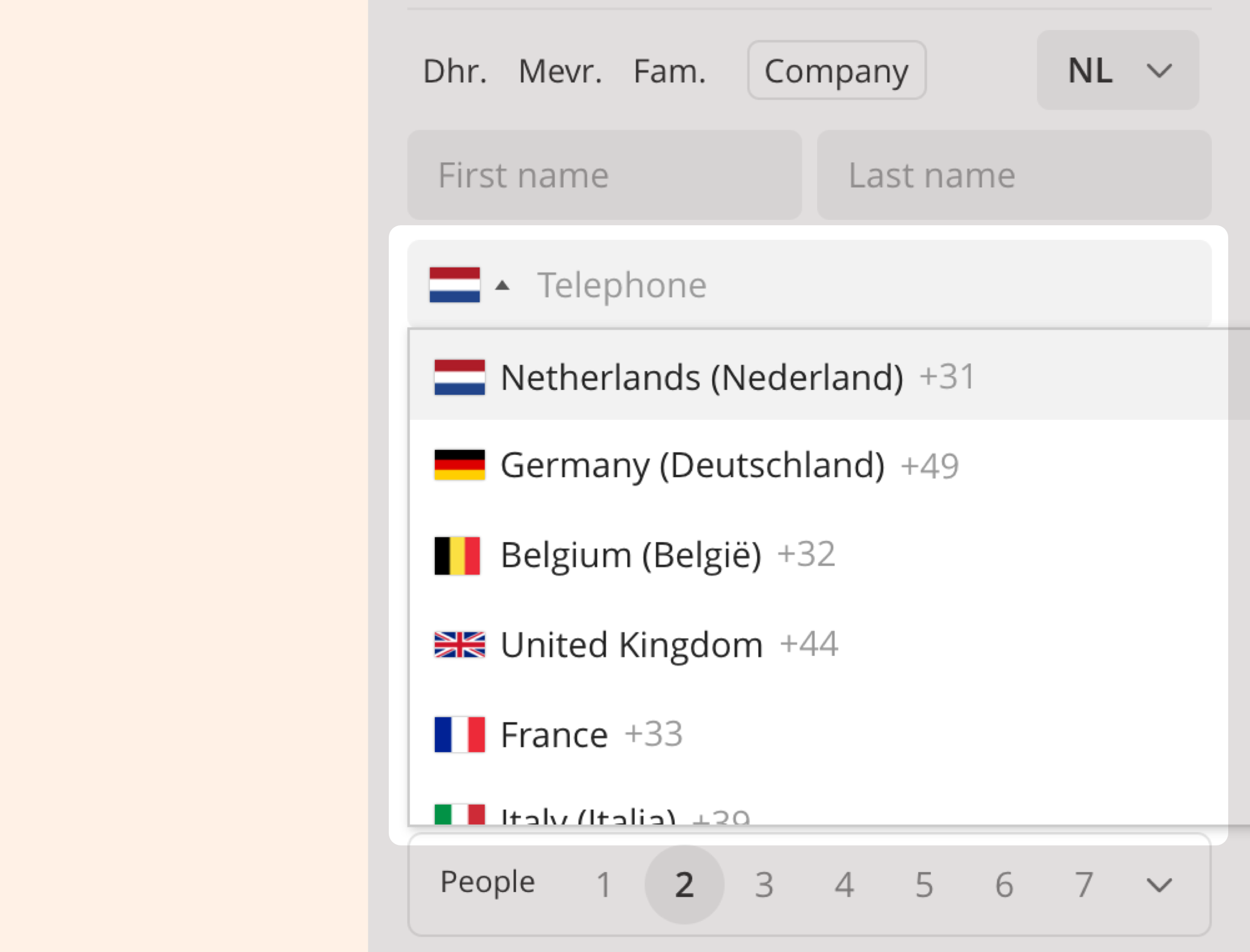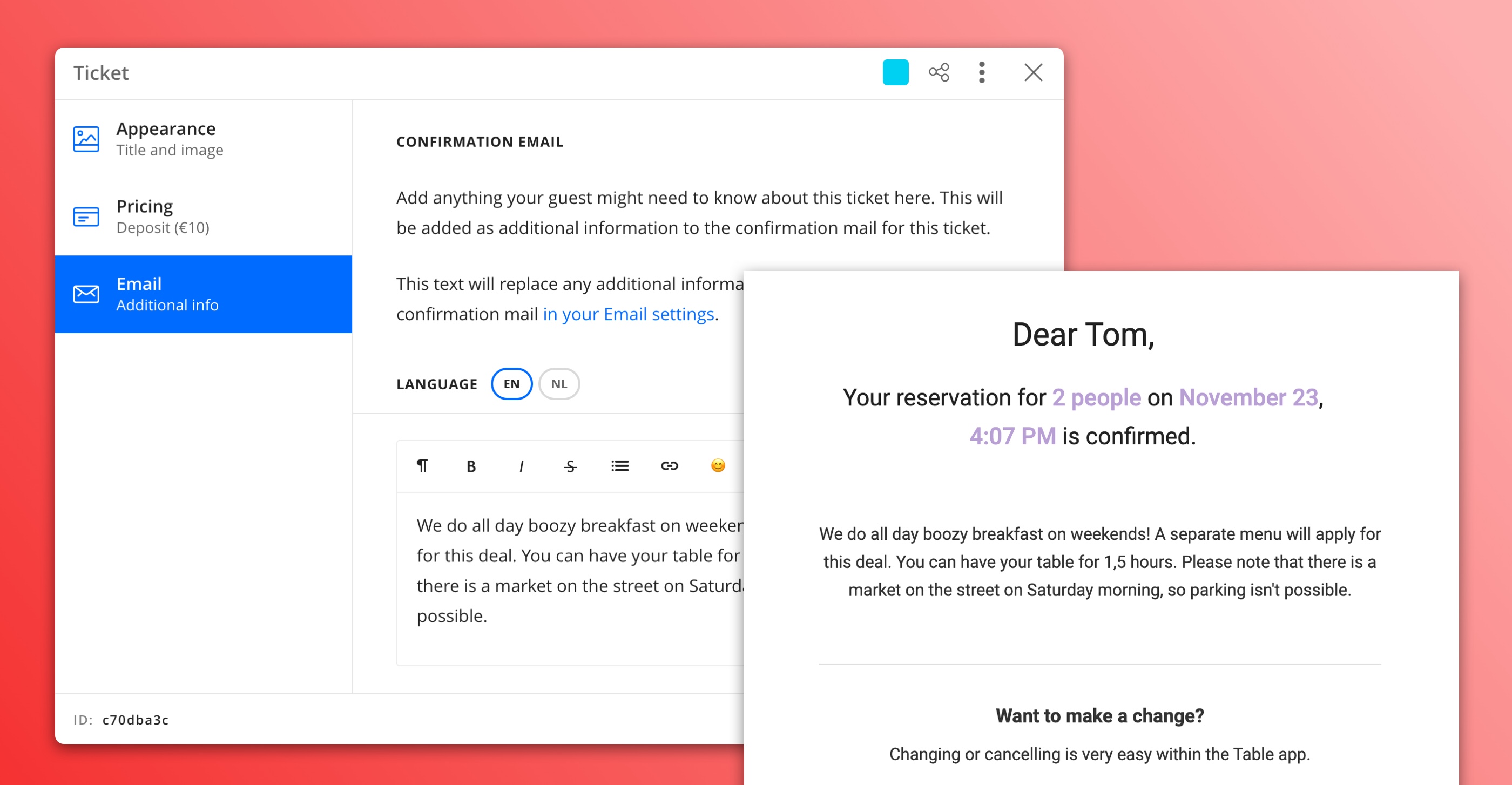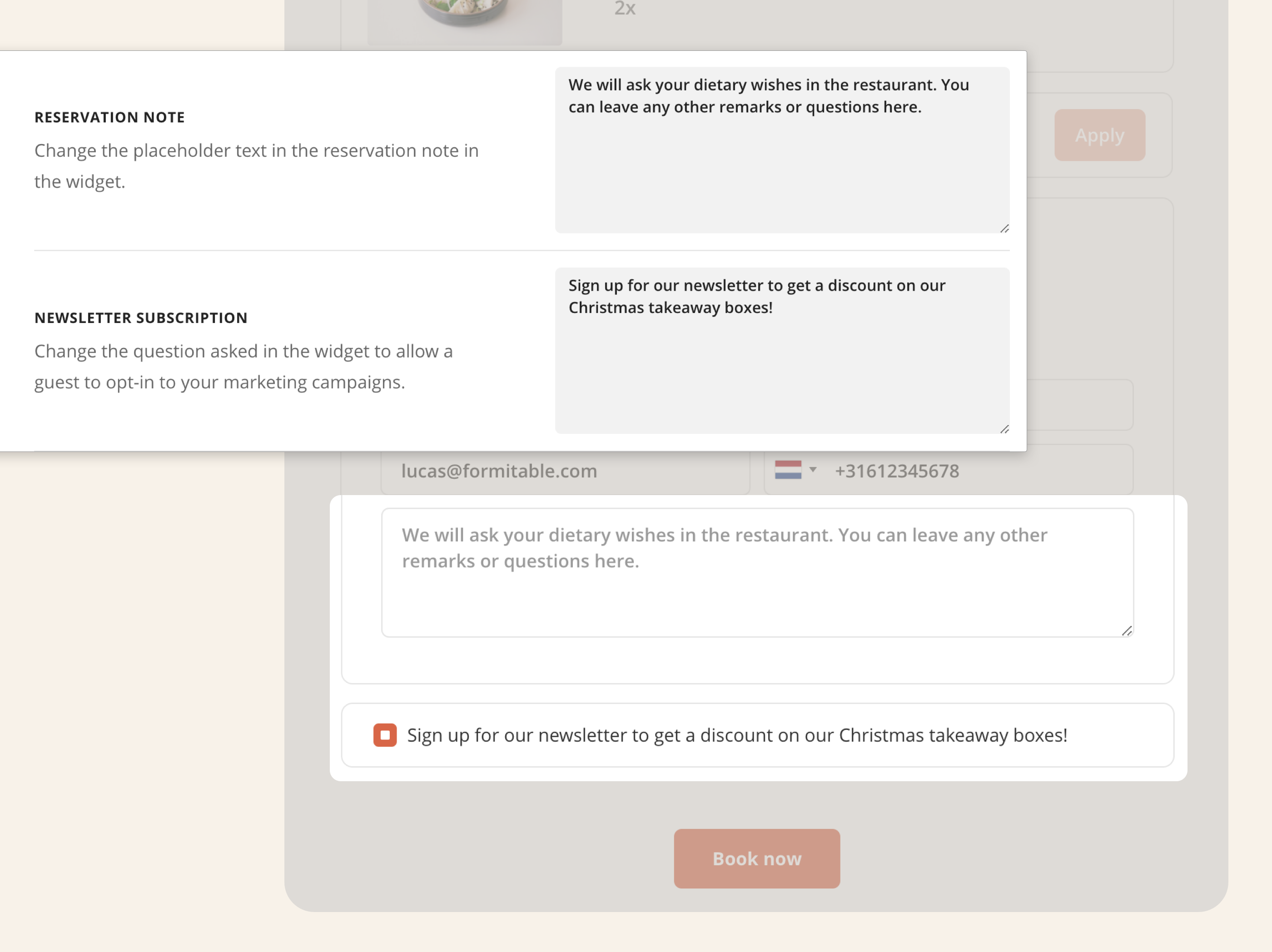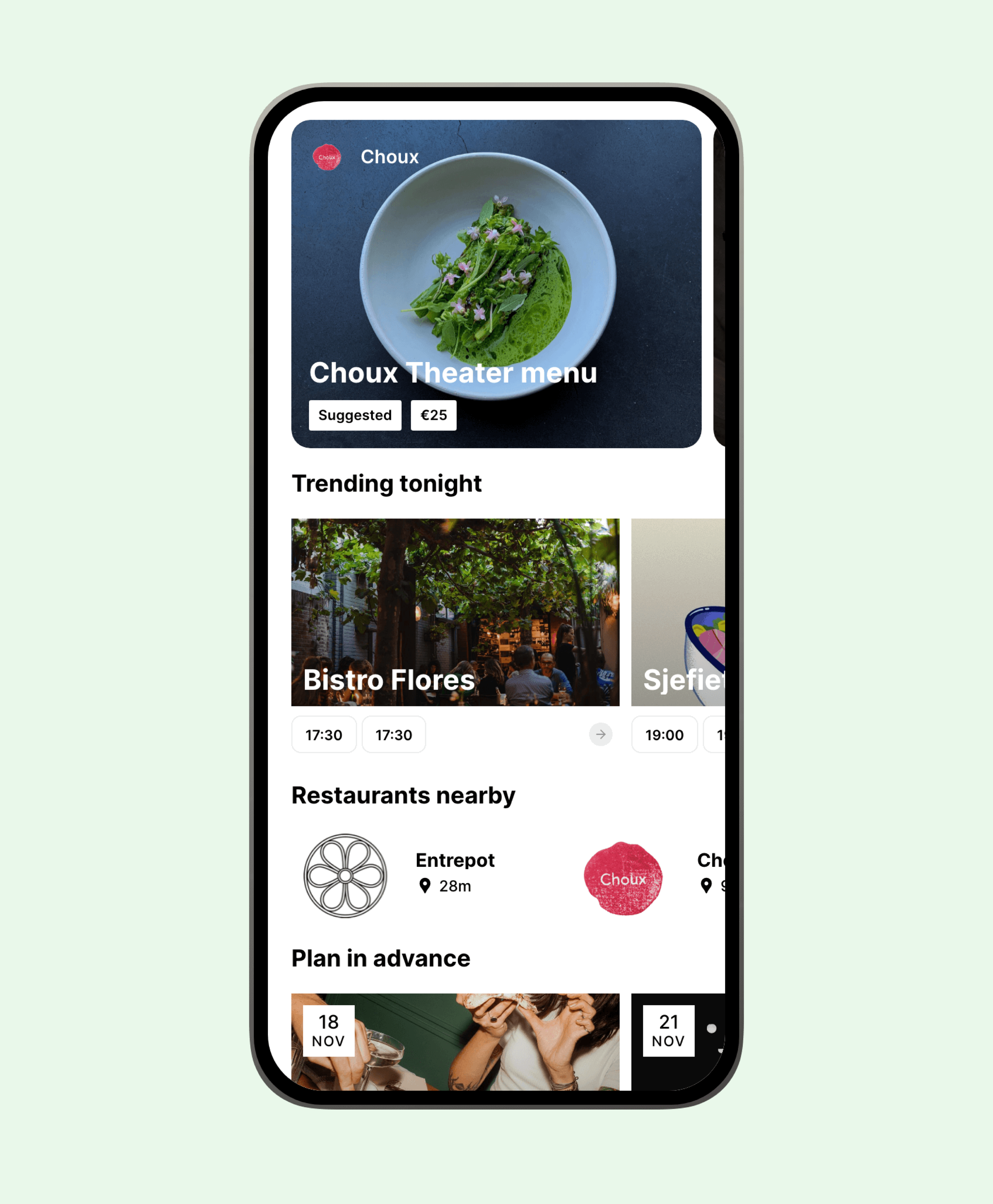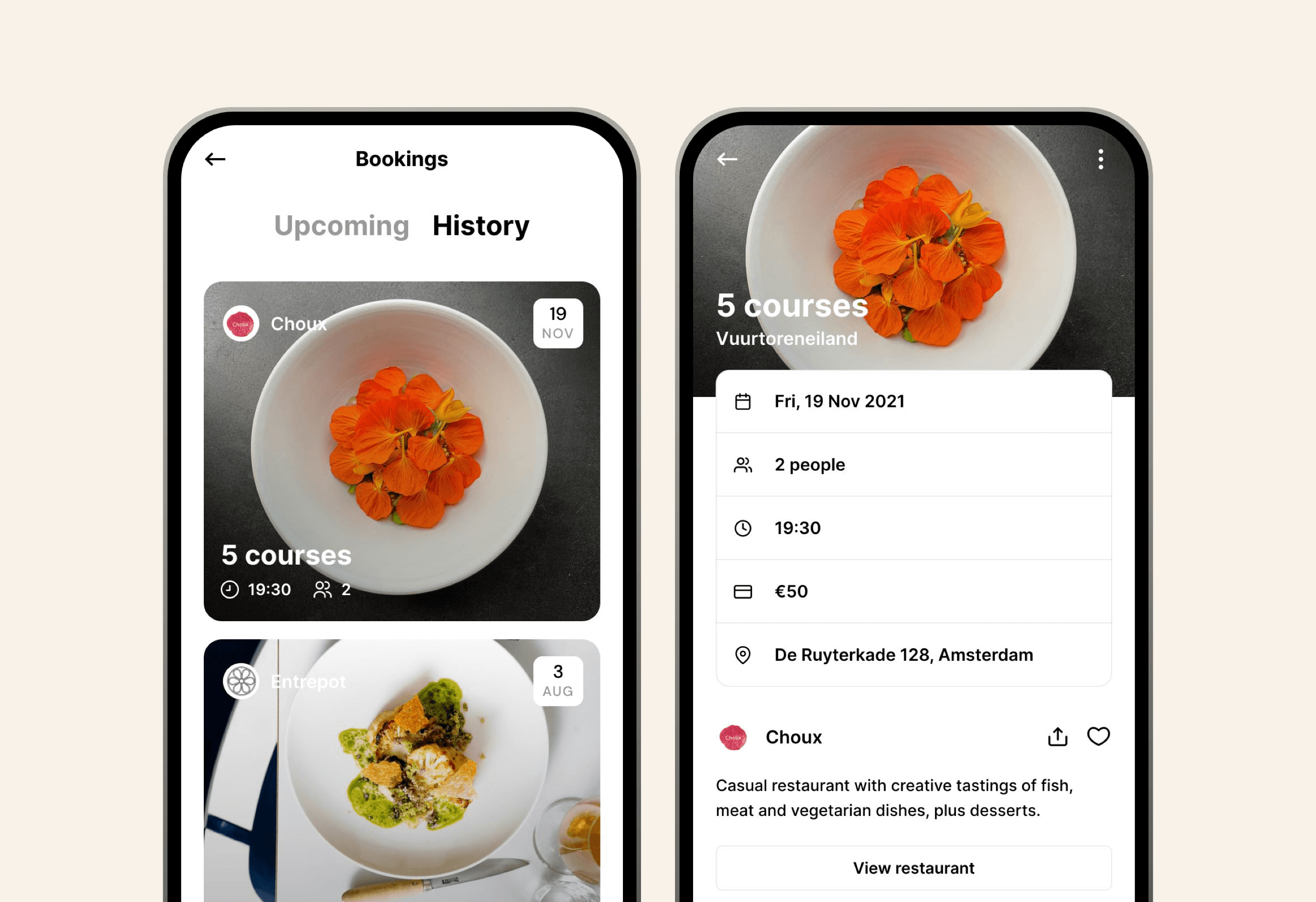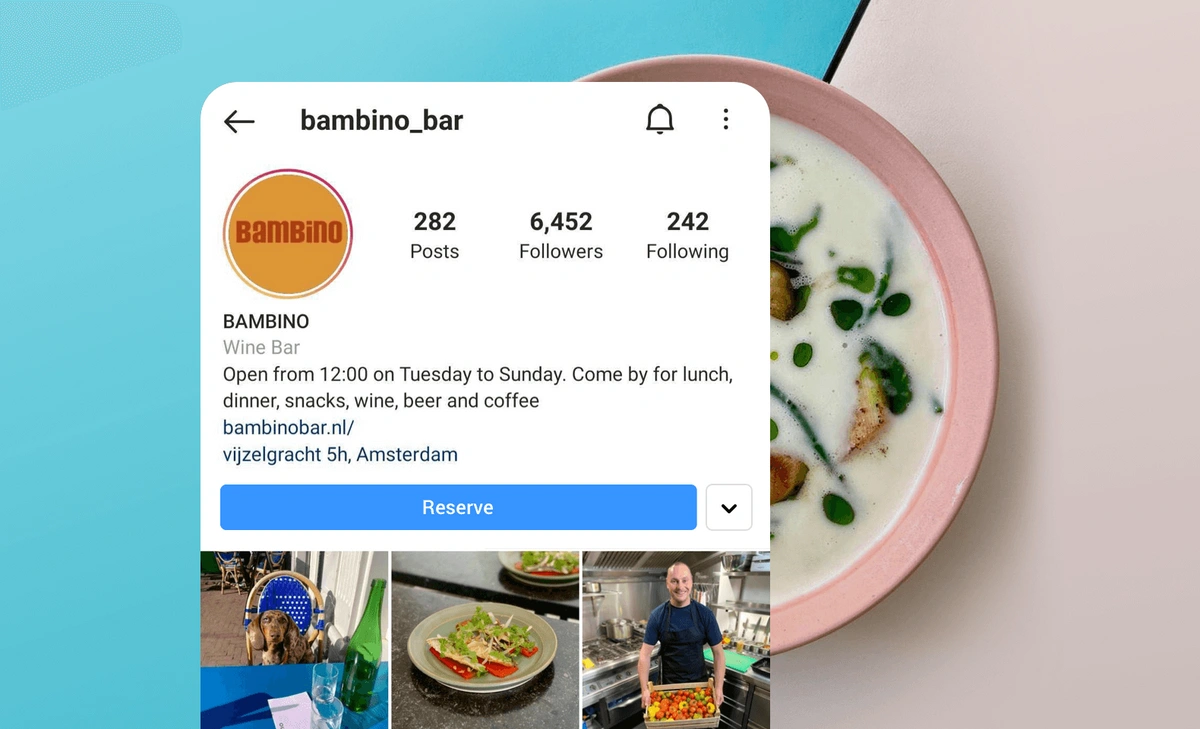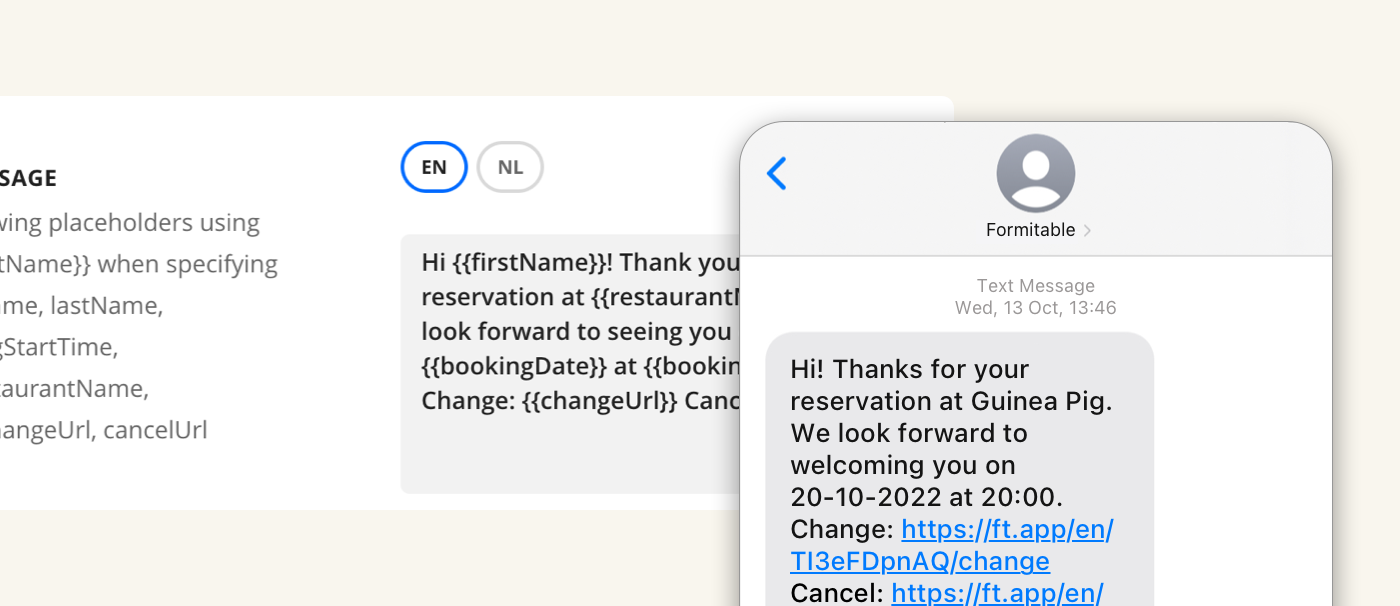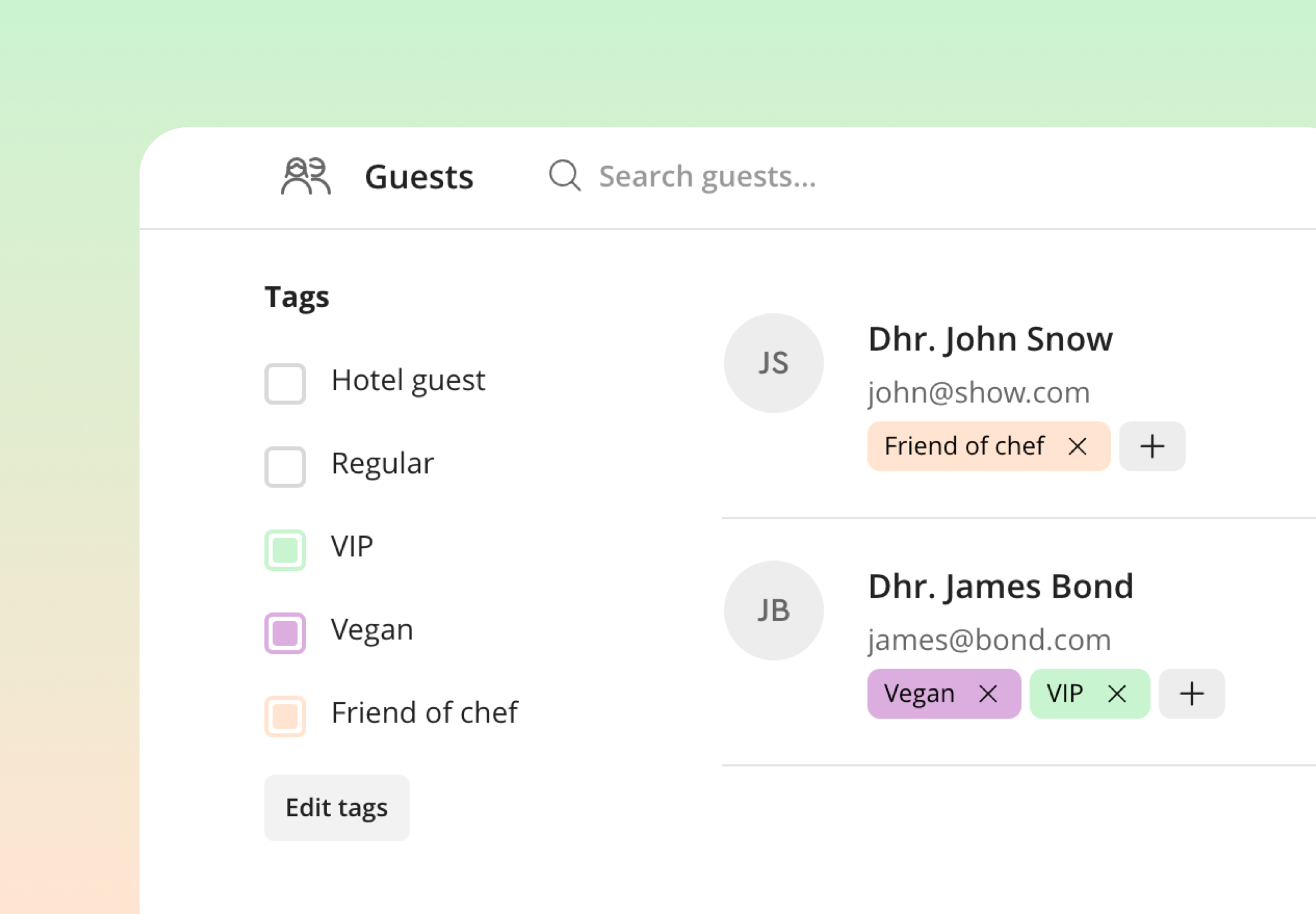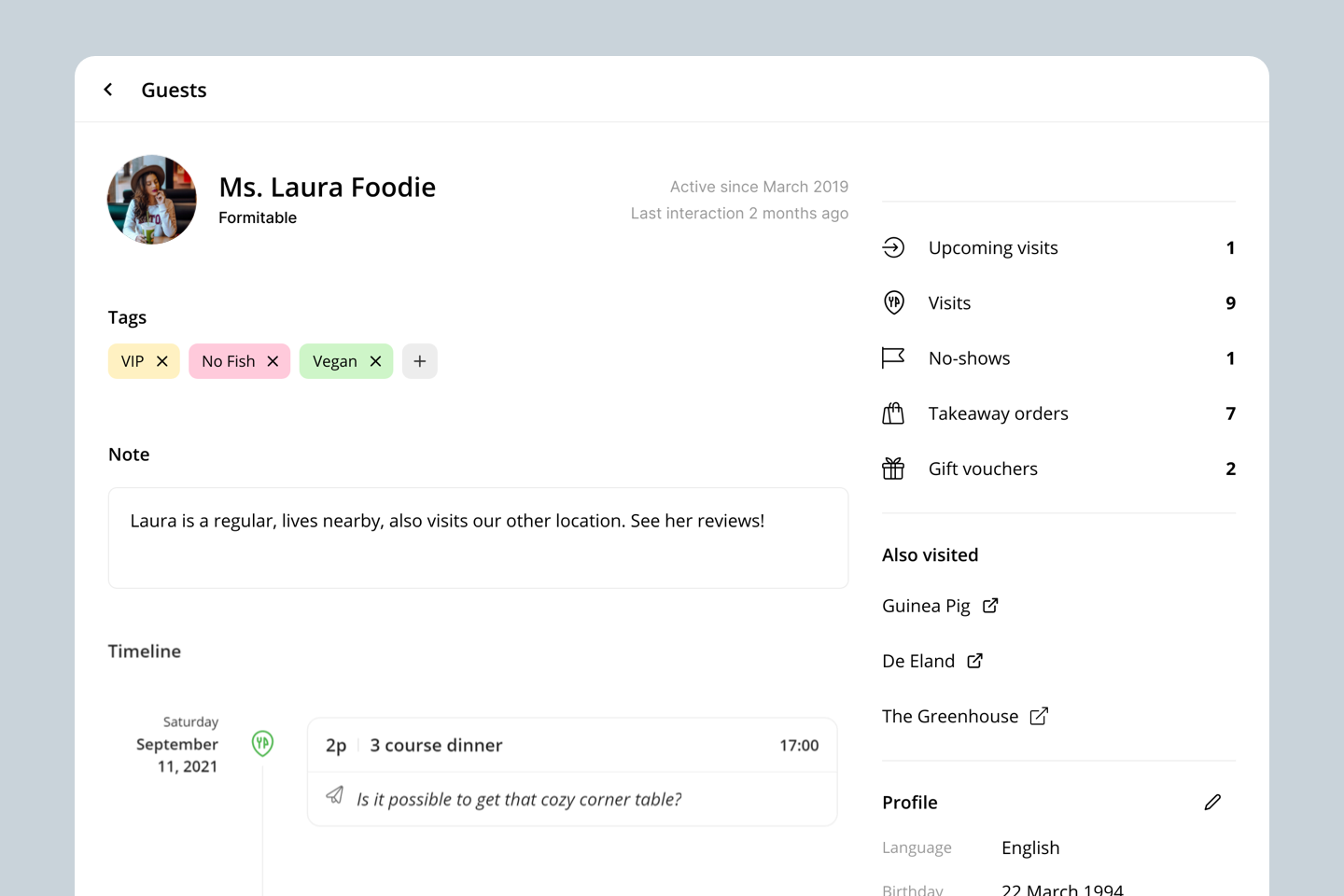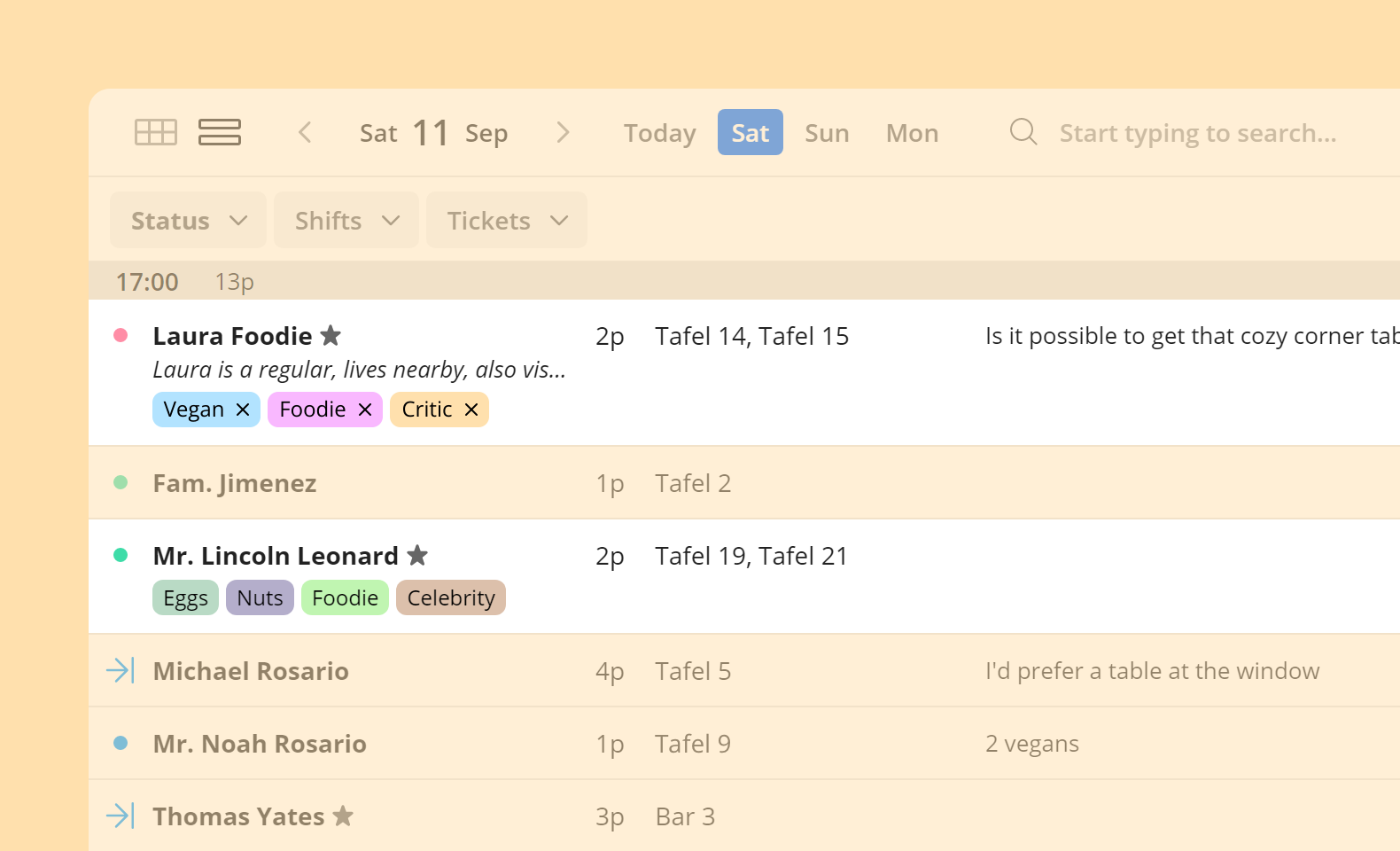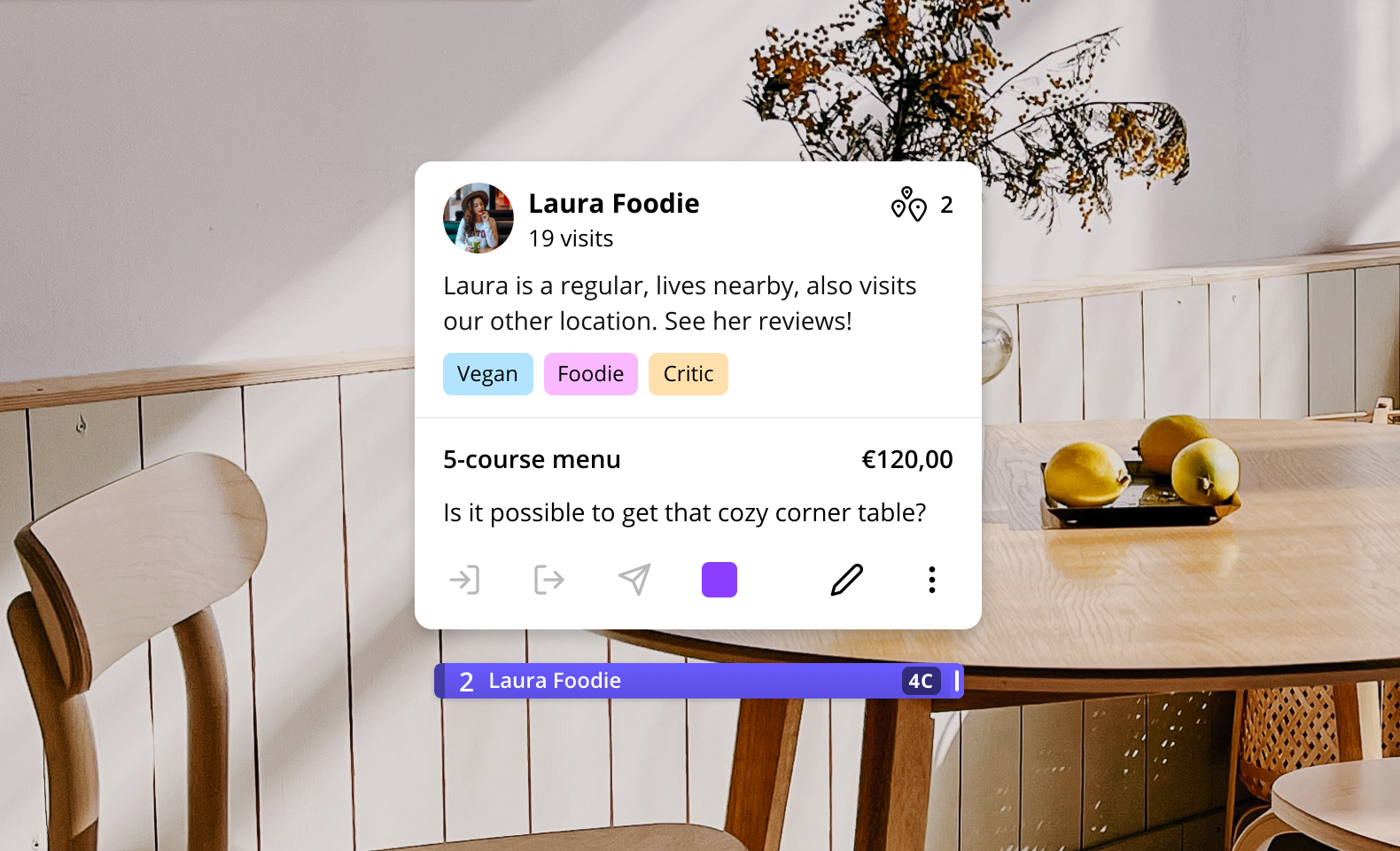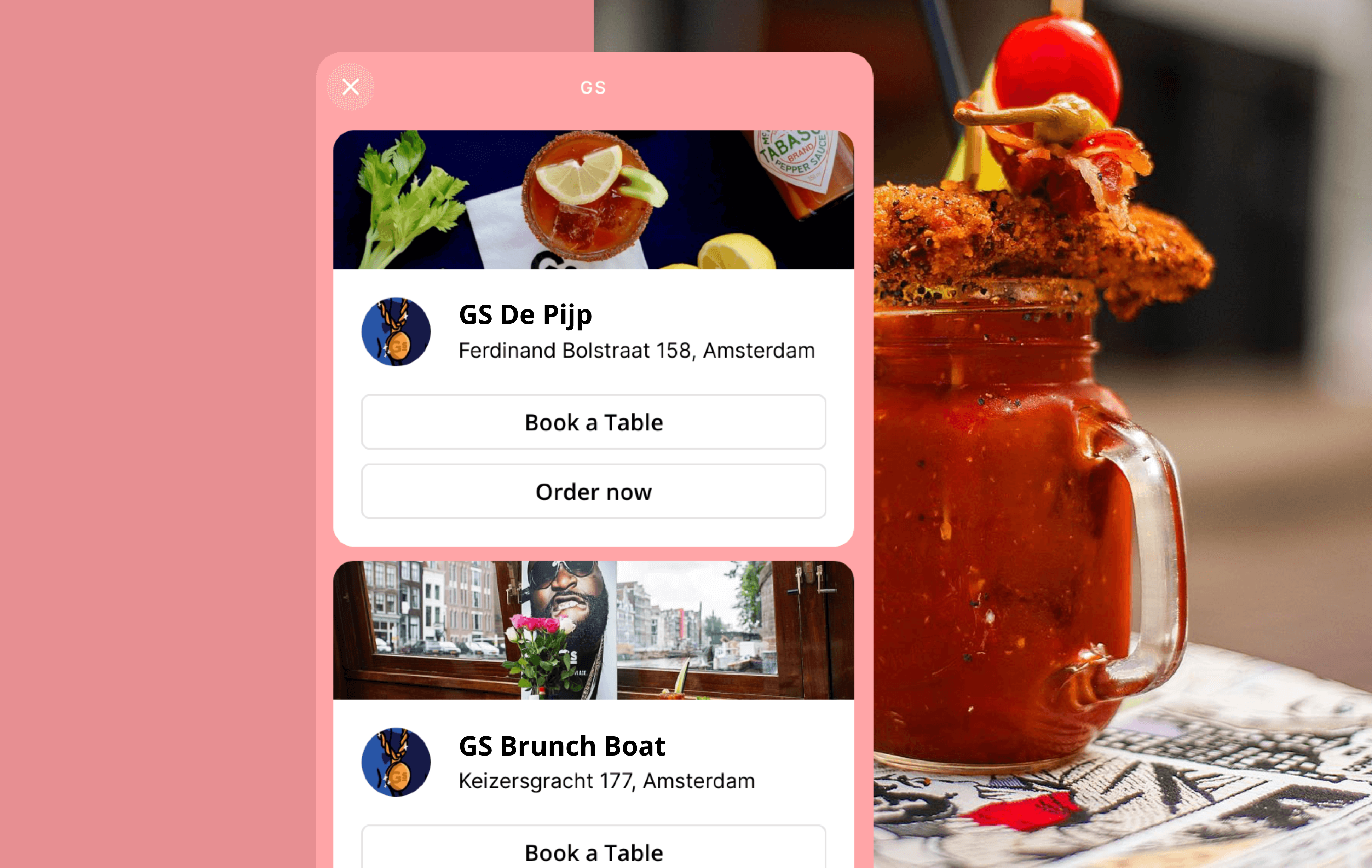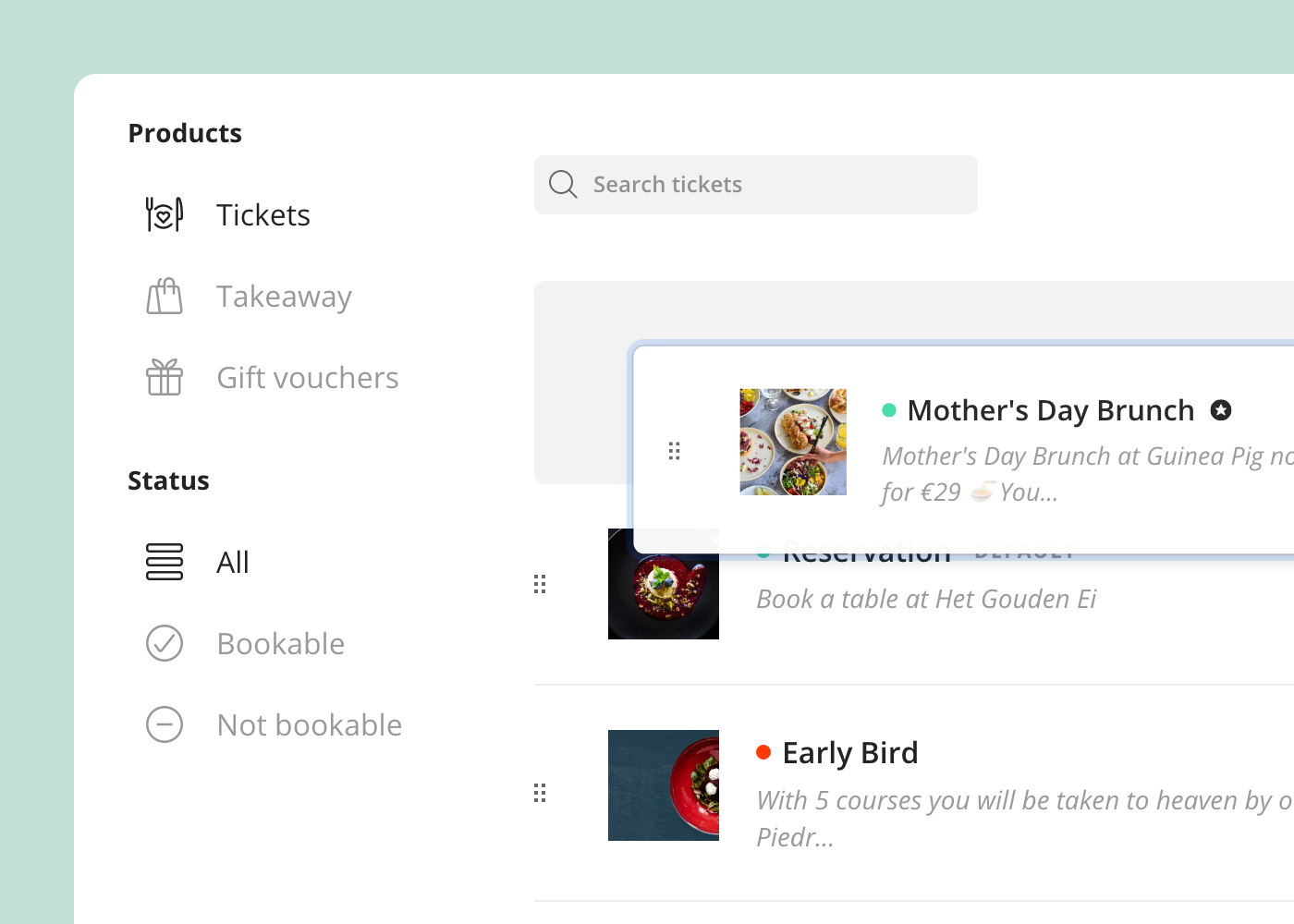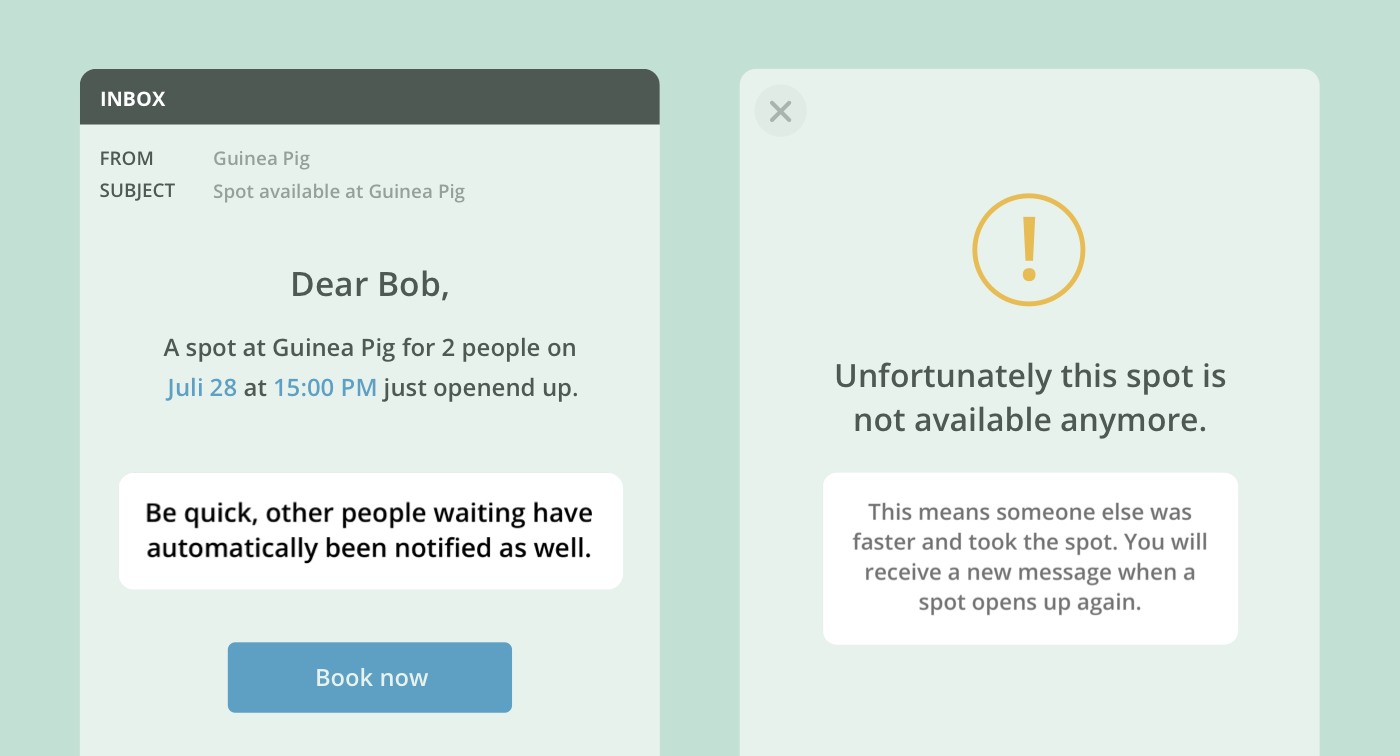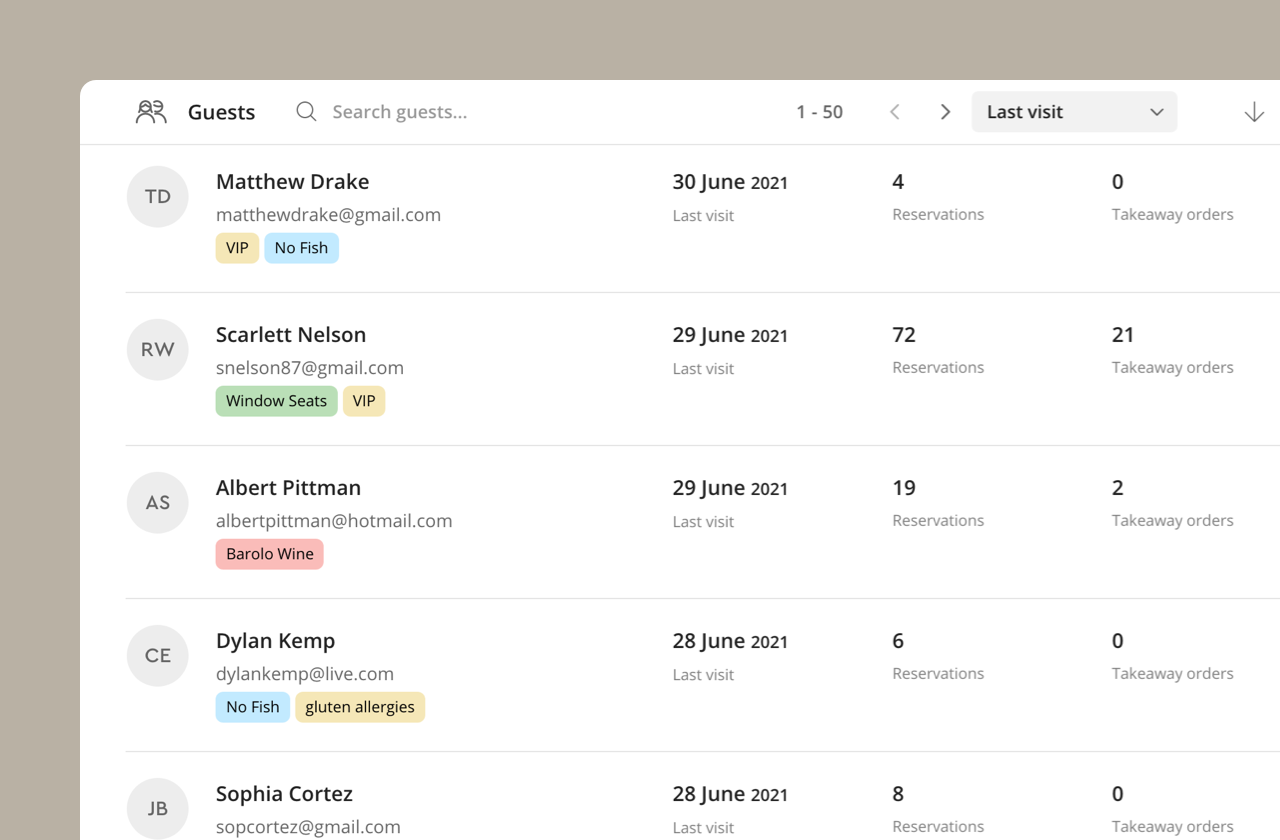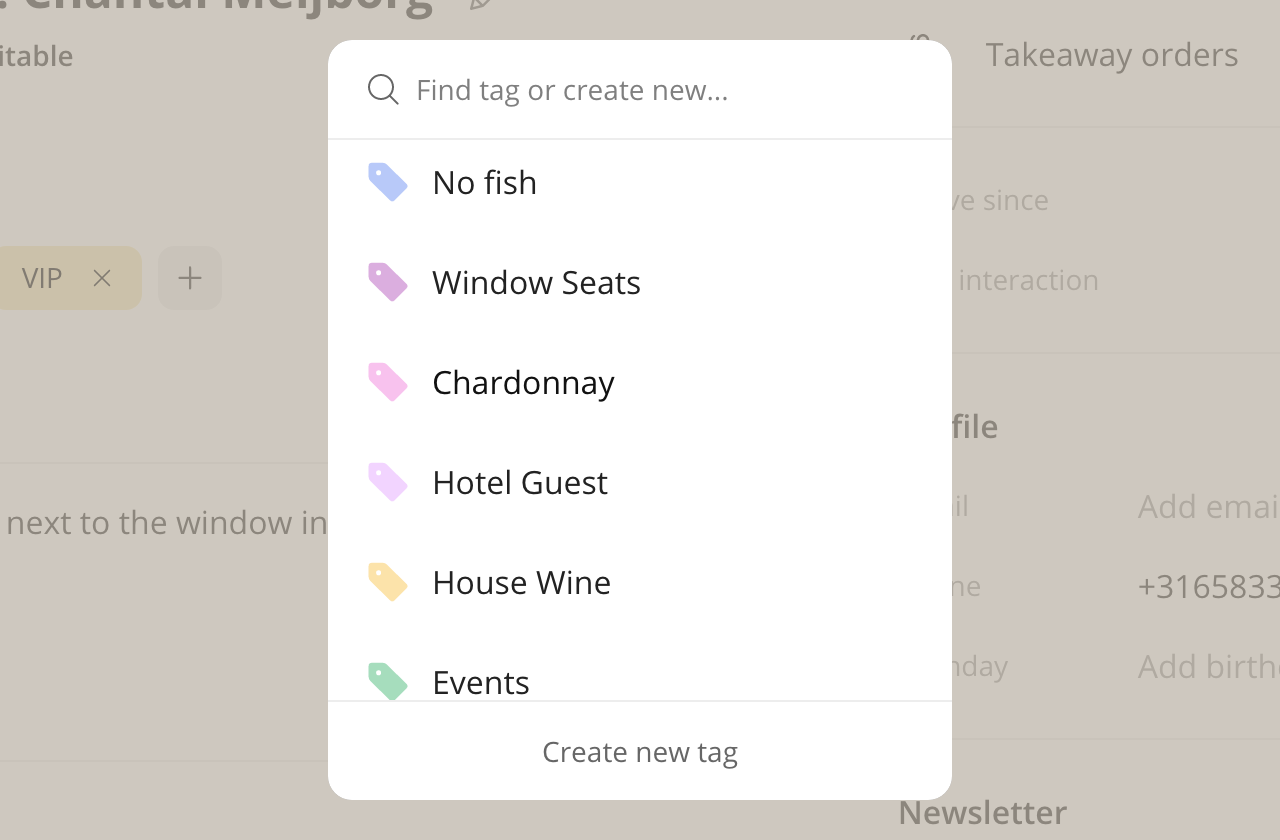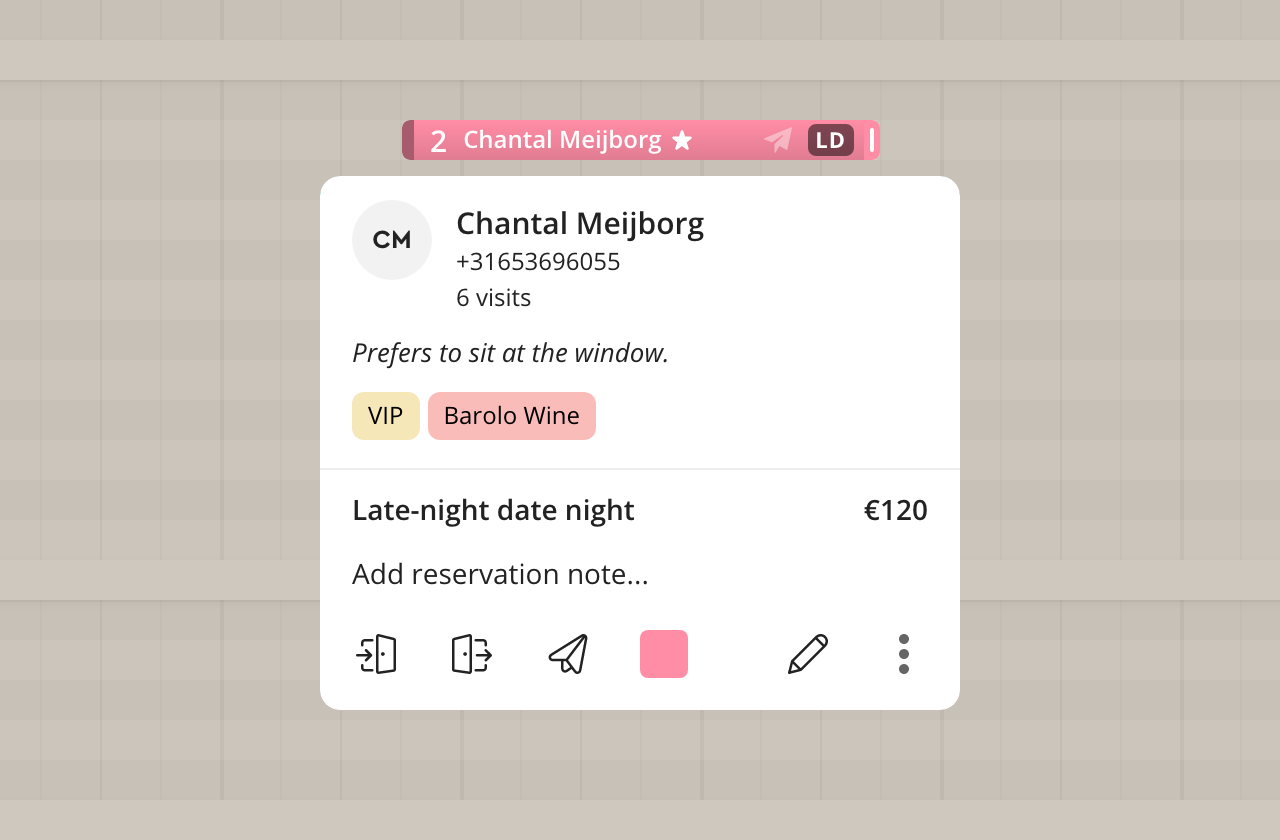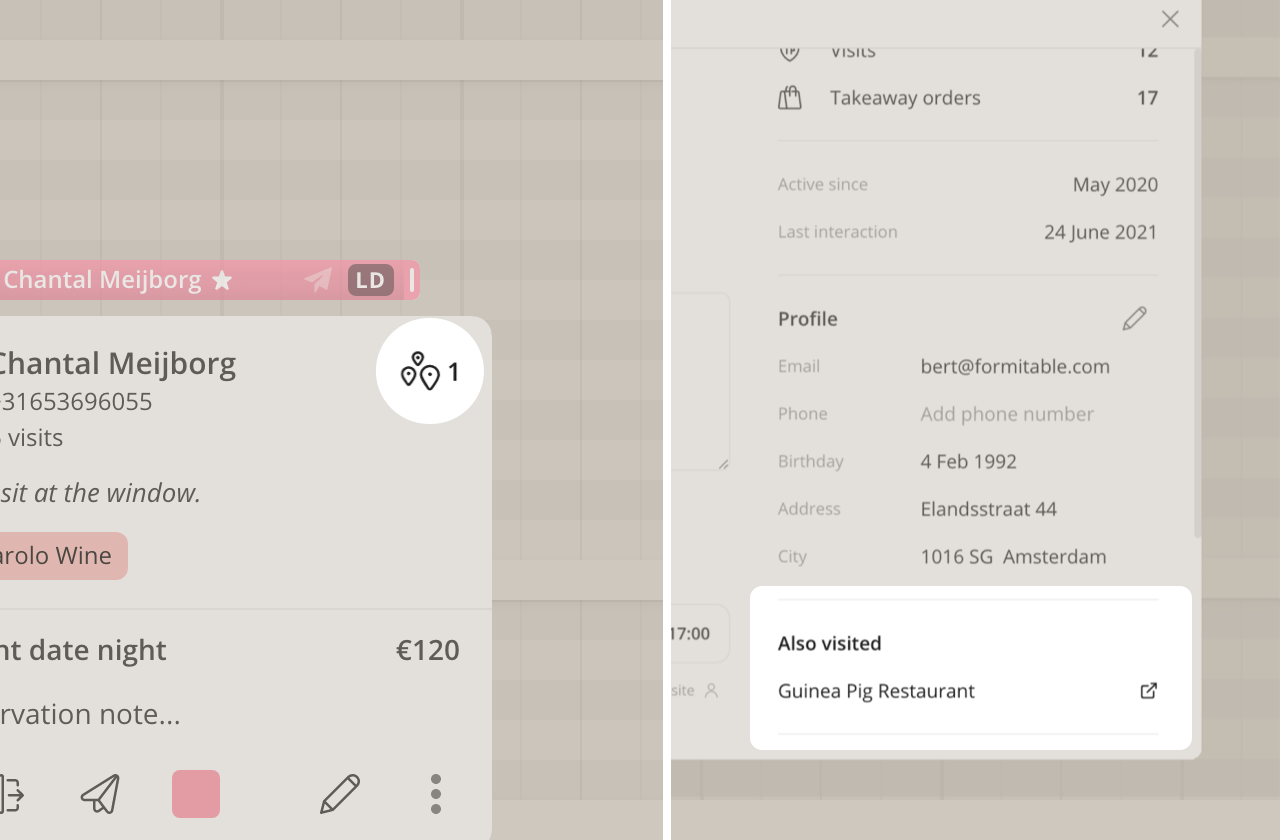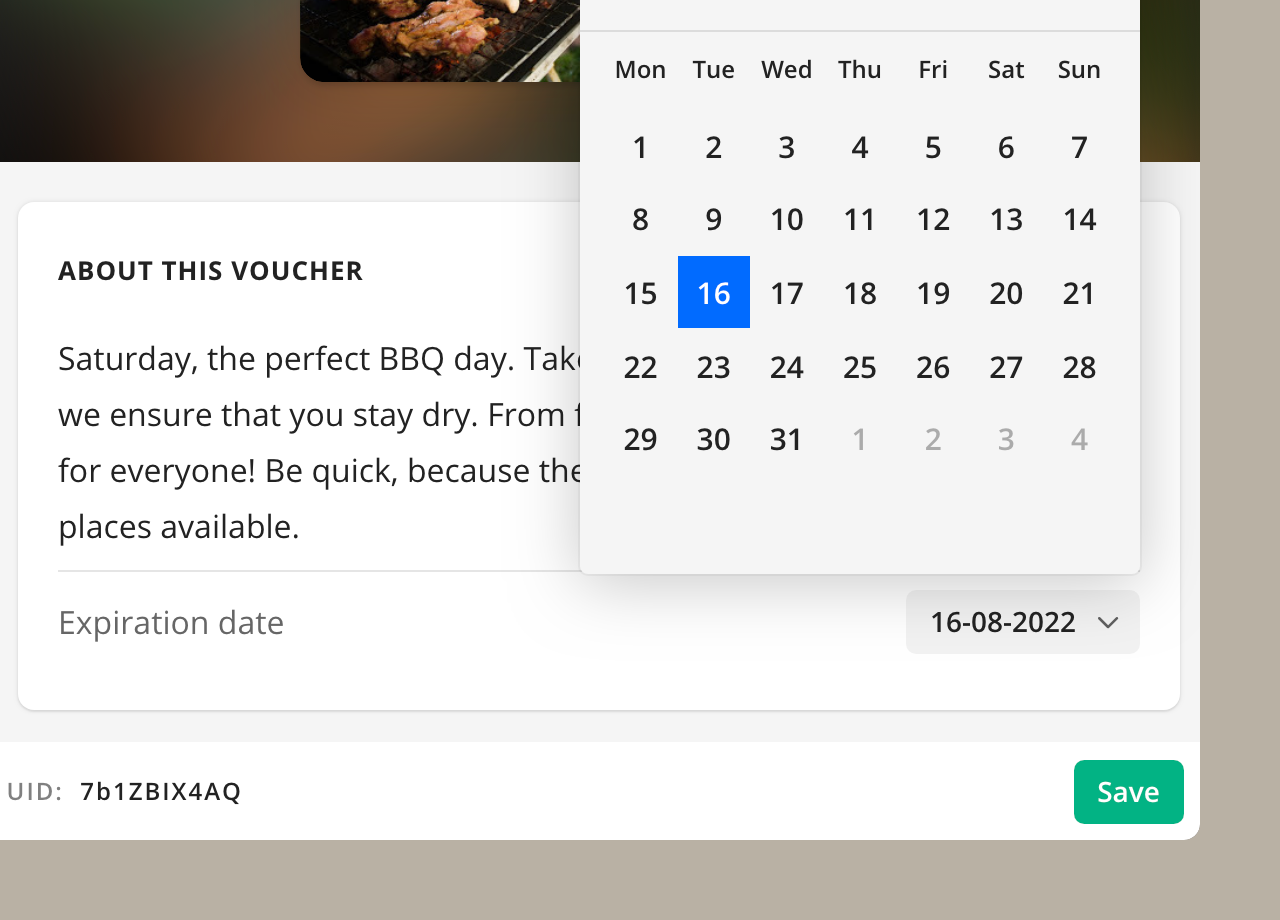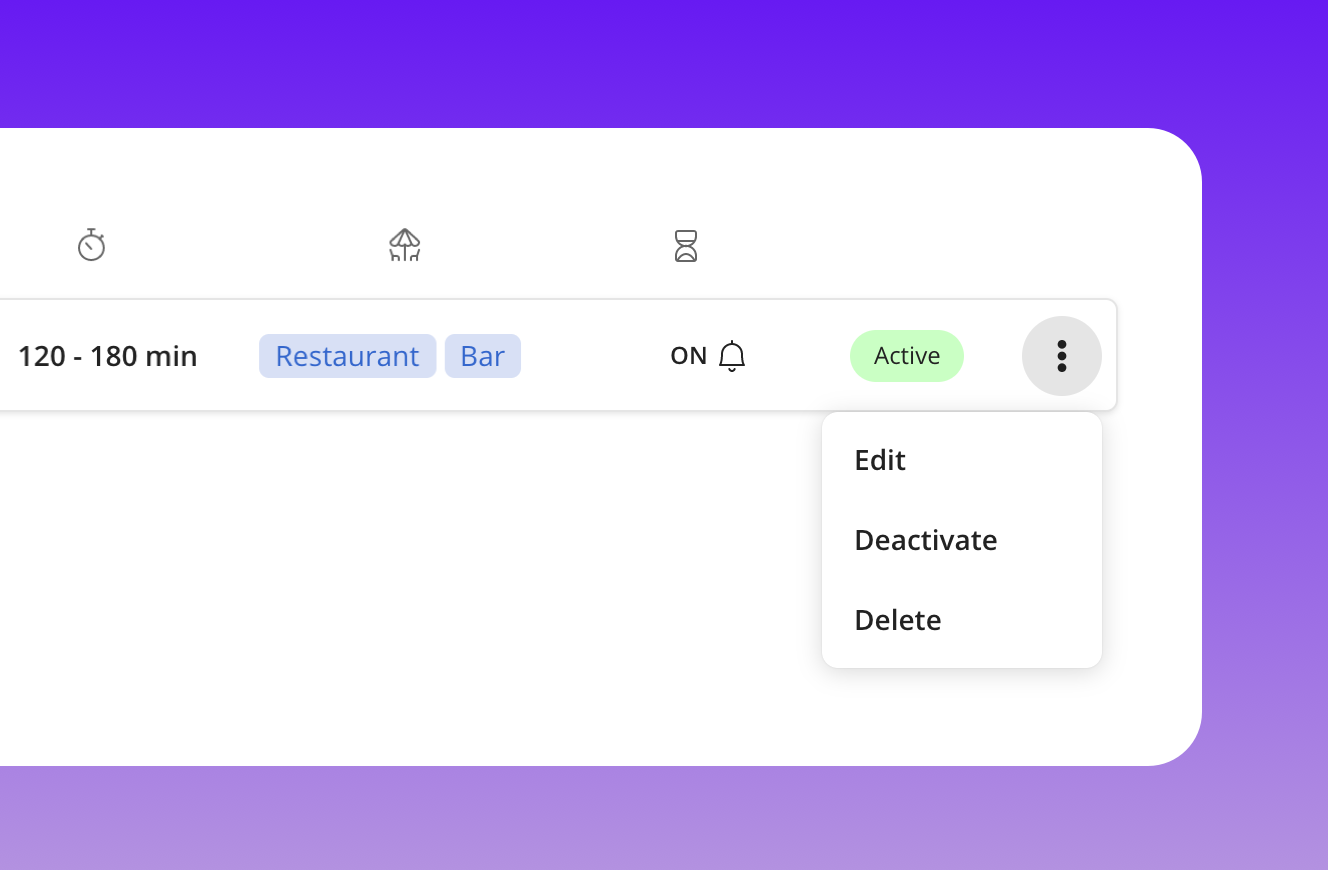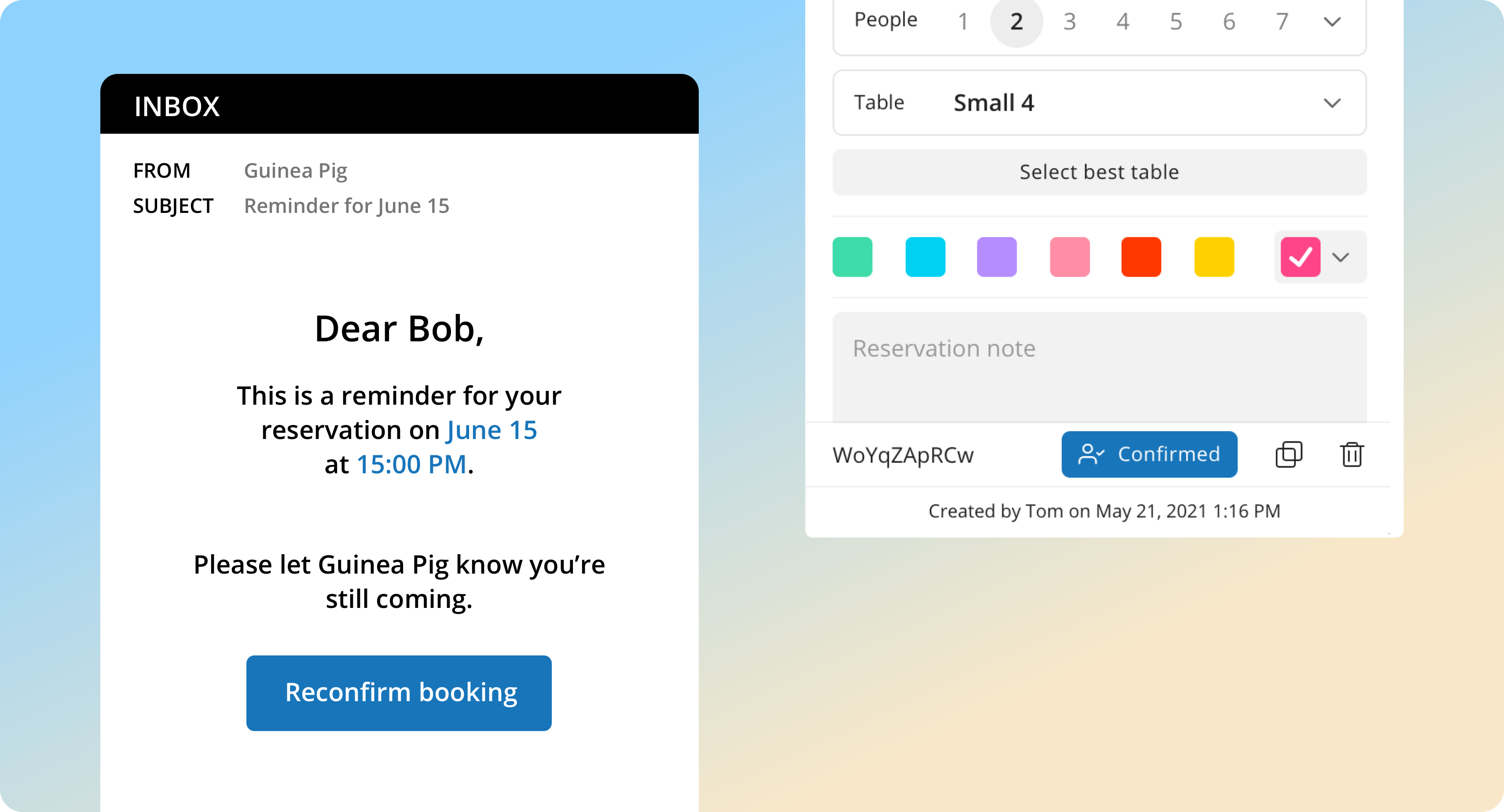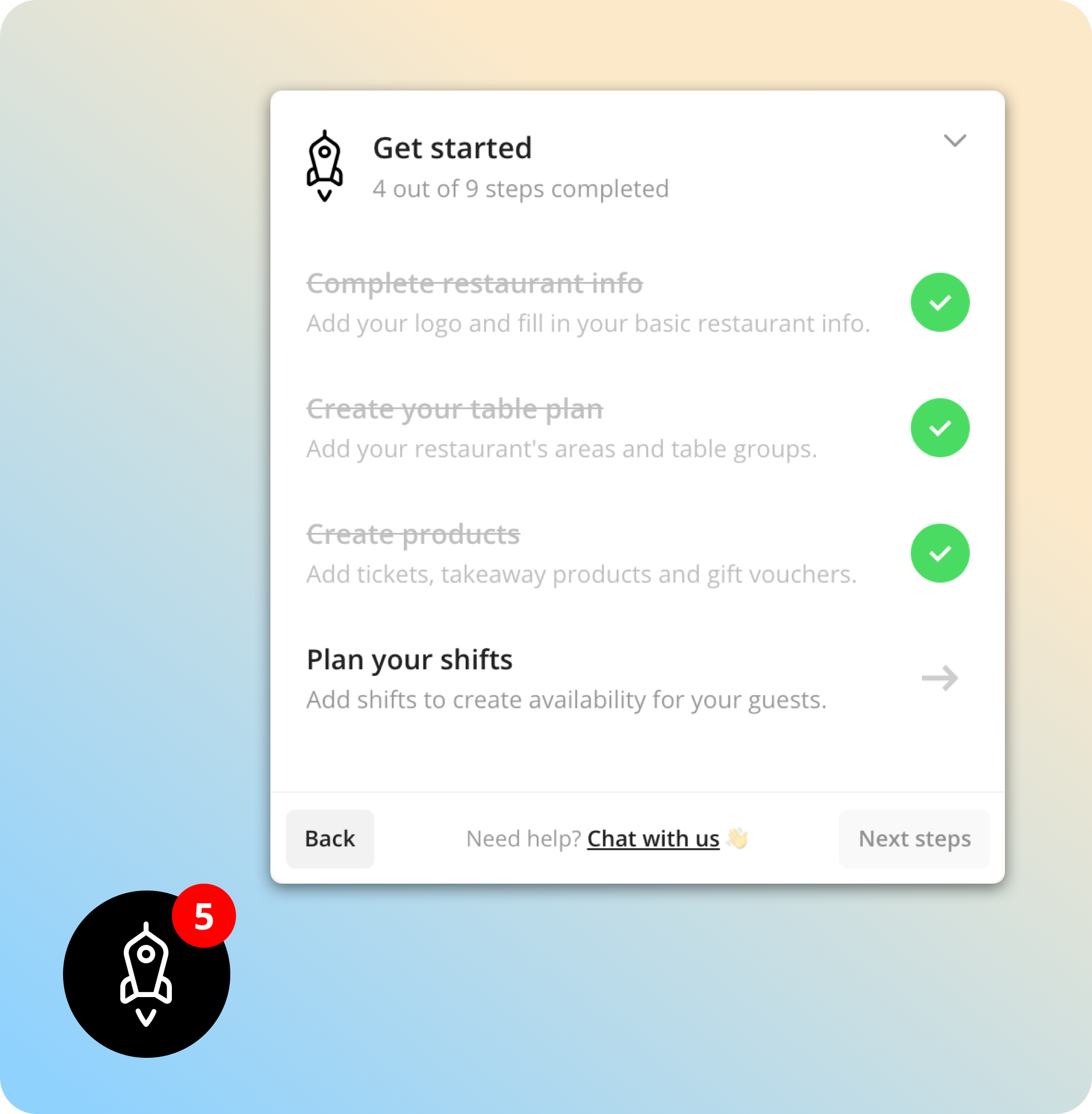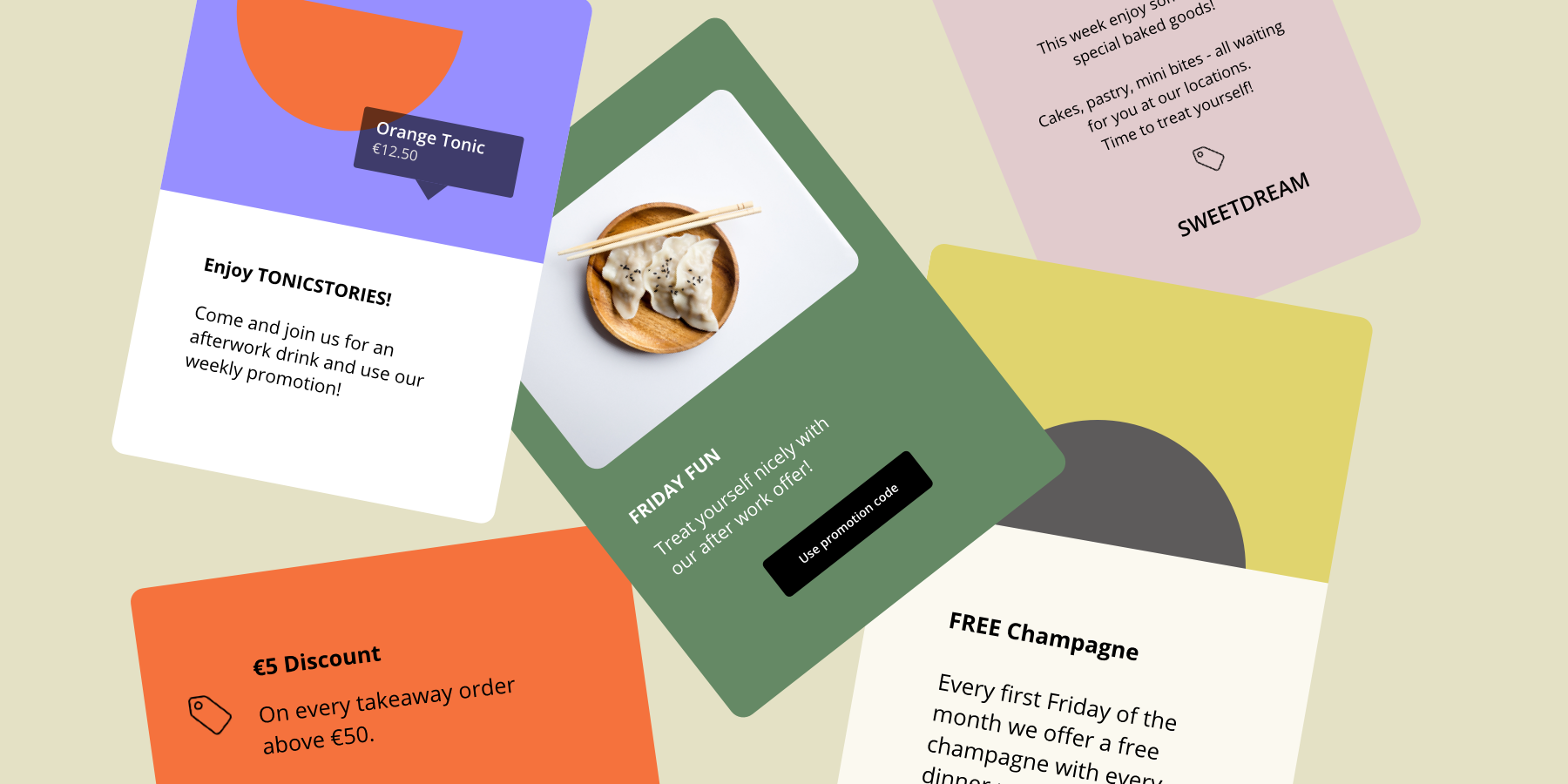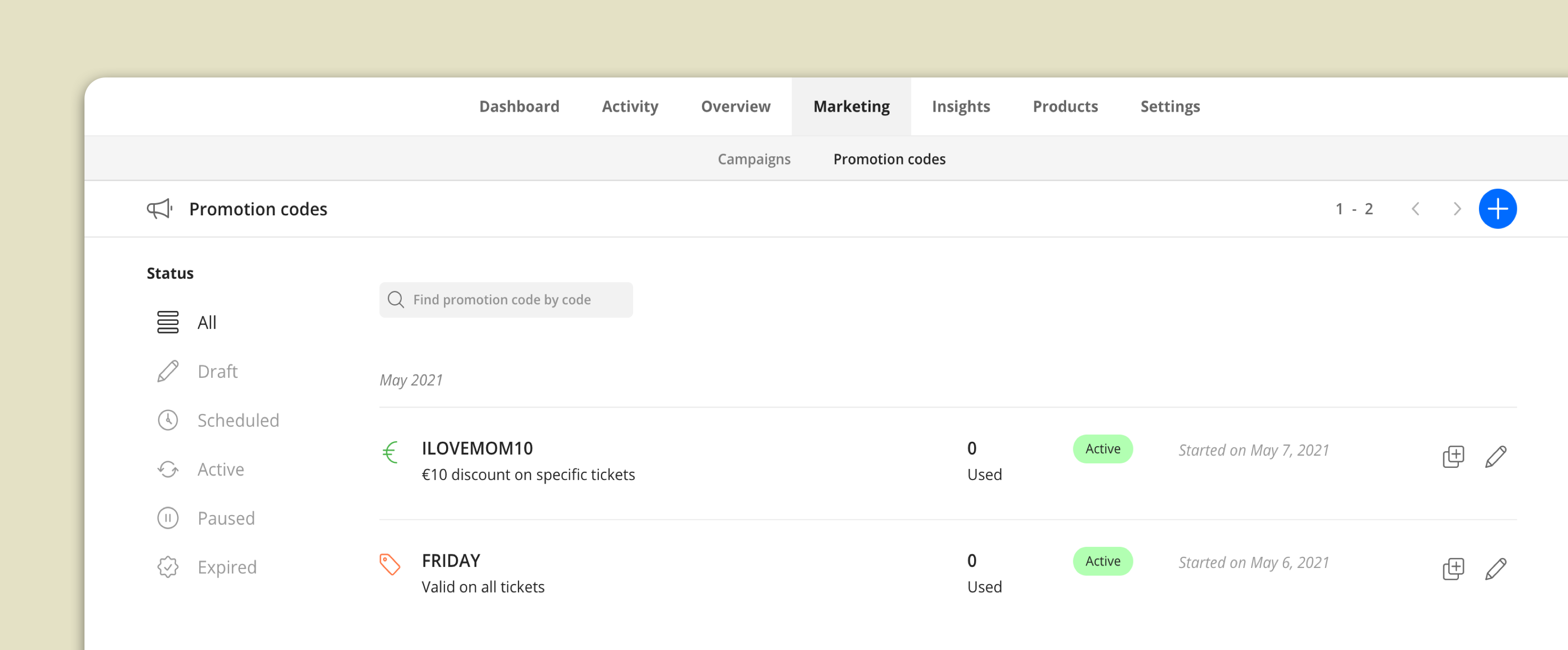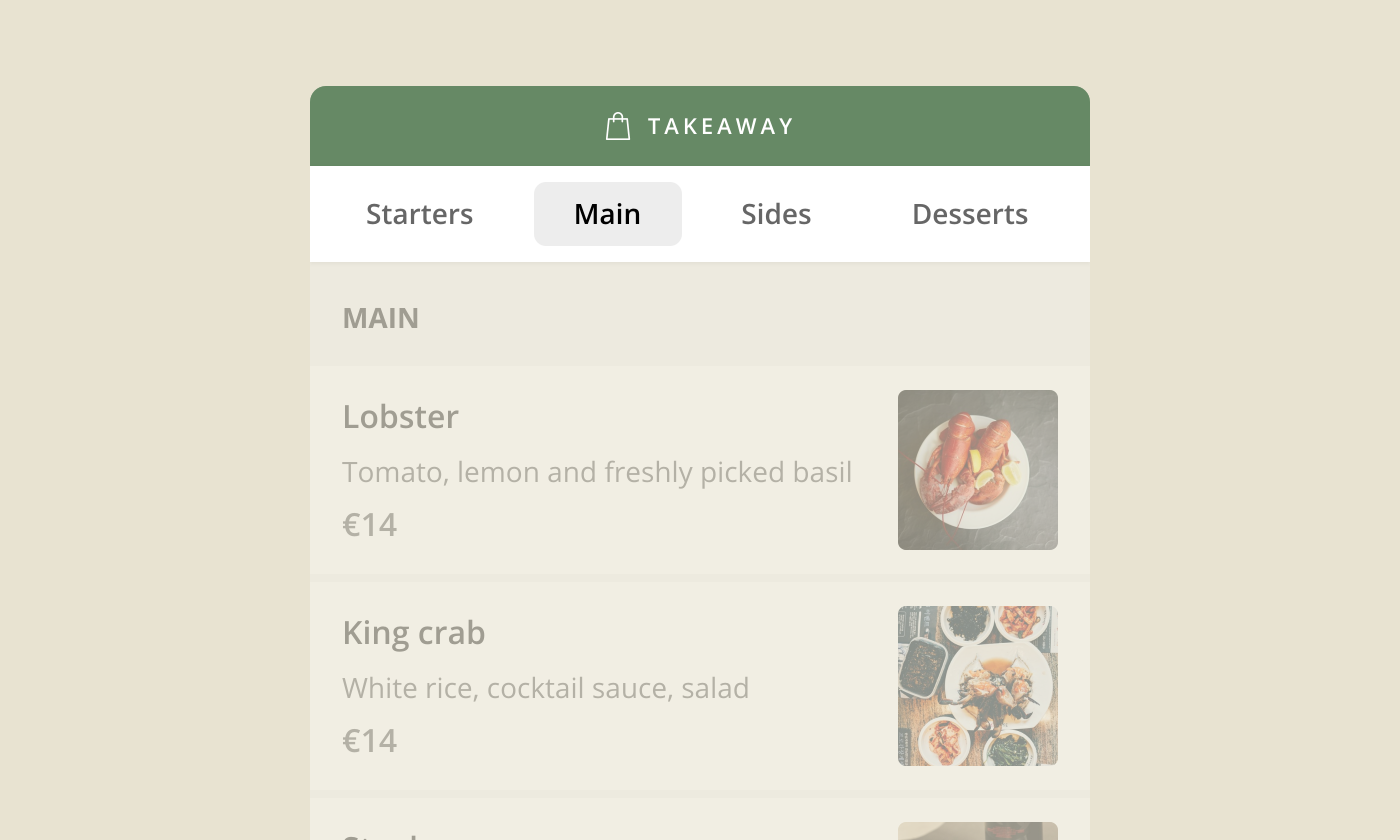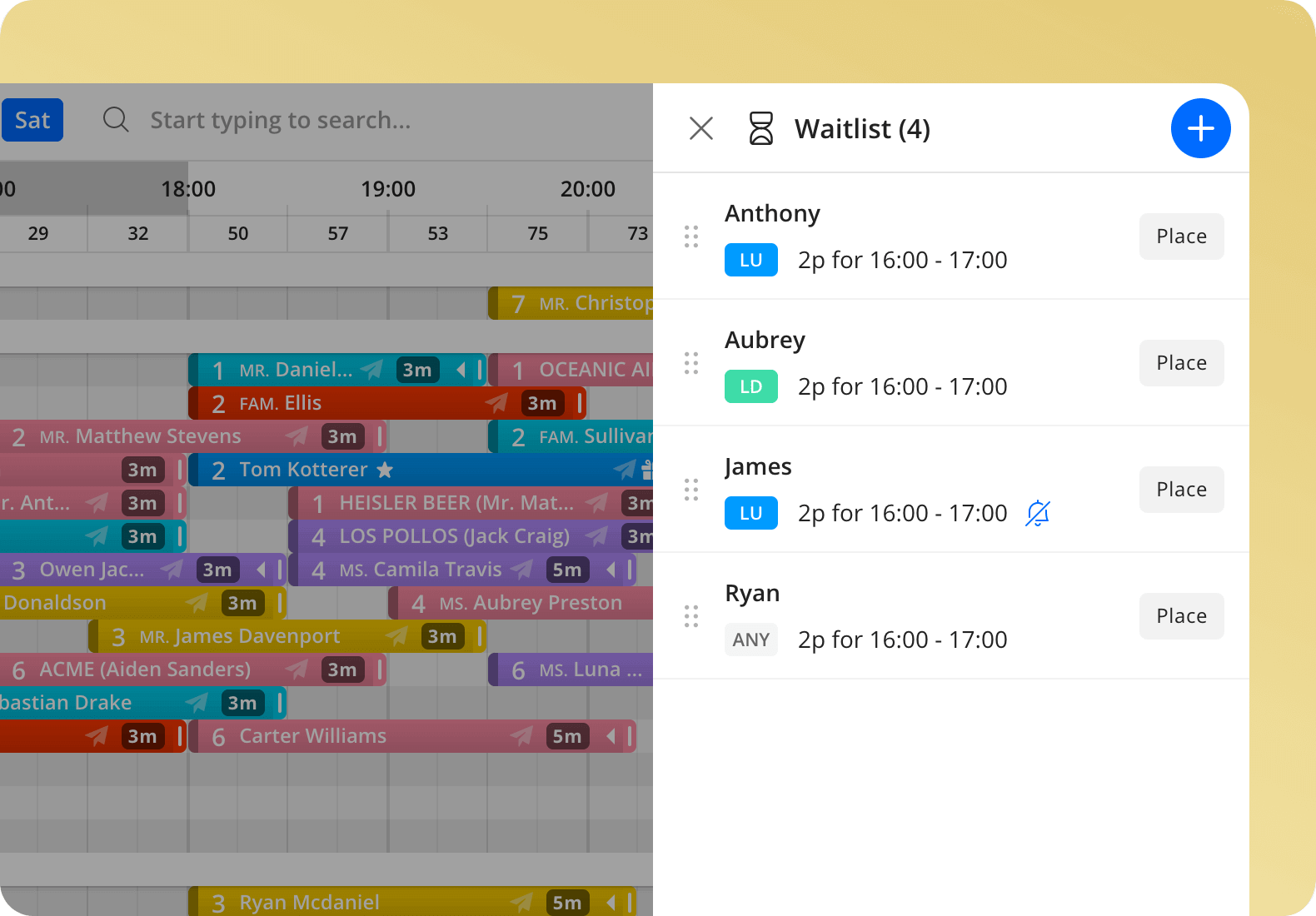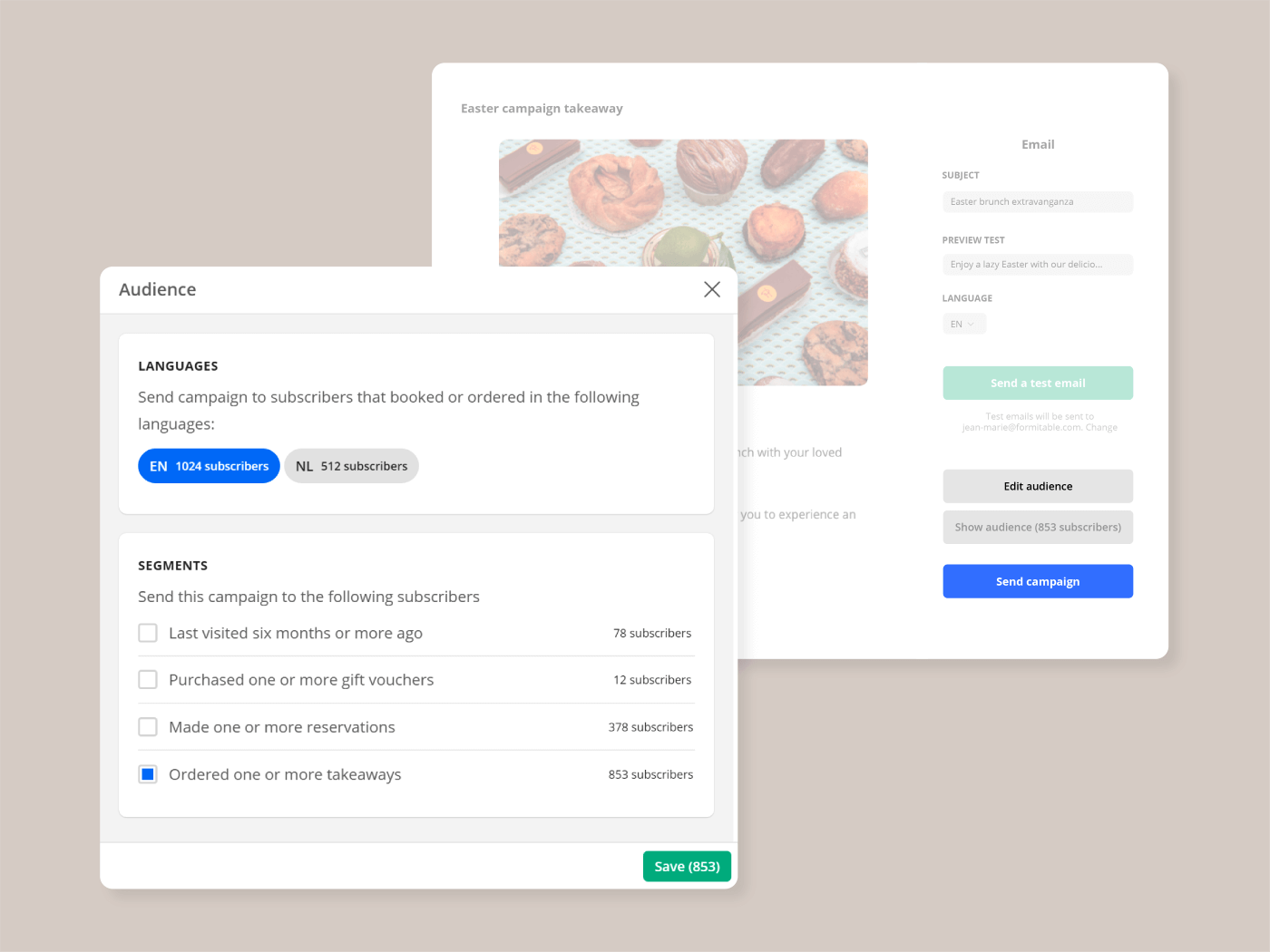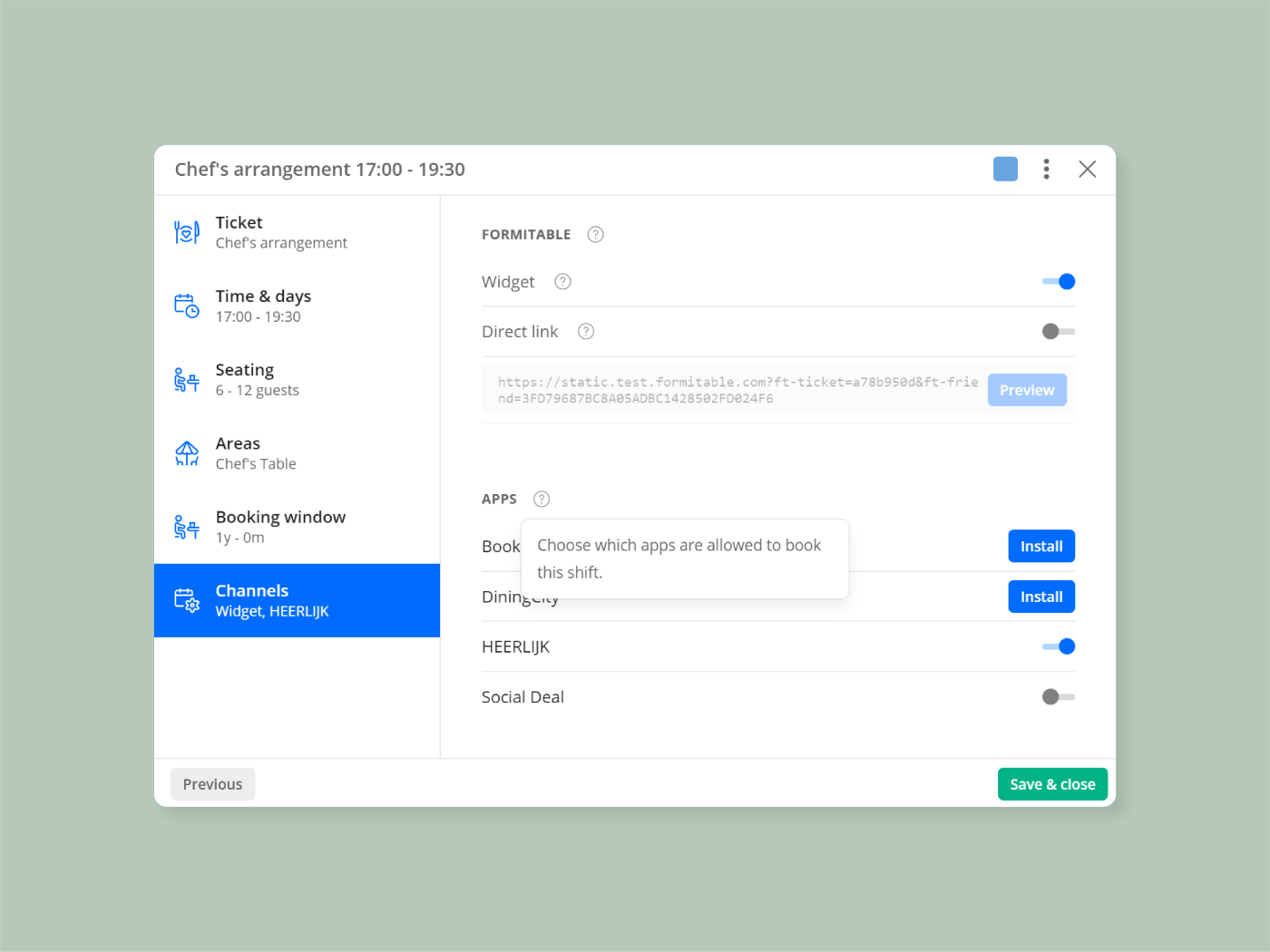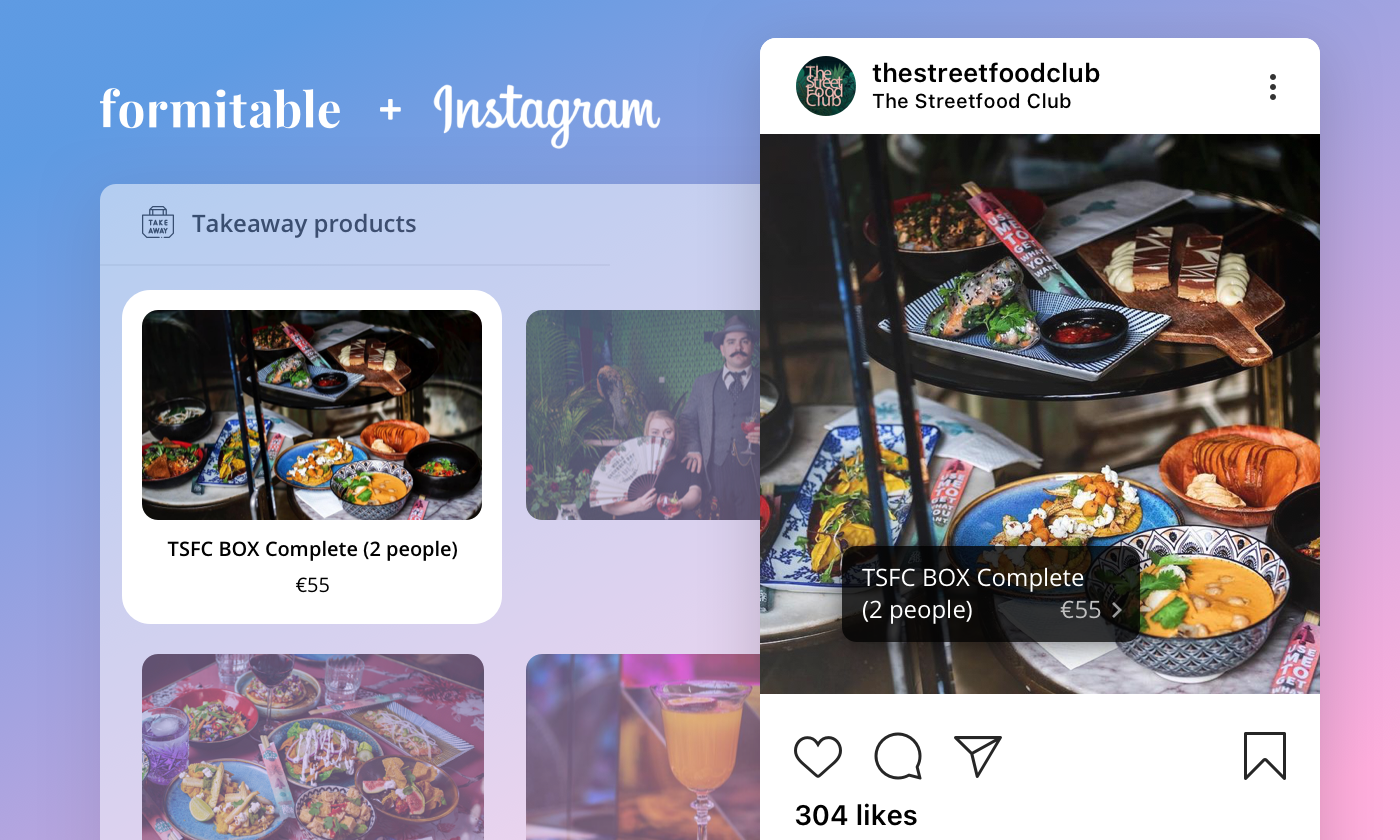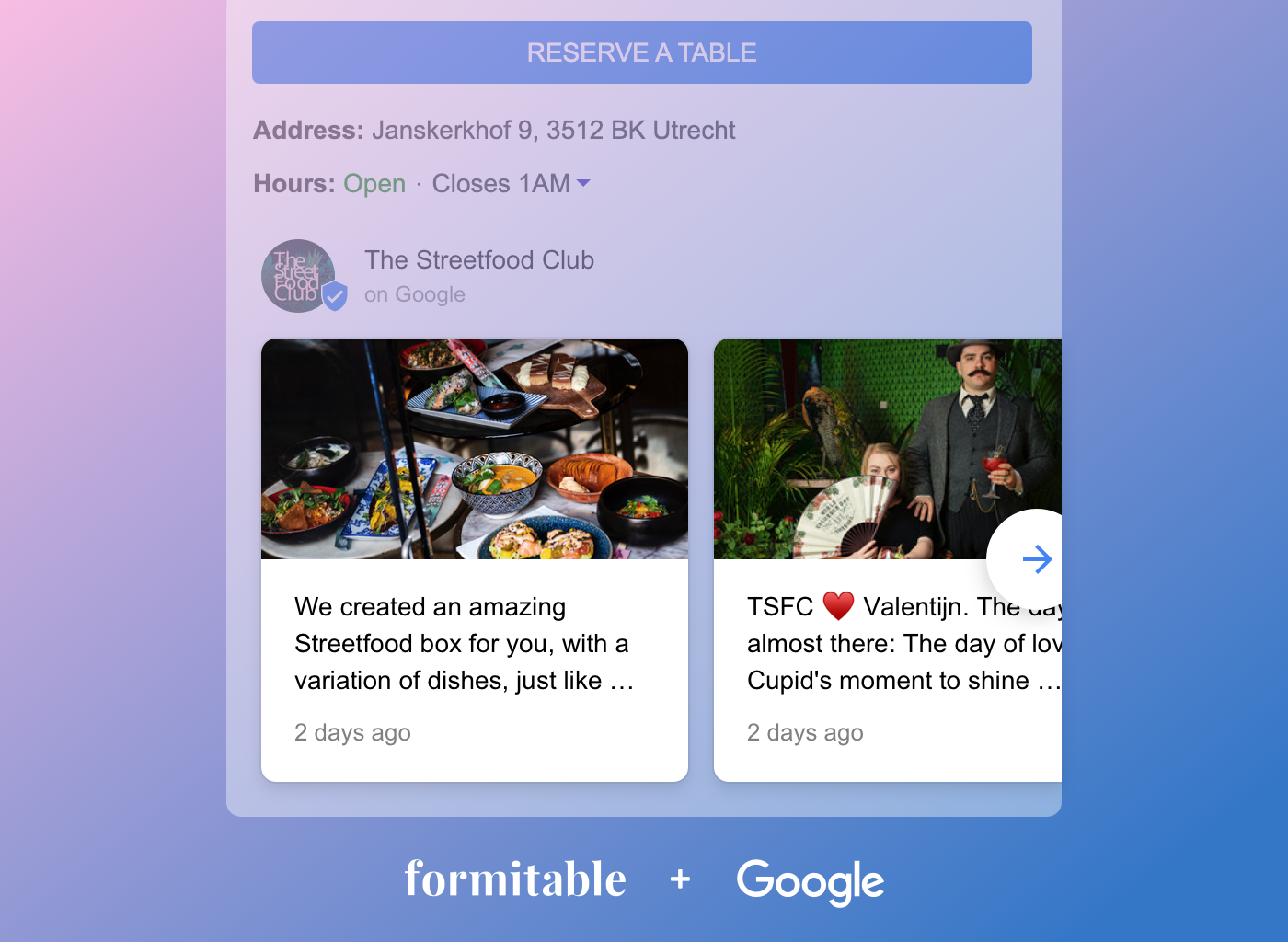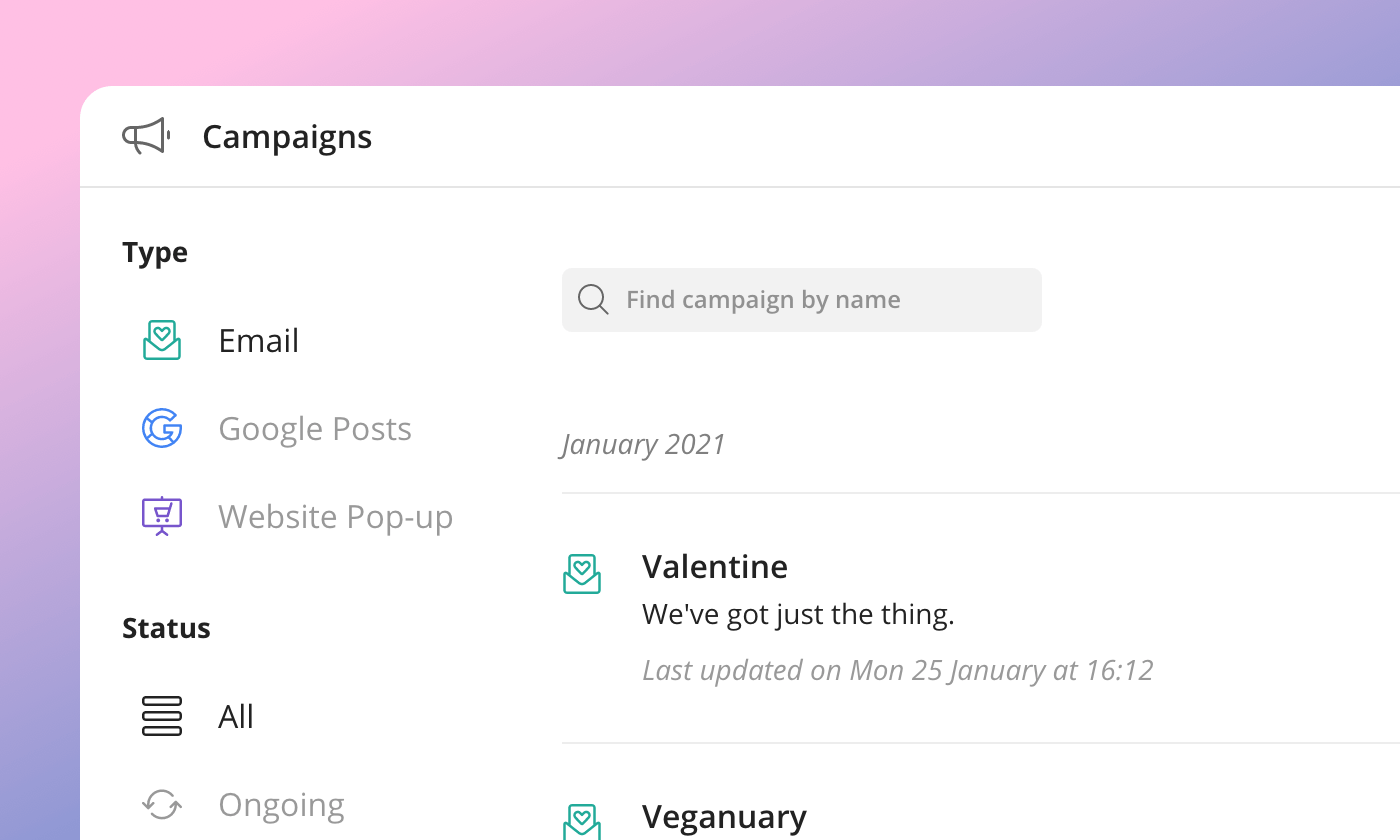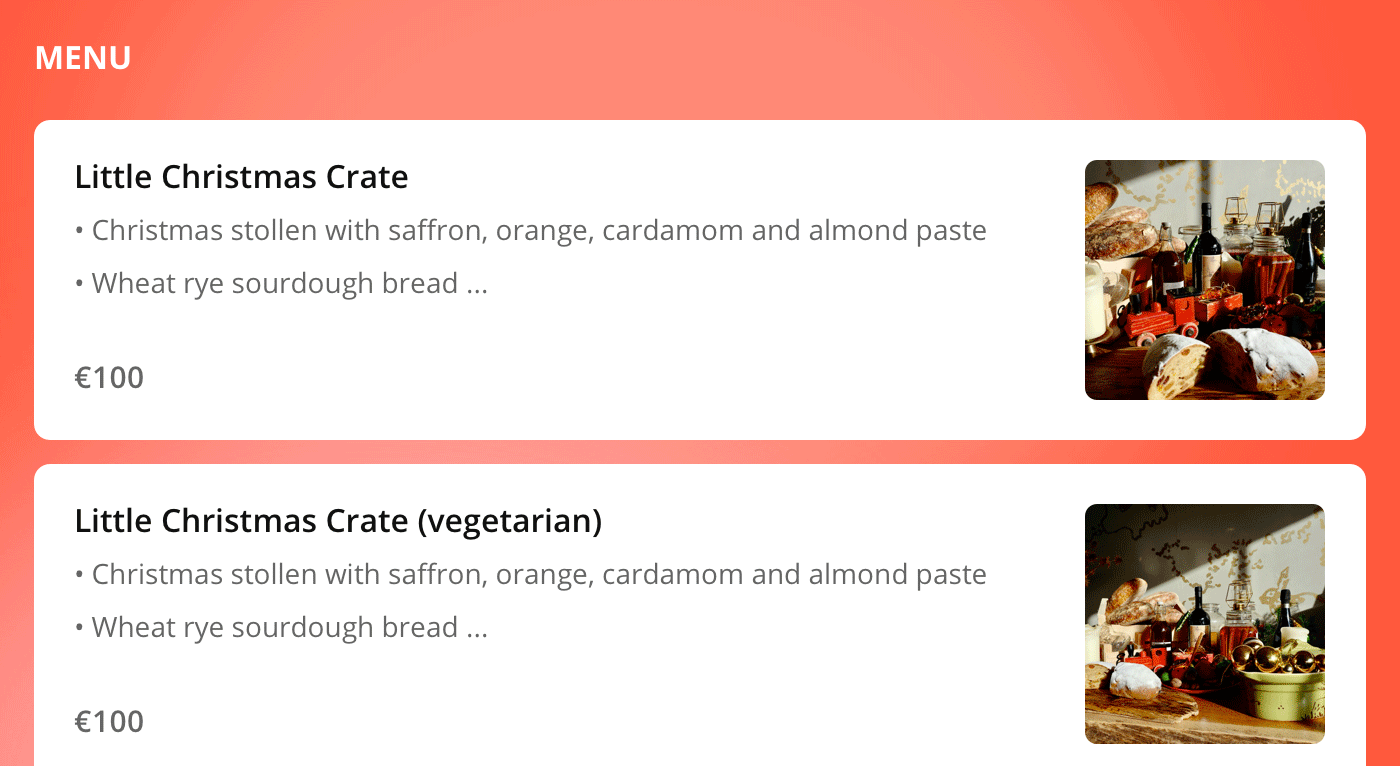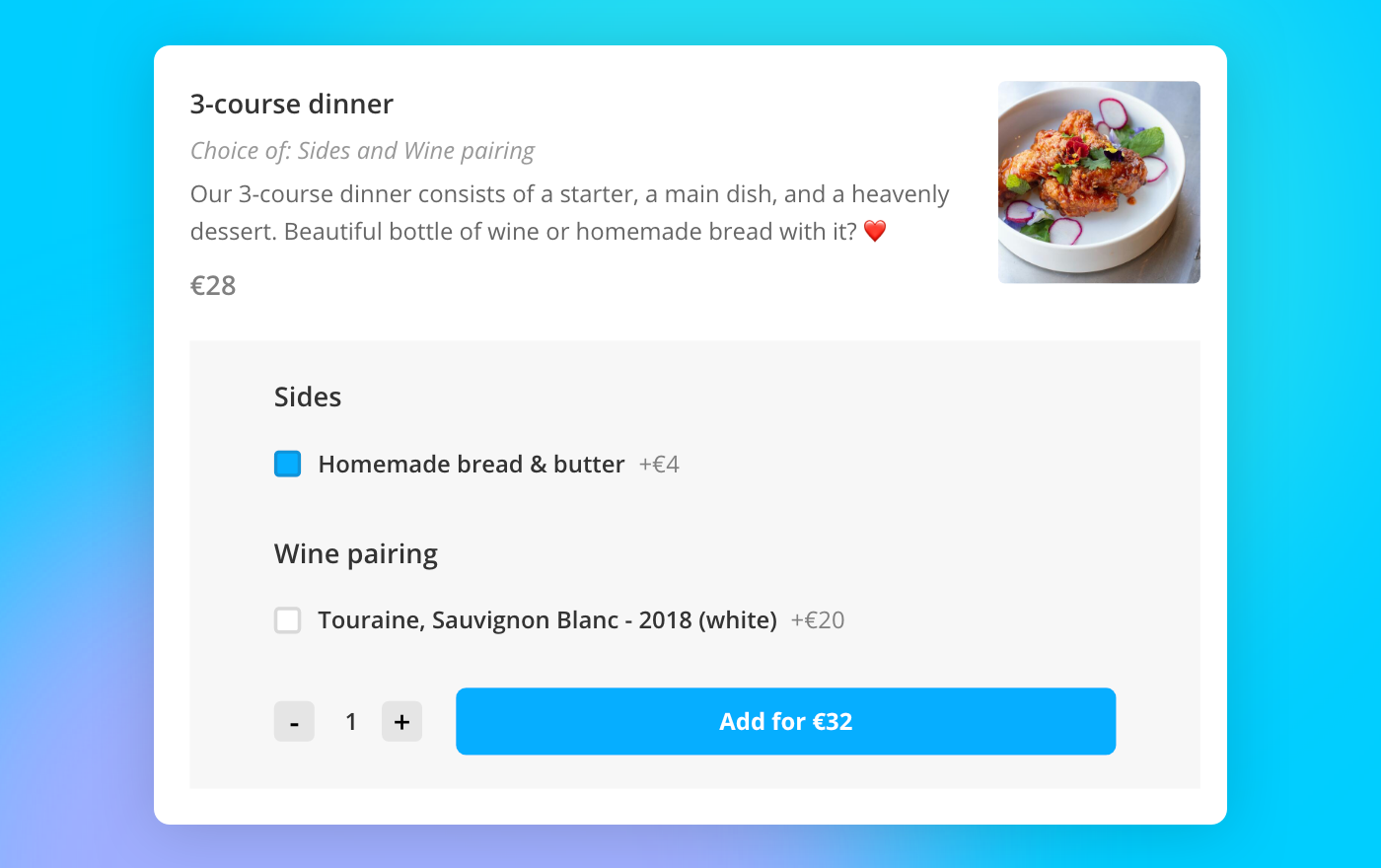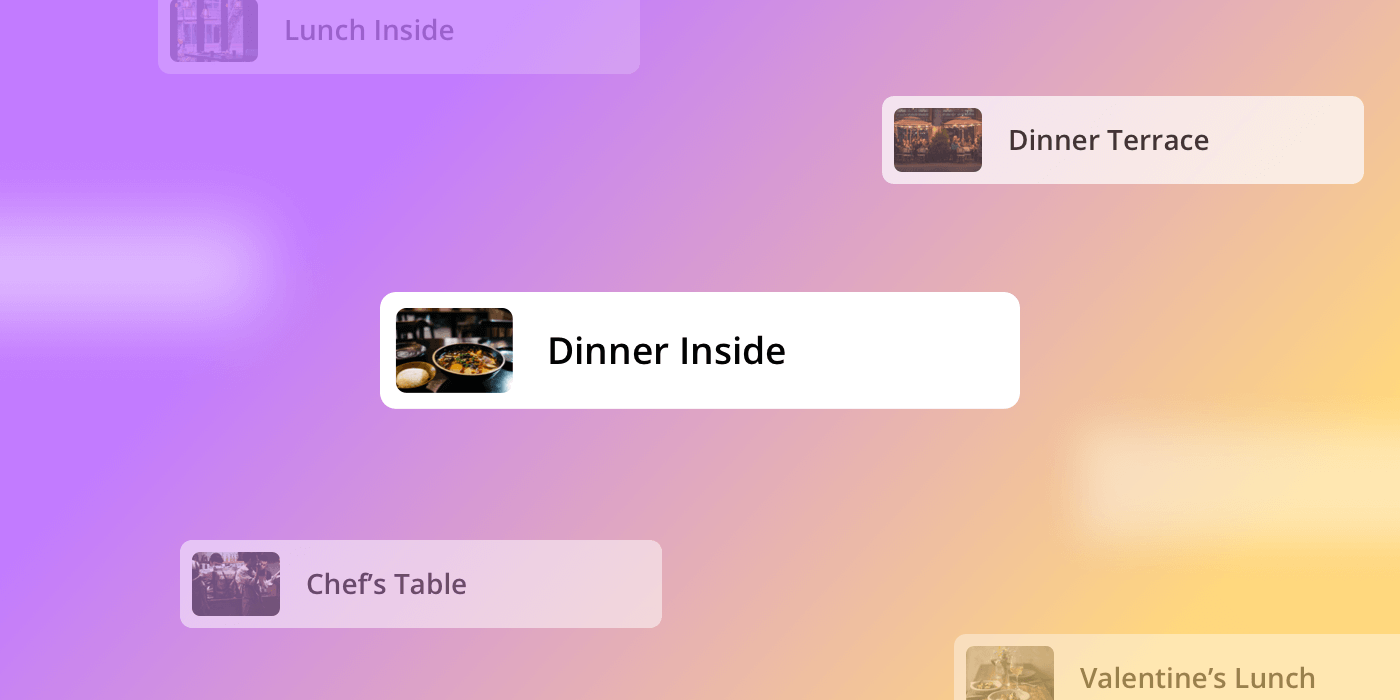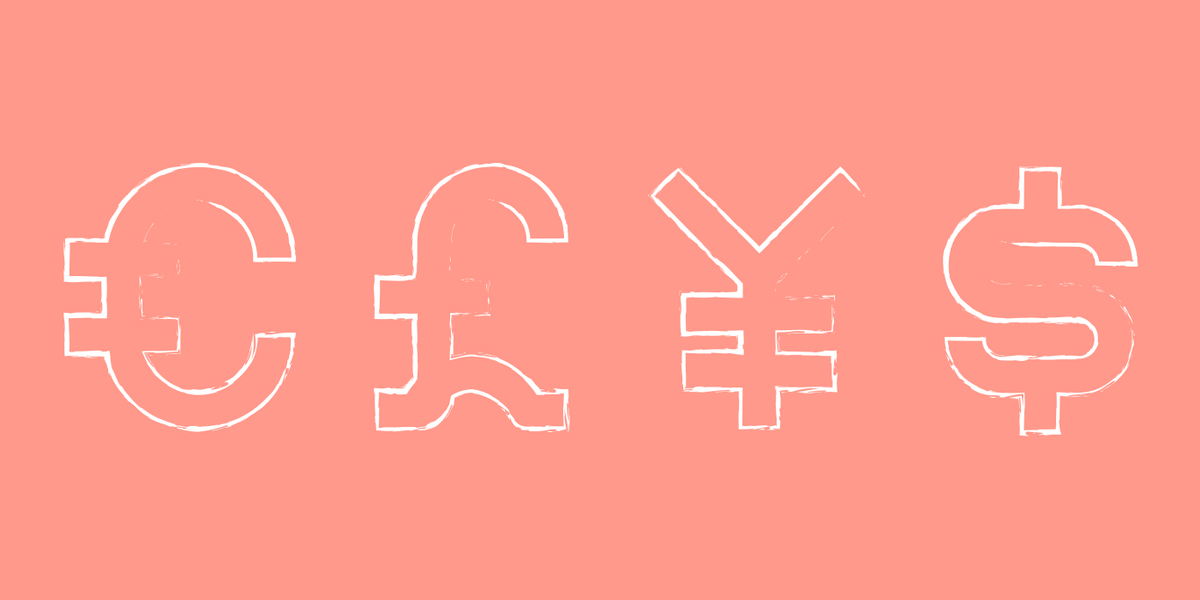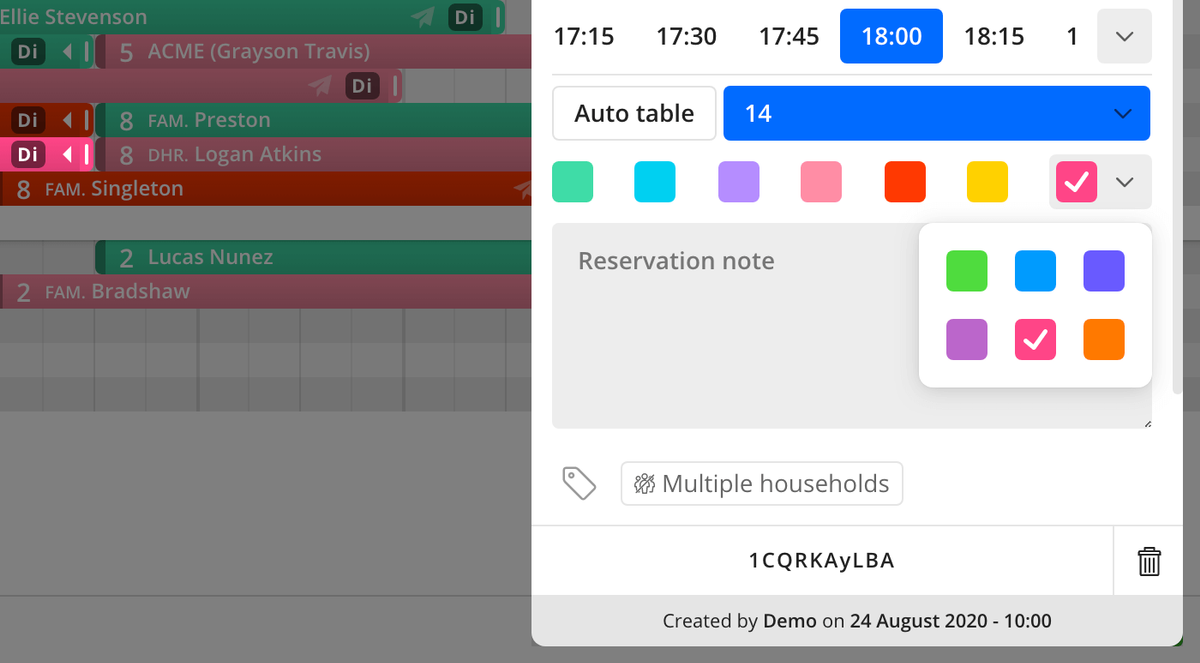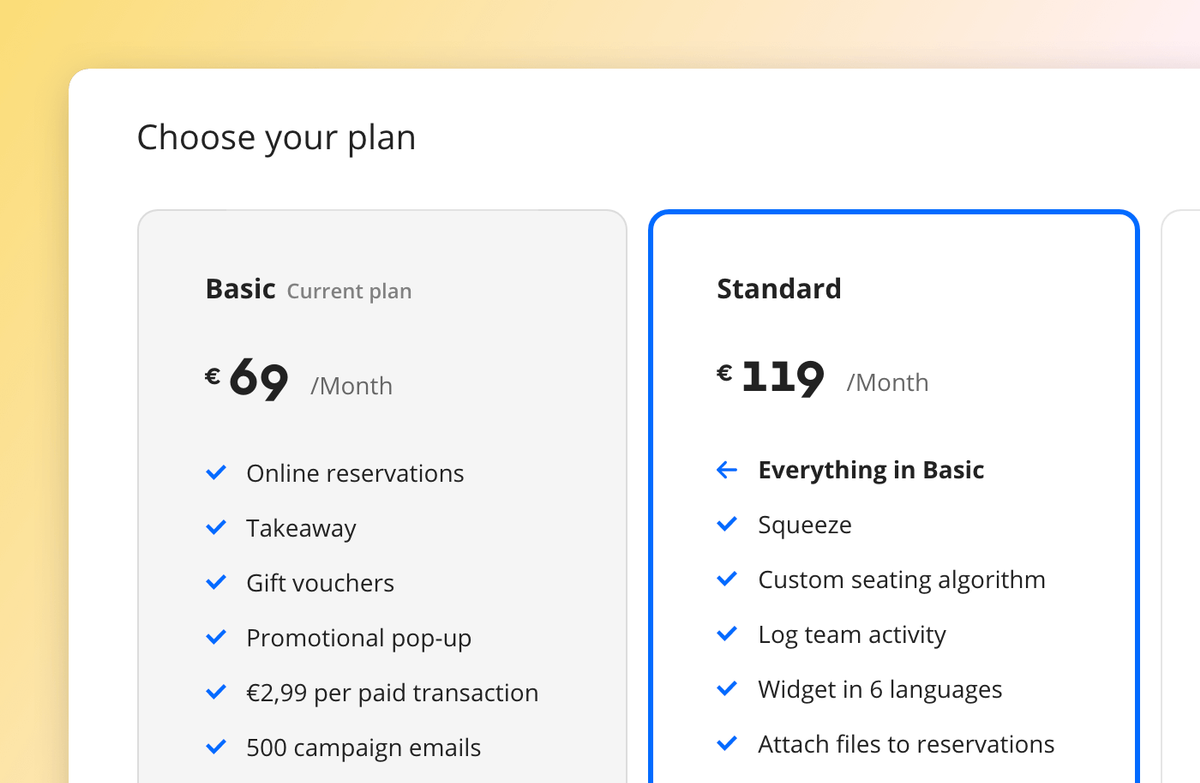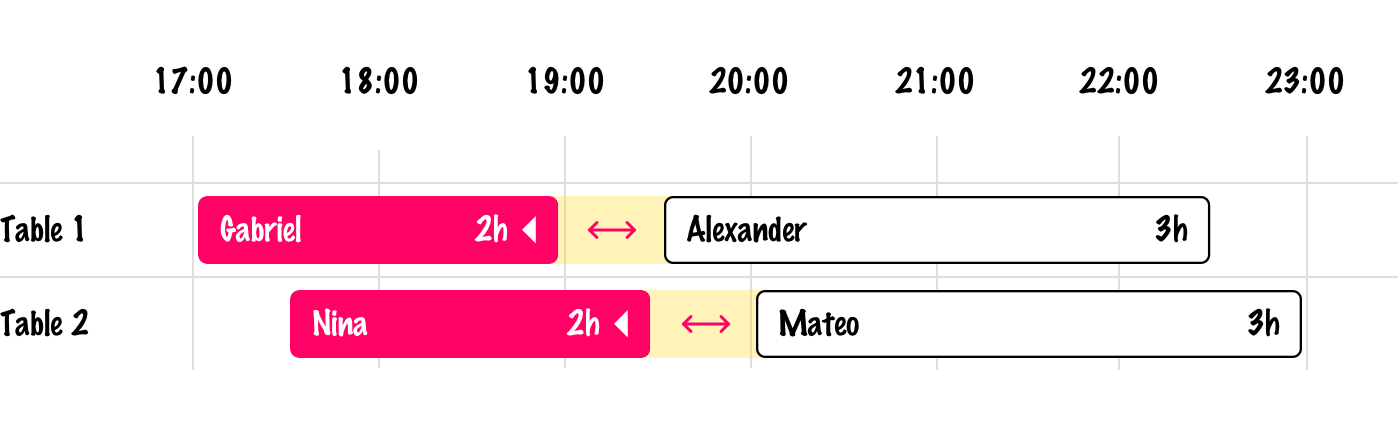Formitable Product Updates
The latest product news and improvements of Formitable. Because just like you, we always strive to improve the experience that we deliver.
Add your cuisine type and average spend
Maximize your restaurant's visibility and ensure it appears when guests search for their preferred dining experience in Table. New filters in Table allow guests to search by restaurant cuisine type and average spend per person based on what you customize in Restaurant > Settings. Update yours to capture what guests are looking for.
Adding Menus and Reviews in Table
One of the first things guests look for when discovering your restaurant is your menu. Show guests what you offer by adding your menu to your Table profile directly via Settings > Restaurant.
Guests can now rate your restaurant, with help from suggested tags, right in the Table app for easier access. As always, reviews are only visible to you on your Insights page under Reviews.
Sort your Waitlist
You can now sort your Waitlist based on who has recently joined or who signed up first on the Waitlist.
🕔 Show end time for manually added bookings
We’ve added a new feature to always communicate guests their end time for manually added bookings. Now, when manually adding bookings, guests can see their reservation end time in their confirmation email.
🔍 Search improvements
We’ve updated the way you can search for a guest while creating a booking. The search now allows you to search for a full name, only the last name or the company name. This improves your efficiency while adding or adjusting bookings.
📲 Widget to Table feature
We've started testing with a new version of the widget on for small group of restaurants. Here the widget will be personalised (data pulled via cookies) to recognise the guest's name and if they've visited you before. The Table app is also highlighted prominently in this new version of the widget, encouraging the guest to book via the app.
🏳️🌈 Added a gender-neutral option in the widget check-out page
If you ask guests to identify themselves when they make a reservation, order takeaway or buy a gift voucher, they can now choose between Mr., Ms., and Mx.
🖋 Change the 'FULL' text in the widget next to fully booked time slots
Are you fully booked for online reservations, but still have some spots available for walk-ins or guests that call to make a booking? You can now communicate this in the widget by changing the time to either 'WALK-IN ONLY' or 'PLEASE CALL US'.
🔔 Notify Me update
You are now able to set a minimum party size to receive notifications for. This enables you to only get notified about group bookings.
📱 New to Table? Welcome to the snazzy onboarding flow!
Table's new onboarding flow means that new users will understand Table better and follow more restaurants from the very start. Table recommends the right restaurants for you to follow based on previous bookings or on location, like where you go out for dinner most often or your current surrounding area.
❤️ Already a Table user? Follow some more restaurants!
If you are already a Table user we've added two new opportunities to follow more restaurants. If you follow less than 3 restaurants (but at least 1 😉) Table will recommend some cool spots on the Home page that you can swipe through and easily follow. Additionally, at the bottom of your following list, there will always be few recommended spots to add to your list.
🔎 Easily search for guests on the waitlist
You are now able to search within your waitlist for today and through waitlist items in the future by using the same search box you are already using to look up bookings. Simply start typing a name in the Overview to start search. Want to search in the future? Click 'Search [name] in all waitlists' to see if a guest is on the waitlist in the future.
🍷 Filter the waitlist to quickly find the perfect guests for a free spot
From now on, you are able to filter your waitlist on party size and time range. Got a cancellation of a table of six at 19:00? Easily filter your waitlist to find other tables of six that would like to come at 19:00.
📱 Table has a new and improved restaurant page
The restaurant’s colour, pictures and descriptions clearly show off their digital brand. It is also now possible to add menus to that page, which makes it much easier for the guest to make a decision.
📱 Table has improved in suggesting the best restaurants for the guest
When searching for table to book, the app will give better suggestions based on other restaurants that the guest follows or what they’ve previously searched for.
The Book page now includes both the map and the list view making it very easy to find available restaurants based on location and preferences.
🗄 Easily import reservations and guest profiles
We made it way easier for our team to import future reservations, guest profiles and newsletter subscribers for restaurants that switch over to Formitable. Just upload a file, map the fields and import it. With this tool they will be able to help restaurants onboarding and starting with Formitable within seconds.
🔥 Make sure all your venues are bookable via Instagram
When you have 1 Instagram account for multiple restaurants, you are now able to use the Instagram Reserve integration as well. Just create a multi-venue widget and connect it to the Instagram Reserve integration. Read more about it here.
🍷 Prepare tables even faster
From now on, when you print your reservations, we will add a summary of your night at the bottom of the file. You can use this to prepare your tables and talk your staff through the night before a shift.
👪 Easily update guest data from other data sources
For all developers out there, we've added a method to create / update guest profiles through the Public API. So go ahead and merge all your data from other sources with your guest data in Formitable.
Other improvements
- Added a more clear error message when a guest enters an invalid gift voucher code in the widget
- Broadened the change - and cancellation window settings. You are now able to restrict changes and cancellations up to 7 days before a booking.
✉️ Get notified when your emails are about to expire
Added notifications to warn users when their monthly campaign emails are about to expire. So they can still reach out to their subscribers without letting those emails go to waste.
Other improvements
- Images loaded in the widget will automatically have a reduced file size in order to improve loading speed.
- When the widget changes the date or time based on the first available option for a ticket, a guest will be warned about the changes. This will make sure they won't make a reservation on a wrong day or time by accident.
🦠 Hidden COVID related features since the pandemic is over (for now)
- Ability to indicate if a reservation is from multiple households.
- Making sure guests have to agree with your COVID policy in the widget when making a reservation.
- Removed link to local COVID policies.
📱 Filter your search results in Table
You are now able to filter restaurants and search results based on ticket tags in the Table app.
Added the ability to add more information and photos about your restaurant. This data will be used in your Formitable website and in the Table app.
- From now on, when creating a promotion code, you will be able to create an email campaign for it straight away. This will make it easier to send out your promotion codes to your guests and start getting new reservations and orders as soon as possible.
- To reassure you’ve done everything correctly when creating an email campaign, we’ve added a way to review your campaign before sending it. This way, you’ll be sure you are sending the right message to the right guests.
- Since there are no more COVID restrictions in place, we turned off the COVID features in all widgets.
- You are now able to use HEIC files when uploading an image. HEIC files are regularly used by Apple. This will make it easier to use photos from an iPhone in Formitable.
✉️ More effective campaigns
The purpose of an effective email campaign is to persuade your guests into making another reservation or order at your restaurant. It should be as easy as possible for a guest to do so. Even when you want to update guests on the latest news around your restaurant, it’s good practice to add a button for them to make a reservation.
That’s why we made the call-to-action button mandatory in email campaigns. This way, your emails will be more effective and turn more readers into guests.
✍️ Getting more subscribers
From now on, a guest that makes a reservation will be opted-in to your newsletter by default. They are still able to opt-out manually. This is possible because you have a transactional relationship with a guest; they visit your restaurant and pay for a meal and/or drinks.
It has been proven that, by doing so, more guests will give your marketing emails a chance and stay subscribed. The first data shows that restaurants are gaining an average of ten times as many new subscribers as before. This while the number of unsubscribes has not gone up.
👀 Preview your widget
Build a preview tool so you will be able to easily see how your Formitable widget will look on your website before actually implementing the widget code on it. Just hit Alt + P (option + P on a Macbook) in your widget configuration screen to reveal this feature.
🏃 Making sure Formitable stays fast
We are proud about Formitable being up and running at any time of day with almost no downtime, but we need to think about the future as well. Since we’ve been growing rapidly, we’ve been busy updating our technical infrastructure, making our network and services even stronger and more resilient.
All parts of Formitable are now implemented redundantly, making sure we are able to release updates even quicker while not having any downtime. This will also prevent any possible downtime in general, since when a service is down, other servers can pick up the slack.
Feedback
- Added more missing Italian translations for the widget
🖥️ Easily work in full screen
Since all browsers and operating systems support a full screen feature natively, we removed the full screen feature from Formitable. From now on, you can just use the full screen feature that is native to your device.
Feedback
- Added the total number of reservations and total number of guests for a day to the new print feature.
- The table priority view will always show an incremented priority, making it more easy to understand.
- Made sure the priority of tables starts at 1 instead of 0.
- Table group is now removed from a table when the table is moved to another area.
- Prevent some windows (for example the booking change window) from being set to a negative value.
- Made sure really large (20+ separate items) takeaway orders would still show correctly in the widget.
📍 Automatically add your details to Formitable
To streamline onboarding new restaurants to Formitable, we’ve implemented the autocomplete feature of Google. New restaurants will have their details - like name, address, and website - already filled out when they start, based on their data from Google Maps.
Feedback
- Added orders with a value of €0 to the orders export
- Added salutation (Hi / Dear) to all emails in all languages
🖨 More printing possibilities
Instead of selecting which shifts to print, you will be able to print everything between a start and end time. Furthermore, you will be able to select which tickets and areas to print, instead of printing all reservations.
🥡 Last moment to order for takeaway
We made the last moment to order for takeaway custom. First you were only able to close takeaway orders on the same day at a certain time. From now on you will be able to close takeaway orders multiple days in advance.
For example: set a deadline for orders for Saturday on Friday night at 22:00. So your team has time to prepare all orders.
🏷 Adding tags to Tickets
From now on you are able to tag your tickets. This will help categorise your tickets for the Table app and will be used in other upcoming marketing features. To start tagging your tickets, head over to your Products page.
🇮🇹 Formitable in Italiano!
The interface of Formitable is now fully translated in Italian. From now on, your guests will be able to use the widget in Italian. Want your team to work with Formitable in Italian rather than another language? Change the language for your users in their User settings.
We have some lovely Italian disco for you to celebrate!
👍 General improvements
- When you share a link to one of your tickets to someones phone, we will first check if someone has the Table app installed on their phone. If so, the ticket will open in Table. If not, it will open your website.
- Made it easier to add more languages in the future.
☎️ Create a guest profile based on a phone number
Every restaurant has regular guests that prefer calling instead of making an online reservation. For those guests, we added guest profiles based on phone numbers.
From now on, when you enter a reservation without an email address (only a phone number), a guest profile for that guest will be created. Next time they call you can find their guest profile by providing their name or phone number when writing adding the reservation.
✅ Never add wrong phone numbers again
To prevent adding wrong phone numbers, we now added phone number validation when adding a new reservation in the Overview. This will prevent the creation of multiple guest profiles of the same guest and make sure you always have the correct number to call.
👍 General improvements
- Improved searching guest profiles in Insights > Guests.
- Added a red marker in the List View to easily see where you are during the day.
- Added a way to send custom confirmation test emails to yourself. So you are able to check if the email you're sending out looks right.
- Added icons to indicate if a reservation was made via Instagram or Facebook.
- If a guest tries to make a reservation, fails, and makes a second reservation, we won't send out a cancellation mail about the first failed reservation anymore.
- Installing an app will now automatically bring you to the settings page of that app.
- Updated the widget to be able to interact with Safari on iOS 15.
📩 Send custom confirmation emails
Want to tell your guest about a special requirement for your group ticket? Or maybe they need to know what to expect from your New Years Event?
You are now able to send custom confirmation emails for each of your tickets. Go to Product > Tickets, select the ticket you want to add additional information to and add everything that a guest should know under the new Email section.
❓ Customise the questions asked in your widget
Don't want to ask your guests for their dietary wishes while they are making a reservation? Since you will ask it during the night anyway? From now on, you're able to customise the question asked in the reservation note. This way you can steer your guests to add important information or leave out unnecessary information while they are making a reservation.
You're also able to give your newsletter sign-ups a boost by customising the question next to the newsletter subscription checkbox. You can promote events, let guests know of upcoming discounts or offer them deals on your takeaway when they sign up for your newsletter.
Go to Settings > Widgets to check out these new customisable features.
👍 General improvements
- When a Guest does not have enough funds for the no-show fee, a more detailed error will be shown when trying to no-show said Guest.
- If the difference between the Reservation Details and the Guest Profile's name is just uppercase / lowercase differences, it will not show up as a difference anymore.
- Hovering over the entire bar in the Overview will now show the Booking Preview instead of when hovering over just the name of the guest.
📲 Turn guests into regulars with our Table App
Formitable’s newest marketing feature for your restaurant: Table (www.table.app). The app where foodies can follow your restaurant, discover new experiences, and easily book tables. Everyone in every Formitable plan will now be able to:
- Publish experiences directly to guests’ pockets, as tickets and availability will be exactly as designed in Formitable.
- Be visible as a brand where foodies are, as regular guests will be the first to know about the newest experiences.
- Directly track incoming reservations and changes, check how many guests follow the restaurant on Table, and see which guests follow you via guest profiles (only in Standard and Pro).
❤️ This is the key to building meaningful relationships with guests.
The most important users of Table will be your regular guest and avid fans, so we’ll be showing off Table through a couple of channels:
- Download Table buttons & QR code in the Thank You page. At the end of making a reservation in the widget, guests will be promoted to follow your restaurant on Table.
- Manage booking via Table in the Confirmation and Reminder emails. After making a reservation, the automatic emails sent to guests will now hold a button to change or cancel the reservation via Table.
- Featuring Table in the website pop-up. Let your guests know that you are one of the restaurants that are featured on the Table app via our pop-up campaign.
- Show off your restaurant in Table by taking pictures of the app in your beautiful space, and posting them to social media. Encourage your followers there to also follow you (and book with you) on Table.
Download Table here and check out how your restaurant looks!
Want to adjust your profile, tickets or availability? It is all connected to your settings in Formitable, but if you are stuck consult our Table optimization guide.
❤️🔥 Turn fans into guests with Instagram Reserve
Your Instagram followers are your most loyal fans. Leverage this sentiment and add a Reserve button to your Instagram and Facebook profiles. Guests can now find you, like you, follow you, and seamlessly reserve with you - all within the most influential social media platforms for restaurants.
Read more about installing Instagram Reserve here.
🎁 Add multiple gift vouchers to a reservation
You are now able to add more then one gift voucher to a reservation via your Overview. When guests bring multiple gift vouchers to your restaurants, you are able to add them all to one reservation. Simply click on a reservation, navigate to the gift voucher tab and add as many gift vouchers as you like.
📲 Send confirmation, reminder and cancellation texts instead of emails
With our new integration with MessageBird you will be able to automatically text your guests about their confirmed reservation, send them a reminder text for their upcoming reservation and text them when their reservation gets cancelled.
Read more about setting up the integration with MessageBird here.
Please note that costs apply for texting guests. These costs are charged by MessageBird for using their service. Check out the price of a text message in your country here. Formitable will not charge any additional fees for using this service.
🔎 Filter and manage your guest profile tags
You are now able to filter your guests based on their tags in Insights > Guests. Also, you are now able to easily manage and delete tags under the 'Edit tags' button there.
👴 Added the reservation note to the confirmation email
A guest will now be able to check if they left a reservation note by looking into their confirmation email. This way, they can make sure they didn't forget to add any special requirements or dietary wishes.
👍 General improvements
- We improved the flow to update a guest or reservation when their reservation details are different from their guest profile details.
- You are now able to add tags directly in the reservation details.
- Creating a ticket is now divided into steps, so we can add more functionalities to it in the future.
⭐️ All information and history of a guest saved in one place
With the new guest profiles, all history and data about your guests will be saved in one place. Everyone in Standard and up can now:
- See all previous and upcoming visits, takeaway orders, gift voucher purchases, reviews and reservation notes in the new Timeline.
- See which other restaurants your guest has visited within your restaurant group.
- Save guest information, like the company they work for, their birthday, phone number, email, etc.
- Add tags and a guest note.
🤩 View insights about your guests throughout Formitable
- Create custom tags and guest notes.
- View tags and guest notes throughout the application.
- Check which other venues within your restaurant group a guest has visited. And view their guest profiles there.
👀 Use the new booking preview to manage reservations even quicker
When hovering over the name of a reservation in the Overview the new booking preview will appear. From the booking preview, you can:
- Edit the reservation note.
- Check a guest in- and out.
- Send a message.
- Change the reservation color.
- Duplicate or cancel a reservation.
- Access the full reservation details.
🔄 Added reCAPTCHA to the cancel emails
This means guests no longer have to type their email address as an extra check (and prove they're not a bot).
👍 General improvements
- When opening the List View it will now automatically scroll to the current time.
🐛 Bugfixes
- Fixed bug where, when creating a reservation or walk-in from the Overview, the duration could be based on shifts from the past.
- Fixed bug where messages from guest on the waitlist won't open when you try to open them from Activity or Notify Me.
- Fixed bug where sometimes un-bookable times were shown when changing a reservation through the mail.
- Fixed bug where the confirmed and cancelled status would both be shown (smushed together) in the List View.
📝 Improving guest profiles based on your feedback
After releasing the guest profiles beta we asked 100 restaurants to test the new feature for us. After testing we asked for their feedback and implemented changes based on it. A few examples of additions we added up until now:
- Added guest profiles to the waitlist, so you can easily see if an important guest is waiting for a spot
- Added guest profiles to the list view
- The ability to delete guest profiles
- And many more...
🐛 Bugfixes
- Fixed bug where changing the party size of an option with a paid ticket attached would not update the amount that has to be paid for said option.
- Fixed bug where the party size in the widget for a specific ticket would sometimes be more than the actual maximum party size based on the shifts.
- Fixed a bug where opening messages of guests on the waitlist wouldn't work properly via Activity and Notify Me.
🏘 Add all your restaurants to one widget
If you own multiple restaurants, you are now able to create restaurant groups for your concepts. With these groups you are able to precisely track how busy your restaurants are, you can recommend other restaurants in your group to guests and you are able to create one widget with all your restaurants in it. This makes it easier to implement on your website and shows your guests you have other restaurants where they could make a reservation, order a takeaway meal or buy a gift voucher.
Read more about how to set up a widget for multiple restaurants.
🎙 Automatically sync translations for new features
We improved the way translations are added to Formitable. Since Formitable is available in 9 languages in the widget and 4 languages in the backend, we need to be on top of translating the new features that are coming out. This release we focused on automating this process. Which means less manual work for our developers and more time to create new features for you.
⚠️ Content Notifications
Content Notifications will show up when you're missing Restaurant Setting information or Product information. These notifications will help you make sure that you're restaurant and product information is always complete, creating the smoothest booking experience possible for your guests. Clicking these notifications will directly lead you to fix the issue, which will then automatically remove the notification.
🔌 API Permissions
We will now always show you exactly what data you share with a Formitable partner app on installing. Also when you create your own API users, you can specify precisely what they can see or do.
Other improvements & changes
- When pressing Check In or Check Out in the Sidebar, it will automatically save the Reservation before Checking In or Checking Out.
- You can now add a Cover Image and Description to your Restaurant Settings.
- It is now possible to delete Google My Business Posts older than 7 days from Formitable.
- Fixed bug where retrieving Tickets in the Sidebar would be slow.
- Fixed bug where the price in the Widget would fall outside of the Widget if the previous Price / current Price was too long.
- Fixed bug where typing strange characters (like
() in the Reservation Sidebar fields that would trigger the Guest suggestions would cause a 500 Exception. - Fixed bug where the Toolbar items would sometimes 'twitch' when loading a new page.
- Fixed bug in the Overview where using Alt to drag a Reservation to multiple tables stopped working after the first time.
- Fixed bug in the Overview where using Alt to drag a Reservation to multiple tables would not work after already using this functionality on another Reservation without refreshing the page.
🎟 Easily manage your products on the new Products page
With the new Products page you will be able to easily drag your products in the right order, search on product title and description, filter on active and inactive products, filter takeaway by product category and get notified if you are missing content or translations in your products.
⏱ Updated automated waitlist
A guest on the automated waitlist will now know that they are on an automated waitlist (stated in the confirmation email and when they try to book) and that it could be possible that someone else has taken a freed up spot before them. This will be more clear for guests and prevent them from calling to restaurant to ask why they weren't able to claim a spot.
🔚 Keeping the booking end time the same
From now on, when you move or drag a reservation in the Overview, the end time of the reservation will stay the same. Previously it would check for new availability, which could change the duration of the reservation based on the shift settings.
🙋♀️ Guest profiles updates
While we just started with the guest profiles beta, we already found some things we thought could be better:
- You are now able to click on a reservation note in the timeline of a guest to read the whole note.
- We've added explanations to all new sections in a guest profile, so you can read what they are for.
- It's now more clear which booking you have clicked on when opening the preview from a booking.
- Various design tweaks.
- You are now able to work quicker with your keyboard, since pressing Esc will close a pop-up and pressing Enter will save new details about a guest.
- Searching guests in the Overview will also open their booking preview instead of the sidebar.
Other improvements & changes
- Instead of the blue + button to add a reservation, ticket or basically anything, we now created buttons that state what you are adding.
- New restaurants will start out with one active language (English) instead of two. This to prevent empty widgets.
- Waitlist now works in combination with Notify Me.
❗️ Guest profiles BETA
Please note that we are not able to give everyone access to the beta phase of the guest profiles at the same time and will release this feature in batches.
📔 Save tags and notes about your regulars
With the new guest profile feature you are able to save tags and dedicated notes about your guests. These will show up with their reservations and orders. Also, you will be able to use these to segment your guests in the future. Furthermore, we've added a timeline for your guests. The timeline shows you the reservations and orders of a guest in the past and future. It will also show their old reservation notes and reviews.
Read more about how to view and adjust the new guest profiles.
🔎 Quickly access guest profiles during service
We've added a preview card to quickly see the new guest profile and reservation details in one pop-up. This will allow you to quickly see who is visiting your restaurant and any important information about them. Combined with the reservation note and actions you quickly need, like check-in/out, message the guest, change the color, edit the reservation or cancel it.
Read more about quickly accessing guest profiles during service.
🏘 See if a guest has visited one of your other restaurants before
When your restaurant is part of a bigger multi venue chain, you will now be able to see what your colleagues have saved about guests that have visited there as well. In the preview card an icon will specify how many other places in your restaurant chain have been visited by the guest. By clicking the icon you will see which places were visited and by clicking those names you will be able to visit the guest profiles of the guest in those places.
⏱ New waitlist features
- You're now able to add a custom message to the email that a guest receives when they sign up for your waitlist. You can use that custom message to give your guests more information about your waitlist procedure. You can add this message under Settings > Email.
- Waitlist messages and activities will now be saved with a guest when they are placed in the restaurant.
Other improvements & changes
- Credit cards that are saved with no-show fee tickets will be automatically detached and deleted 5 days after a reservation has finished, to avoid the misuse of financial information of guests.
- Added horizontal scroll to product categories of the takeaway widget.
- You're now able to see the discount a guest got from a promotion code directly in their reservation details under the payment tab.
- Fixed bug on newer iPhones where tapping the phone number in the Widget would make it zoom in a bit.
- Fixed bug where applying a Gift Voucher in the Sidebar for a new or existing Reservation would not transfer the amount as prepayment to Lightspeed and unTill.
- Fixed bug where exporting sold Products would not include sold Tickets or sold Gift Vouchers.
- Fixed bug where some Shifts would show 1-0 as min. and max. guests when they are linked to Areas without Availability.
- Fixed bug where 'Accept Takeaway Orders' was still visible in the Pacing Limits window when Take away was disabled.
🎁 Easily manage and extend gift vouchers
From now on, you will be able to manage your gift vouchers in the new Gift Voucher overview in Insights. With this new overview you are able to:
- Easily extend gift voucher validity yourself.
- Filter on open, redeemed and expired gift vouchers.
- Search for gift vouchers by code or order ID.
Read more about the new Gift Voucher overview here.
📝 Formitable pricing
- Adding an attachment to a reservation is now available in the Basic package.
- Setting a custom seating algorithm to optimise the way your restaurant is filled is now available in the Basic package.
Other improvements & changes
- Improved the speed of opening and working with the waitlist.
- Manually added gift vouchers will now be sent to Lightspeed and unTill as pre-payment.
- Changed ticket information for tickets bookable on the same day from 'Bookable up to 0 days (at 18:00) in advance' to 'Bookable up to the same day (at 18:00) in advance'.
- Fixed a bug where changing the text of the button in a Popup Campaign wouldn't be saved.
- Fixed a bug where the
+button to add a new Gift Voucher stopped working after opening and closing the Settings.
❌ Deactivate shifts that you temporarily don't use
Sometimes you would like to save a shift without actually using it. Like a terrace shift you want to put online with nice weather or a yearly returning Christmas shift. With this new update, you're now able to easily activate and deactivate shifts. So you can plan your shifts in advance and easily save your best performing shifts to use at other times.
Read here how to enable and disable shifts.
✅ Let guests reconfirm their booking
To make sure that your guests are not forgetting their reservation, you can now ask them to reconfirm their reservation in the reminder email they will get before the reservation. A button will be added to the reminder email, asking the guest to reconfirm the booking. When they reconfirm it, you will be able to see it as reconfirmed in the List View and reservation sidebar details.
- You can enable reconfirmation under Settings > Setup > Reservations. Enable 'Ask for reconfirmation'.
- Make sure you have reminder emails enabled as well.
- You can filter Not Reconfirmed bookings in the List View under Status, so you can easily see who you need to keep an eye on or give a phone call.
- You are able to reconfirm a booking yourself by pressing the reconfirm button in the sidebar reservation details. Ideal if you are calling your guests on the day of their booking to make sure they're still coming.
- Reconfirmation status is added to the list of bookings you can print in the overview.
- Reconfirmation will be added to the Standard and Pro packages.
Read how to set up reconfirmation here.
🚀 Use the go-live assistant to easily set up your account
When you create an account with Formitable, you will now be greeted by our go-live assistant. This handy tool will help you with all the necessary steps to onboard your restaurant and start working with Formitable as fast as possible.
Other improvements & changes
- You are now able to decide if you want to open the takeaway shop or gift voucher shop on your homepage instead of the booking widget. Handy for restaurant that use Formitable for takeaway, but not for reservations.
- Fixed a bug on iPad where moving a booking wouldn't work and would select a section instead.
- Fixed layout issues in the subscriber import.
🏷️ Grow your audience with promo codes
Read how to set up promotion codes here.
Want to promote your tickets, takeaway or gift vouchers? With the new promotion codes function you can create discount and give-away codes, communicate and promote them, view whether guests used a code, and add codes to a reservation manually. You can create three types of promotion codes:
- A code with an amount (for example, €5 discount on every takeaway order above €50).
- A code with a percentage (for example, 10% discount on your bill if you come for lunch on a Monday).
- A code without amount or percentage (for example, a free glass of champagne for bookings before 6 PM).
Other possibilities with promotion codes:
- Keep track of your active promotion codes and see how often they are used under Marketing > Promotion codes.
- Run a campaign by setting a start date and end date for a promotion code.
- Enable or disable promotion codes, so you're able to restart a previous campaign in seconds.
- Create scarcity by limiting how often a promotion code can be used.
- Create unique promotion codes by setting the limit of a promotion code to 1.
- Promote your promotion codes in an email campaign by adding it to a campaign as a content block.
⬇️ Product categories at the top of your takeaway widget
Let guests navigate through your takeaway menu effortlessly. From now on, your takeaway widget will show your product categories at the top. They can quickly navigate to the section they want to order from by clicking on one of the categories.
Other improvements & changes
- MEWS integration:
- * Made sure that products that are added to a booking in MEWS after someone has checked-in into the hotel also get synced with Formitable.
- * Made sure that products that are set on Per Person Per Night in MEWS will be added to the right day in Formitable.
- Lightspeed POS:
- * Added Promotion Code 'support' by re-adding the discounted amount back to the payments that get sent to Lightspeed.
- * Fixed bug where orders where the address was 25 characters or longer would not go through to Lightspeed.
- Messages that are cut off (and therefore not readable) in Activity will now expand if you click on them.
- Solved an issue where a shift created on the last day of the week would show up in the 4th week of the month instead of the 5th week.
- Solved an issue where the booking duration would change when opening it from the overview.
❌ Prevent no-shows by saving credit card details and charging it in case of a no-show
💳 From now on, you can set a 'no-show fee' on your tickets. You can decide how much you want to charge in case of a no-show. If you activate this for a ticket, a guest has to give their credit card details when making a booking. If they don't show up, without letting you know, you can charge the no-show fee on the credit card of the guest and flag them as no-show. This feature is currently still in closed beta. If you're interested in preventing no-shows with Stripe, please let our support team know via the chat.
👩👩👦👦 You can charge a whole group or a part of a group. You can decide how many people you want to charge and issue the charge yourself directly from Formitable.
Other improvements & changes
- Extended the availability window in Reserve with Google up to 90 days
- Fixed bug where, when a new Table Group was created and attached to a table, you would have to attach it again for it to stay.
- Fixed bug where it seemed like no payment method got linked during Boarding after paying €0,01.
🤝 Integrations with Stripe & MEWS
We are now integrated with a new payment service provider and property management system!
💳Use Stripe to handle all the online payments of your tickets, takeaway and giftvouchers. This integration is currently still in closed beta. If you're interested in starting with Stripe, please let our support team know via the chat.
Read more about the Stripe integration here.
🏨Use the MEWS integration to automatically book tables in your restaurant for guests that book certain packages and synchronize guest data and notes between MEWS and Formitable.
Read more about the MEWS integration here.
🇫🇷🇩🇪 Formitable in French & German
From now on, you can change the interface of Formitable into French or German. You can change the language for your staff members in the user settings.
Other improvements & changes
- If no pre-payment is asked for a Ticket in the Widget, the message 'no deposit required' is removed
- Renamed 'Product availability' to 'Product exceptions' in the Takeaway settings.
- Added multiple new functions to the reservation import function for new restaurants that are starting with Formitable.
- Fixed a bug where upgrading your subscription in a Shift settings window won't enable new features (like Waitlist).
- Fixed a bug where a Review in the Notifications would have 'Bounce' as title.
⏳ Avoid open spots with Waitlist
You don't have to deal with empty tables on popular shifts. Fill your waitlist online and (automatically or manually) notify guests when a spot opens up. You can now set up a waitlist per shift, and prepare your restaurant for a great re-opening.
🎯 Make e-mail campaigns more personal with segments
Ever thought about sending a specific newsletter just to your takeaway guests, informing them about your new menu? When it comes to communicating with your guests one size does not fit all. The more tailored your e-mail campaigns are, the better your results will be! Relevant content is not only opened more frequently but the chances are also higher that guests will act upon your call-to-action.
To help you send the right newsletter to the right guests, you can now use segments to pinpoint your audience. With segmentation, you are able to send e-mail campaigns to specific groups of guests that:
- … haven’t visited your restaurant in the last 6 months or longer
- … have purchased one or more gift vouchers
- … have made one or more reservations in the past
- … have ordered one or more takeaways
- Or a combination of the above
Start segmenting your mail campaign audience for better results >
🚦 Use Channel Manager to fully control your booking channels
Are you using different booking partners like SocialDeal, Heerlijk, or Reserve with Google to get more reservations? You can now manage which shifts are available for each booking partner individually. How can you use this:
- Show terrace and last-minute reservations only through your website widget?
- Show a prepaid early bird special through Heerlijk
- Ensure all bookings from Reserve with Google are placed a day in advance
- Send a special deal for your VIPs in your newsletter that can’t be booked any other way
The new Channel Manager gives you full control over your availability!
Change the availability of shifts for your booking channel >
Other improvements & changes
- Added the possibility to send reminder emails to guests for their reservations up to 30 days in advance.
- Added a duplicate button for Google Post campaigns allowing you to quickly make a copy of an earlier Google Post.
- Added clearer instructions on how to import newsletter subscribers for mail campaigns.
- Solved an issue where special characters (like é) were not shown correctly on Apple Mail on some iPhone models.
- Solved an issue where in some rare cases takeaway orders for the same day could not be placed shortly after midnight
- Users that receive mails from the Notify Me app for several different restaurants are now guided to the specific restaurant when clicking the link in the mail.
- Fixed a bug where in some cases a previous reservation would be opened instead of the desired one.
- Implemented some feedback from beta testers for the Waitlist functionality.
- Limited the maximum number of guests for a single table or a single table group to 50 guests.
Formitable in het Nederlands! 🌷
The day has finally come that the interface of Formitable is fully translated into Dutch! Want to work with Formitable in Dutch rather than English? You can change the language for your staff members in the user settings.
Other improvements
- Added the possibility to make the widget gender-neutral. Disable asking for a title/pronoun in your feature settings.
- Added the ability to undo a newsletter subscriber import.
- Fixed a bug where Takeaway product groups were not saved in Danish, Norwegian, or Swedish.
Sell directly on Instagram
It has never been more important to engage with your guests and establish a strong presence online. That's why, as of today, we have integrated with Instagram Shopping. By setting up this new integration you can tag Formitable products in your Instagram Posts and Stories. Tapping these tags will lead your followers straight to the Formitable shop on your website. Hello takeaway revenue boost!
Set up Instagram Shopping integration >
Promote products in Google search results
With Google Posts you can promote your products in your Google My Business profile. Google Posts is the perfect way to increase visibility on Google and Google Maps. Also, Google is a big fan of businesses that regularly update their Google My Business profile and will reward them with a higher search ranking. So start posting today!
Set up Google Posts integration >
New design Campaigns page
The design of the campaigns section, reservation overview, and reservation details have been improved. This makes it easier to manage different kinds of campaigns, as there are now three types of campaigns: Email, Google Post, and Website pop-up campaigns.
Other improvements
🌐 Added browser language detect. Update your website script or Wordpress plugin and your website visitors will automatically get the Formitable reservation widget, gift voucher shop and takeaway shop in their own language.
⌛ Added end time to manual reservations. You don't have to drag the end time anymore to make reservations shorter or longer.
📅 Moved the Website Pop-Up to the Campaigns section and added an end time so you can schedule your pop-ups.
🖨️ Added a date picker for the print functionality allowing you to print days further in the future.
💬 Improved the message to guests for Takeaway products and their availability to make it more clear when they can be ordered.
🤓 Added endpoints in the Public API for Orders, Reviews, and Messages. Added functionality to the Public API to accept and reject options.
Bug fixes
- Fixed a bug where delivery costs were included in the minimum order amount for Takeaway orders.
- Solved an issue where days that were closed for Takeaway would still appear in the widget when custom Product Availability for Takeaway products was used.
- Fixed a bug where Takeaway products with custom Product Availability sometimes showed past dates in the widget.
- Solved an issue where the filters for takeaway orders were not shown on some iPhone models.
- Solved some issues with excel imports of mail campaign subscribers.
- Fixed a bug where the page would not refresh after upgrading the restaurant subscription.
- Fixed an issue where ticket gift vouchers with only private shifts would show an error in the widget.
- Solved an issue where a Save button was not shown on certain mobile devices.
Put takeaway specials in the spotlight 🥡
Give your takeaway specials the attention they deserve. You can now send your guests instantly to one specific product in your takeaway shop. Just like you are used to with your tickets. You can do this with Formitable's Promotional Pop-up, a direct link on social media, an interactive button on your website, or in an email campaign.
Add photos to your mail campaigns 💌✨
Make your email campaigns even more visual! Next to the pictures of your tickets and takeaway products, you can now also add your own photos. Just add a new content block and upload the photo you want to include. Don't go overboard. Focus on making effective campaigns that sell.
Webhook management
It is now possible to manage your restaurant's webhooks in our Public API. We have added a Webhook endpoint to GET, POST or DELETE your webhooks.
Other improvements
- Changed the text block in the Campaigns feature to be a general content block that also allows for photos.
- Improved the quality of the restaurant's logo in mail campaigns and removed some white space around it.
- Added the possibility to disable the automatic emails for changes and cancellations that would be sent to guests.
- Shifts up to two years in the future will now be shown in the Shift listview.
- Plus, a few other small little bug fixes and improvements.
Customize settings for takeaway specials 🎄🎁
Want to offer a special takeaway product at different times than your normal takeaway? You can now set custom pickup and delivery times for specific takeaway products. It is also possible to ignore your regular maximum number of orders per timeslot. Perfect for your Christmas takeaway special. Overrule your normal takeaway settings for specific products in the Takeaway Product Availability section.
Other improvements
- Slightly improved the look & feel of the takeaway section in the widget, especially on mobile devices. The top of the product description will now be scrolled into focus.
- Added instructions to guests for takeaway specials in the widget when the product is only available on another date. We encourage them to change the pick-up/delivery date in order to increase conversion.
- Change the minimum length of zipcodes for the takeaway delivery area to 2 characters. If you enter "10" as a zipcode in your takeaway settings, all zipcodes starting with "10" will be allowed. E.g. 1000, 1001, ...1099. This helps you to cover more ground with fewer steps.
- Plus, a few other little bug fixes and improvements.
Guest feedback on Takeaway orders 💌
Just like with reservations your guest can now tell you what they loved about your takeaway experience. Find all reviews from reservations and takeaway orders in the Insights section and adjust your feedback request here.
Takeaway Product Options in Lightspeed ⚡
Fully synchronize your takeaway menu and all product options between Formitable and Lightspeed. You can now link each takeaway product option in Formitable to the corresponding one in Lightspeed. Synchronize your products here.
Overview of your gift vouchers 🎁
Curious how many of your gift vouchers are still open, already redeemed or about to expire? Export an overview from your Gift Vouchers product page.
Bug fixes and other improvements
- Added Products Options to the Takeaway export for your administration and stock-keeping.
- Links in Takeaway product descriptions now open on a new page instead of in the widget.
- Solved a problem where the expired order times in the Takeaway module would impact the same weekdays in upcoming weeks.
- Solved some visual issues of the Takeaway shop on different mobile devices.
- Fixed an issue where special characters in campaign emails would not be shown correctly in Microsoft Outlook.
- Plus, a few other little bug fixes and improvements.
Product Options for Takeaway
Offer guests different choices for set menus or let them add different elements to their dish. Guests can now customize their takeaway order! An upsell opportunity for you, more freedom of choice for your guests. It's a win-win!
Add all possible extras, choices, and supplements to your Takeaway shop.
Other improvements
- Added shopping cart to view and edit takeaway order before checkout.
- Added click on product image to view larger version.
- Updated the design of the takeaway confirmation emails.
- Added takeaway comments to the order overview.
- Added takeaway comments and production options to the Notify Me email.
- Fixed a bug where custom buttons in the Promotional Pop-Up were reset in some cases.
- Added a filter to the Lightspeed Takeaway integration. Archived and deleted products from Lightspeed no longer show up in Formitable when synchronizing products.
Various improvements
- We have added a feature so you can (temporarily) allow changing prepaid reservations for the guest regardless of the refund period. (Find the guide here in section 3)
- Added the possibility to remove personal data in case a guest wants their data removed.
- Improved the way the Formitable widget is shown on mobile WIX websites.
- Included the restaurant address in the 'Add to Calendar' button that is included in the confirmation mails for more accurate directions.
- Added support for Apple Pay as an additional payment method.
- Only payment methods that are accepted by Mollie in a specific country are now selectable.
Different bug fixes
- Fixed a bug where private shifts would sometimes be included in determining the length of a reservation.
- If the duration of a reservation was changed manually and saved, the length will no longer be adjusted when opening the reservation and selecting another ticket or table.
- Fixed an issue where importing email subscribers could lead to duplicates.
- Solved an issue where deleting a ticket image in the mail campaigns would delete the original image from the ticket.
- Fixed a bug where promoting a ticket would sometimes copy the email campaign.
- Revenue in the email campaign report no shows the local currency.
- It is no longer possible to select payment methods that can not be processed in real-time, e.g. bank transfer.
Offering takeaway products on special days
Allow guests to order a Christmas special, while still offering your normal takeaway in the meantime. We have added the possibility to select on which days specific takeaway products will be available for sale. Start offering a Christmas takeaway special. 🎄
Other improvements, mostly COVID-19 related
- Added the possibility to sort your reservation insights by party size and creation date. This helps you to make better-informed choices in case you need to cancel reservations.
- Enabled the seated bar in the overview by default for everyone, making it easier to track how many guests you have in the restaurant.
- Fixed an issue with email replies from guests that could not be processed in Formitable.
Automatically select the best ticket
Instead of just giving you ticket suggestions, Formitable can now also select the right ticket for you automatically. Tickets will be selected based on the table, time of day, and all other shift settings. You can easily turn this feature on or off in the settings.
Quickly copy reservations
Easily duplicate reservations for your loyal guests and VIPs. The duplicate button creates an exact copy of a reservation and takes over all information from the original booking. Find the copy button in the reservation details. 📋
Instantly promote your tickets
The new 'promote' button makes it easier than ever to promote your tickets with just a few clicks. We create an email campaign for your special arrangement, you hit 'send', and the mails fly out to your audience. Find the new promote button in your Shifts view. ⚡
Takeaway orders 100 days in advance
Accept takeaway orders up to 100 days into the future. Yes, exactly - you can already start taking orders for Christmas takeaway boxes now! 🎅
Gain more newsletter subscribers
Email marketing is a numbers game! We have added a 'subscribe to newsletter' button to all confirmation emails to help you collect more subscribers for your mail campaigns. Increase your mailing list reach with these tips.
Other improvements
- Improved the layout of the reservation print functionality in the overview.
- Reservations placed manually by you now automatically get the specific ticket color.
- Solved an issue with the re-send mail button in the reservation details.
- Fixed an issue with the number of guests to arrive in the bottom bar of the overview.
- Fixed an issue with the number of guests per ticket in the bottom bar of the overview.
- Solved an issue in the Lightspeed POS takeaway product synchronization.
- In case two reservations overlap, the reservation details now show the reservation ID of the other booking.
- Improved various small aspects of the layout and night mode.
Supporting all kinds of non-euro payments
Is your restaurant situated outside of the Euro-zone? British pound, US dollar, or Danish krone. It is now possible to also accept payments in 29 different non-EUR currencies on your website. Find an overview of all supported currencies here. 💸
Accept takeaway orders up to 2 months in advance
Up until now you could accept takeaway orders a week in advance. We now make it possible to accept pre-orders for up to two months upfront. It might still seem a bit far away, but did you already think about what your restaurant will be offering for Christmas? 🎅
We also added the possibility to close specific days for takeaway orders, the same way you can close your restaurant for accepting online reservations.
Other improvements
- Reserve with Google now works for all countries and time zones around the world.
- Shifts with a single timeslot will now be shown just as 19.30, instead of 19.30 - 19.30.
- We updated the Formitable WordPress plugin to accept more languages.
- Improved the way tables are sorted in the Sync POS table function making it easier to link the tables for POS integrations.
- When guests reply to email campaigns their replies will now be received on the restaurant’s email address.
- Fixed an issue in the widget where the number of guests was reset when guests go back and forth during the booking process.
- Fixed an issue in the list view in case two tickets with the same name were used.
- Plus, a few other little bug fixes and improvements.
Assigning ticket colors
Quickly see in the overview which guests have booked which arrangement by assigning colors to different tickets. All reservations made with this ticket will show up in the desired color in the overview. Read more here and start coloring your tickets! 🌈
Re-design of the app store
We have given the Formitable app store a well-deserved facelift. It's now even easier to find the integrations that you need to make your daily workflow more efficient.
Analytics module
- We have added 2 optional settings to the Analytics module (default: false):
disableGoogleTracking: disables tracking of all events for Google Analytics.disableFacebookTracking: disables tracking of all events for Facebook Pixel.
- We have added an extra variable
productTypeexposed in the Data Layer of GTM for tracking for specific products. - Fixed some incorrect tracking events for Takeaway add-to-cart and checkout events.
- Read about this and more in the updated Analytics module documentation.
Other improvements
- In case an email message from a guest can not be processed, you will now be informed with an error that there was a message.
- Solved an issue where in some rare cases reminder emails were not scheduled correctly.
- When opening the overview on today it will jump to the first reservation of the day.
- Plus, many other little bug fixes and improvements.
Overall increased stability
We have made several technical improvements to make Formitable run even more stable and reliable.
Quickly change subscriptions
Quickly change to the Formitable subscription that works best for your restaurant. No need anymore to get in touch with your account manager. You can now choose the subscription yourself in the billing section.
Takeaway integration with Lightspeed
For a more seamless workflow synchronize your Formitable takeaway offering with your Lightspeed POS. This feature is still in beta, but you can already try it!
- Enable the feature at Apps > Lightspeed > Settings > 'Create a takeaway order'.
- Go to Products > Takeaway > Sync POS products to match your products in Formitable and Lightspeed.
- Send your feedback to support@formitable.com! 😇
Other improvements
Widget
- Faster loading times for the widget.
- Improved the booking experience for guests using iPhones and Firefox browsers.
- Fixed an issue with the widget were in some cases the calendar messages were not shown.
Restaurant settings
- Rearranged the setup settings page to let you access frequently changed settings quicker.
- Added the possibility to synchronize the tables with your POS system on mobile devices.
- Fixed an issue where restaurants with multiple profiles for payment provider Mollie were not able to switch between profiles.
Partners & developers
- Added min. and max. party size to the Public API GET tickets call. Making it easier for developers to receive the min. and max. number of guests for each ticket.
- Added new Public API search call to ask for available products for a timeframe and party size.
Various topics
- Fixed an issue where in some cases reminder emails were not always rescheduled properly if a booking was rescheduled by guests.
- Solved an issue where attachments with commas in the file name were not accessible.
- Emails now also get send to guests with mail addresses that end in "_" and "-". Like guest_@gmail.com or guest-@gmail.com
- Added the possibility to specify the preferred language for newsletter subscribers when importing them with the campaign feature.
- Added tickets to the day statistics in the overview list view.
- Plus, all kinds of other small little bug fixes and improvements...
Faster, more stable and reliable availability
Seating guests efficiently in your restaurant ensures profitability. To comply with government restrictions, restaurants used all kinds of combinations of fixed end times, reservation gaps, and different limits on shifts and areas. We have completely restructured the way Formitable calculates the availability of free seats in your restaurant. Your availability is now generated quicker and even more reliable than in the past.
Untill POS integration
- Fixed an issue for tables not being synchronized properly.
- Fixed an issue where Formitable would checkout a reservation that was replaced to a table with an open receipt.
Reservation gap
Need some time to properly clean the tables between guests? We know that you take hygiene in your restaurant seriously - especially in these times. Set up a reservation gap of 15, 30, 45 or 60 minutes between reservations in your shift settings.
Household size questions
As required by the Dutch RIVM guests from multiple households need to keep a distance of 1.5 meters. While booking groups of 3 or more guests can now indicate if they are coming from one or multiple households. In case you can not facilitate reservations from multiple households, you can also decline these reservations automatically.
Other improvements
- Solved an issue that prevented takeaway orders from being placed shortly after midnight.
- Improved the calculation of availability when an area limit is used.
- Improved usability of Formitable on Safari browsers, especially for drop-down menus.
- Improved the newsletter unsubscribe dialogue in the widget visually.
- Improved the night mode for various new features.
- Changed the text in option emails to make them more clear when the reservation is changed by the restaurant.
- Fixed some rare cache issues where all pages in Formitable would stay blank.
- Plus, some other small bug fixes.