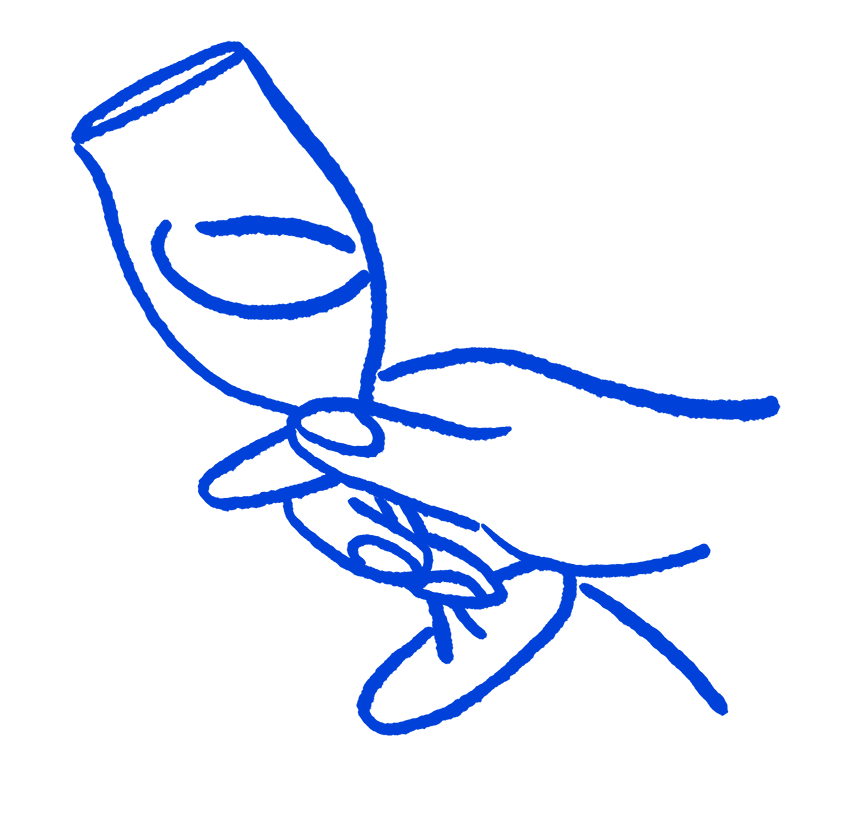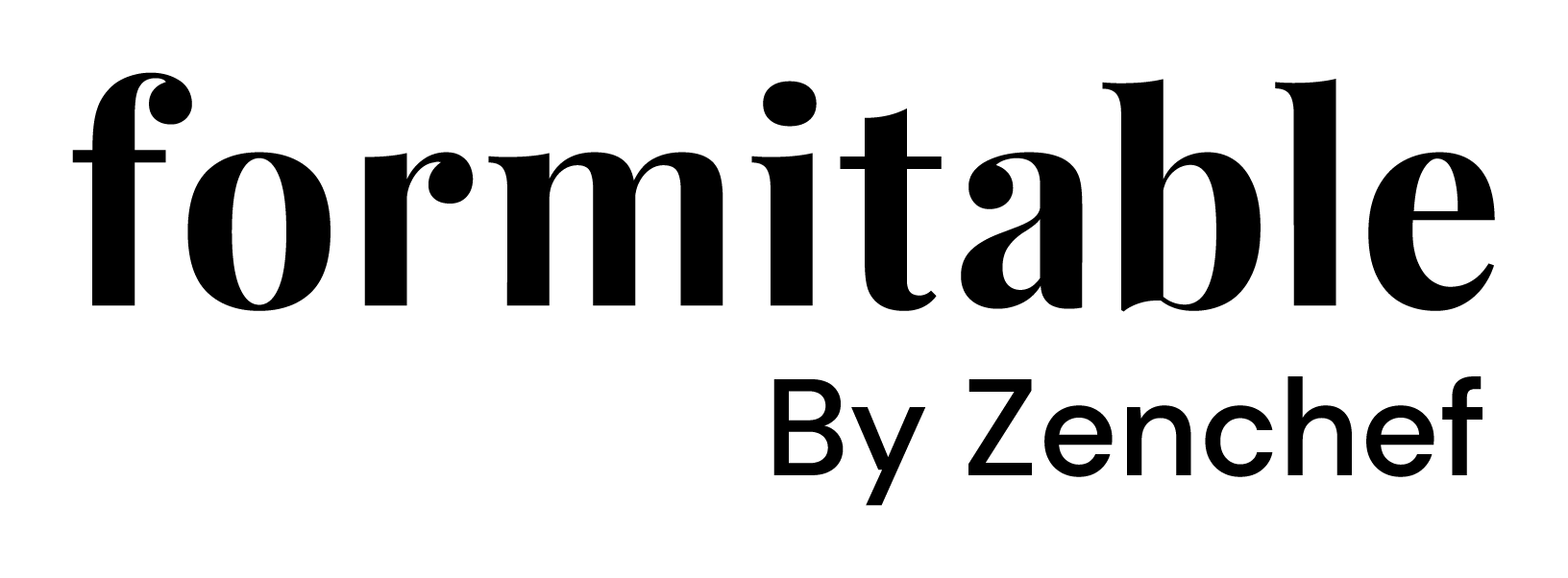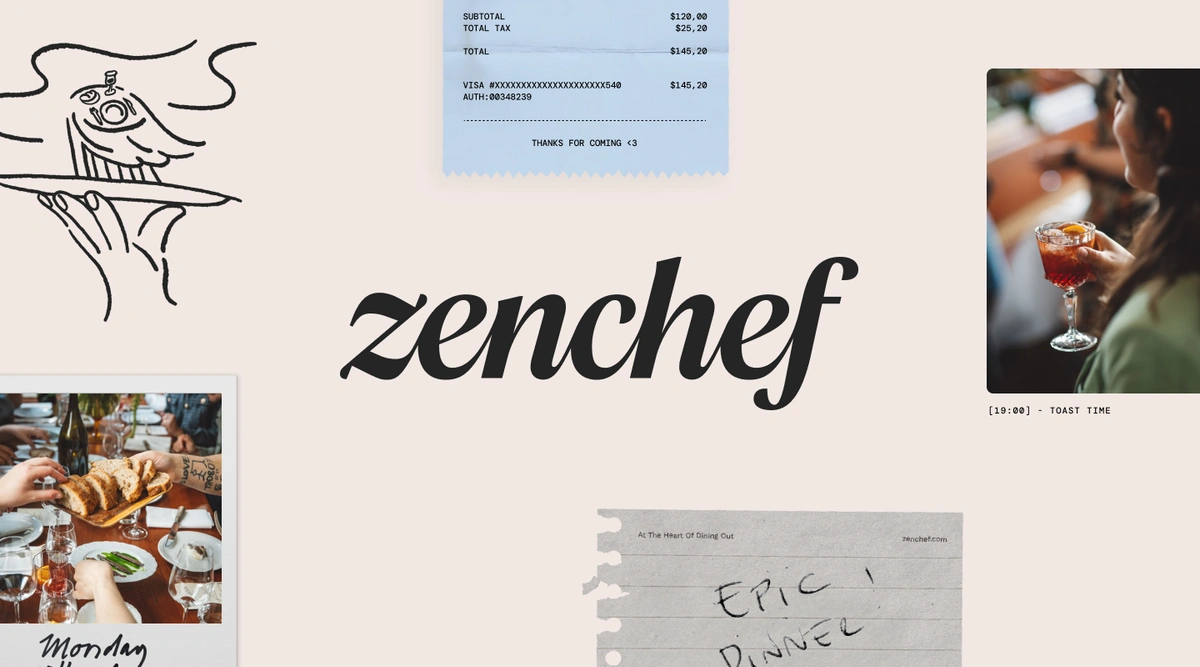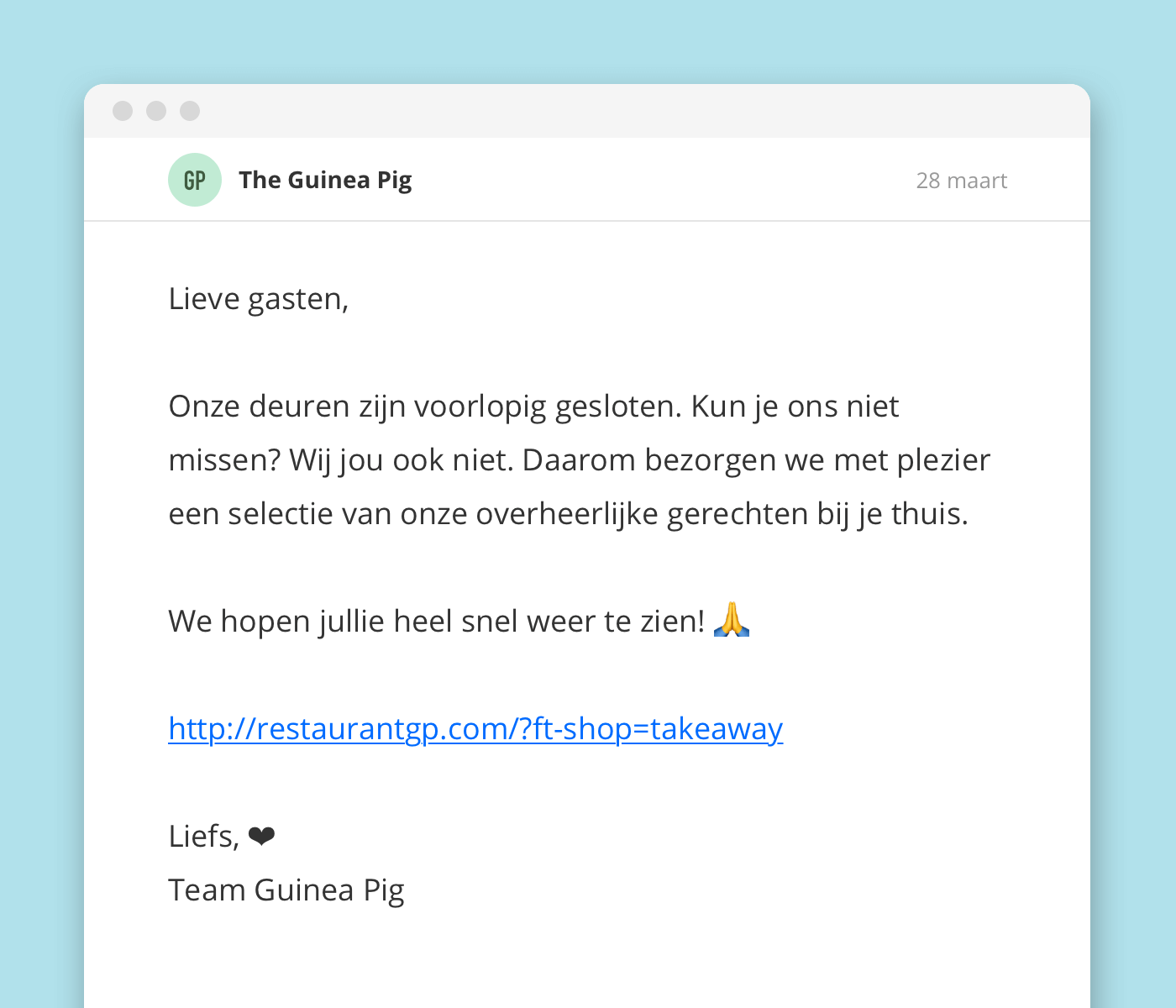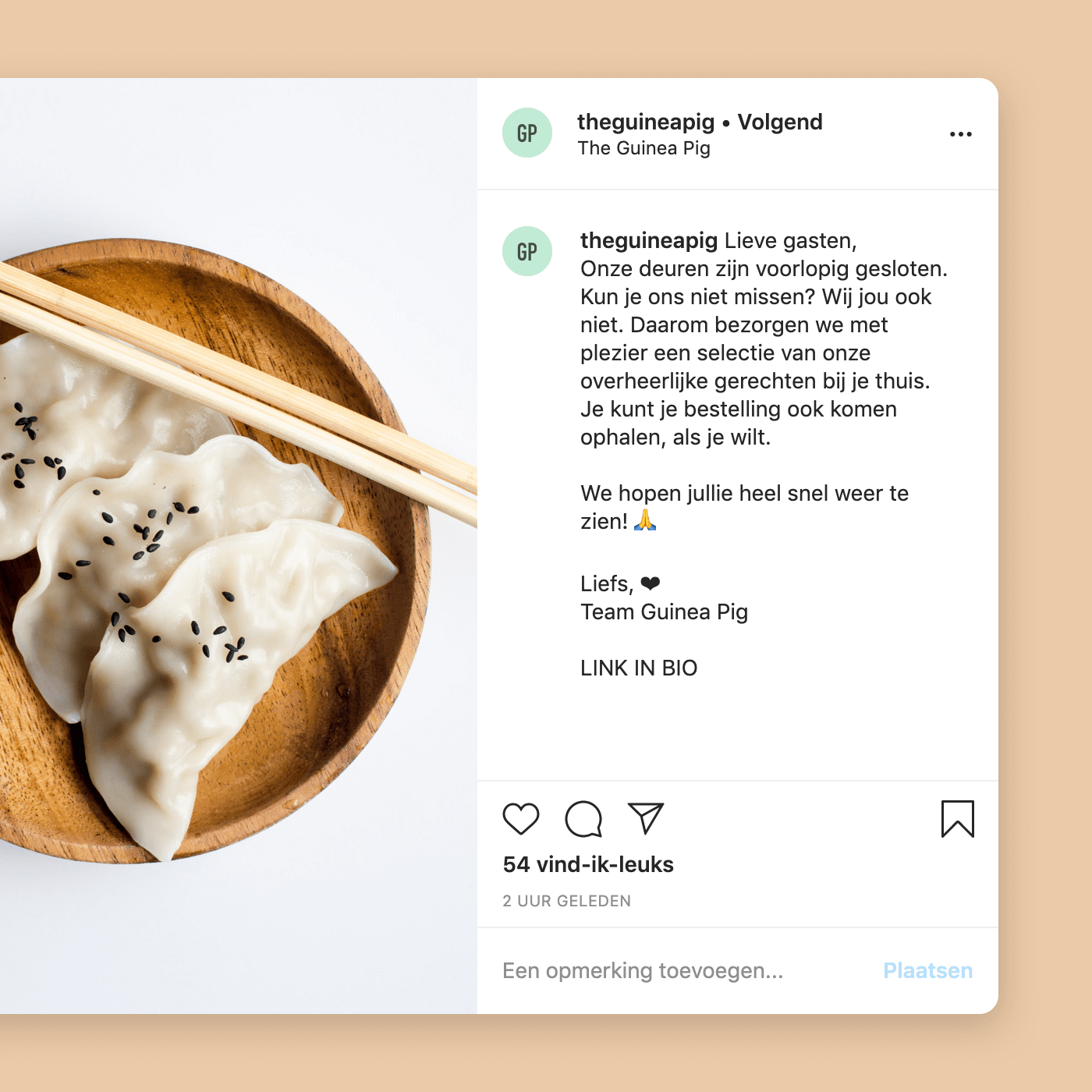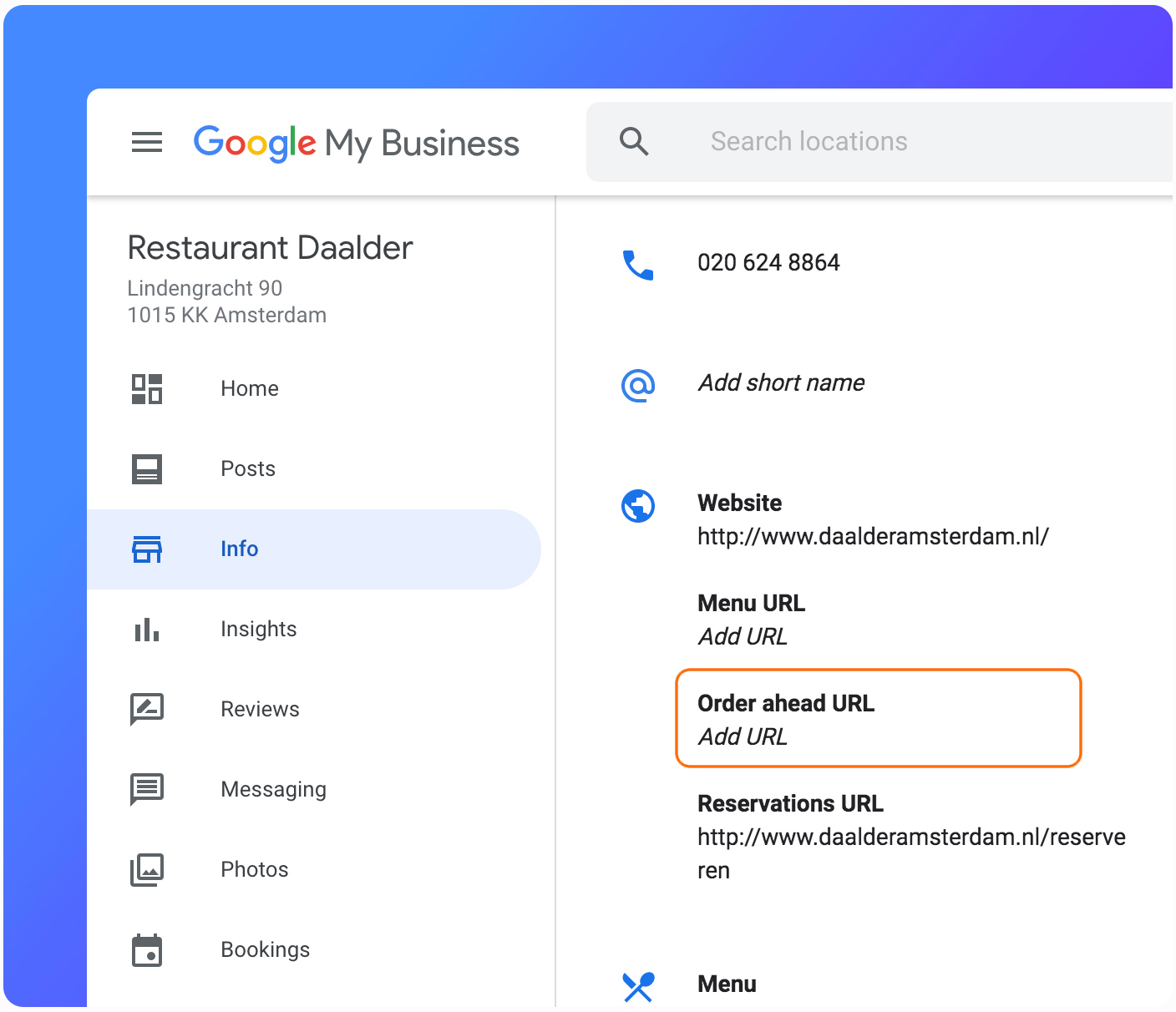How do you ensure that people really order your delicious home menu? How to promote your takeaway and delivery meals via all your channels in no time.
How do you ensure that people really order your delicious home menu? How to promote your takeaway and delivery meals via all your channels in no time.
To get started: use a direct link to your own takeaway shop
Delivery platforms charge a commission per order. If you have a takeaway shop on your own website, link directly there to bypass these commissions. Are you using Formitable? In this Help Center article, you can read how to post a direct link.
Email campaign
Email is the perfect way to keep in touch with your guests and to promote your takeaway menu. Send updates with a personal touch, tailored to your corporate identity. Ready in no time and guaranteed success. Our tips:
- Send a newsletter at least once a month to keep your guests involved.
- Always put the direct link to your takeaway shop in your message.
- Get more subscribers! Think of a welcome promotion, put a link to your registration form in your booking confirmation, reminder and feedback email, and of course also promote the registration for your newsletter on social media.
Social media
A post on Facebook, LinkedIn and especially Instagram works perfectly. Instagram has a wide reach and is perfect for making a good impression on your guests and maintaining a bond with them. Note: on Instagram you cannot share a clickable link in your post, you can only put a link in your bio. Don't forget to end your post with "LINK IN BIO".
Website
Create a page on your website and put it in the main navigation. This not only allows website visitors to discover your new service, it also ensures that Google can read your website properly and index the page. You can also post a message on your homepage, or set a pop-up with a button that directs visitors directly to your takeaway shop.
Google order link
As a restaurant you can get a lot from Google My Business, if you provide your guests with the correct information in your restaurant's profile. Therefore, add your own order link, so that it is always shown first when people google you. This way you avoid paying unnecessary commissions to delivery platforms. You can add the order link yourself in 3 steps (follow the same steps as adding a reservation link, only choose the Order ahead link instead of Reservations link).
Seduce your guest with beautiful photography
With these 7 tips for fantastic food photography, you can easily take photos that will make people hungry. Just with your smartphone.
Do you not yet offer a takeaway on your website?
With Formitable you can offer takeaway and delivery meals. Learn more about this feature here.